The quality of insights that you can expect to glean from clickstream data is directly dependent upon the quality of meta-data that you can attach to visitor sessions taking place on your digital platforms.
Visits, page views, bounce rates, cart abandonment, etc. are all great metrics, but their utility wanes when it comes to their ability to provide any actionable intelligence about advanced efficiency metrics (attribution, channel ROI, etc.) and effectiveness metrics (think strategic business outcomes like market share, category growth, etc.).
Advanced metrics inevitably require combining data from various sources and businesses to make informed decisions about the best approach to implementing analytics rigor that is in line with business priorities, resource availabilities and commercial constraints.
In this post, I discuss the importance of tagging within the context of digital data mining and outline 3 different implementation approaches. I will contrast the limitations of various tagging approaches when dealing with advanced data analysis scenarios and how they impact decision making.
Digital data collection-The technology options
The common vocabulary used for enriching clickstream data is tagging. For the purpose of a wider discussion around digital insights though, we swap the word tagging with Digital data collection. A capability that can be implemented using 3 distinct approaches.
Option 1– Using Plain JavaScript
Tech-savvy analysts would already be aware of how JavaScript tags are typically used in conjunction with pixel-based tracking techniques (Google Analytics, Coremetrics, Adobe Analytics etc.) to capture data about important events relevant for specific business context.
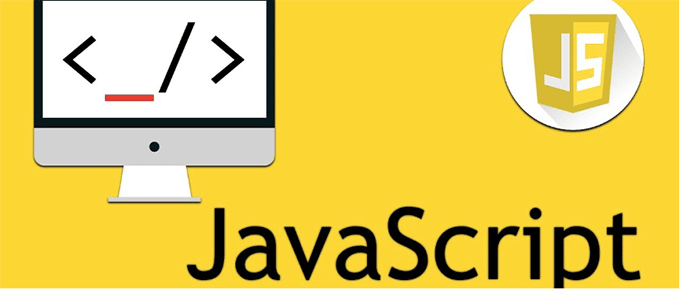
Image source: Tekraze
This technique is the predominant method for collecting digital behavior data, yet it has its limitations in terms of how effectively and efficiently can the data be collected and the ease with which it can be assimilated to provide advanced digital intelligence.
Consider for example a simple use case of a small SaaS business that is just starting out with its analytics journey. Basic metrics such as page views, unique sessions, newsletter signups, CRM leads, collateral downloads etc. would likely be enough as a starting point to building an optimization agenda. The company is likely using simple lead capture forms with inbuilt support for plugging into tools such as Google Analytics. In such cases, simple JavaScript snippets are written directly within the CMS (e.g. within WordPress themes or landing page builder platform) would likely be enough to send any additional data into the analytics tracking tool.
Small team sizes, in-frequent website code updates, single installation web properties, and an online-only acquisition channel are some of the factors that make it perfectly fine to simply use vanilla JavaScript coding to enrich basic clickstream data already captured by the web analytics tool.
In terms of technology options, tools such as Google Analytics or Mixapanel can be easily set up to use JavaScript-based coding approach.
Option 2 – Using Tag Management Technology
Tag managers provide an alternative to the direct JavaScript tags-based data collection approach but come with their own limitations around getting insights for metrics that were not originally planned when the data layer was put in place or where merging with offline datasets is required.

Consider the scenario of a media publisher whose business model relies heavily upon how well it can monetize its digital properties. Some specific considerations around business context include the following:
- The publisher operates multiple sites for varying audience categories, but all of them just follow the same underlying analytics architecture.
- The Company is looking to roll out an analytics solution that will help better quantify digital engagement so it can use the stats to demand better pricing for its digital inventory.
- The Company wants to segment its users based on various behavioral signals that the visitors exhibit as they browse through the company’s media properties. A Technology advertiser looking to target its content specifically to an engaged and in-market C-level audience would likely pay a higher price for ad exposure if the company can show the advertiser’s ads specifically to cookies that meet this criterion.
How can this be implemented technically?
Behavioral signals used to assess engagement are generated as the user interacts with a website.
Is it still advisable to capture these using plain JavaScript?

Perhaps not. Consider the following arguments to understand why;
- The company has multiple web properties with different HTML markups. Building code that reads directly from HTML DOM can be highly problematic because the changes will have to be implemented separately for every DOM variation. For example, we need to tag all visitors who come from a specific campaign and interact with an article in a certain manner (spend > x secs on a page, reach section y of the page, etc.). Site A identifies all such articles of interest as HTML id ‘A’ while Site B uses different identifiers. How do we write JavaScript code once and make it work across HTML DOM variations?
- Every digital property has its own release cycle, which means that putting a code into production cannot happen simultaneously if we inject JavaScript code directly into web pages. This will likely present significant reporting challenges when conveying campaign performance figures to Clients.
- The specific signals that define ‘intent’ may be a matter of experiment and involve trying out different JavaScript codes before adding a cookie to a segment. For example, the first iteration might assume engagement to be consisting of:
a. Visitor spending > x seconds on an article
b. No exit from the landing page
c. At least one follow-up interaction (submit a query, phone call, online webinar registration etc.)
However, the company might want to try out different such conditions and then run A/B experiments to identify the most relevant definition of engagement. All this requires a significant amount of testing with JavaScript coding variations and having a dependency on code release cycles can be a significant drag in the marketing team’s ability to provide answers to sales teams about exactly what constitutes engagement.
4. The operational issues around maintaining JavaScript code that must change every time the HTML markup is changed can be simply unmanageable and cost prohibitive. Consider the process nightmares involved in having to communicate code changes to a central team or worst, having to take formal approvals before making HTML DOM changes!
As you can see, directly injecting JavaScript code into HTML pages may no longer be a viable option in this specific scenario.
A better approach would use a Tag Manager solution that can provide the following benefits:
-
-
- Tag Managers use an intermediate data layer that can decouple server-side logic from HTML markup. For example, instead of having separate code on site A that counts the number of downloads of a form with div id ‘A’ and then another code on site ‘B’ that identifies the same form with div id ‘B’, we could write and deploy a single snippet that fires for every value in an intermediate JavaScript variable ‘C’. This variable would be populated at the time of page load and would require no changes in the client-side JavaScript code.
- As long as an intermediate canonical data format is used (a.k.a. the data layer), individual website owners would have the flexibility in using whatever HTML markup that they have been using historically and not run the risk of break existing functionality.
- One of the biggest USPs of the Tag Management approach would be that all changes to JavaScript tags can be implemented centrally as opposed to on individual properties. This would allow not just the centralization of Technical Architecture but also significantly reduce the time taken to roll out tag changes.
-
But of course, these benefits come with additional costs and implementation complexities and every business must make its own unique assessment around which approach might suit better given a set of constraints about business requirements, skills availability, and time/budget constraints.
In terms of technology options though, tools such as Google Tag Manager, Qubit, Ensighten can all be considered as viable platform choices.
Option 3- Using Server-side tagging on raw clickstream data
This is the most flexible but the most resource and cost intensive approach to data collection and involves creating meta-data on the fly instead of using JavaScript-based tags.
The first two scenarios outlined above focused entirely on tracking behavior online.
But what if analysis needs require working with a combination of online/offline datasets?

To illustrate the tracking complexity in this situation better, consider a large B2B Software Company that captures leads online but where the actual conversion happens after a number of interactions with the website, webinar presentations, offline events, and sales team calls.
How does this company profile and segment its prospects and customers? Can we still feasibly send interaction data from multiple channels into the analytics tool via the Tag Management solution?
Perhaps not. Consider some reasons as to why not;
-
-
- Every interaction would have a different customer/prospect identifier. Even if you could somehow send in offline data into the analytics tool, you would still need to bring data out to create a single profile that combines the data from different events into a record with the common identifier. Tag Manager and certainly basic web analytics tools such as Google Analytics are simply not designed for this use case.
- Most large companies have enterprise-level data warehouses and advanced business intelligence tools that are purpose-built for aggregating and analyzing complex data sets created from varied sources. Going off the established Enterprise Architecture would almost always be resisted by most IT teams.
-
A better approach in this scenario would be to deploy a server-side tagging architecture which allows not just attaching arbitrary metadata to visitor level clickstream records but also facilitates complex ETL operations through integration with leading data integration tools.
Such an approach could include following general steps:
-
-
- In addition to sending interaction data into the web analytics tool, we would record the cookie ID in CRM as soon as a lead is generated online.
- The backend code would ensure that the cookie ID gets associated with the unique CRM record identified.
- The cookie ID could then be used to regularly pull all web behavioral data into an intermediate data store.
- Finally, the behavioral data from intermediate data store could be merged with data collected from other offline interactions such as event attendance, roadshow participations, webinar registrations on third-party sites etc. to create composite datasets for powering advanced customer intelligence.
-
By following the 4 steps above, you will have a unified profile of every visitor and which combines data from online(web/mobile) and offline interactions would allow the brand to develop advanced personas that can then be deployed in personalized marketing.
Tools such as iJento, Tealium, and Adobe Insights provide varying degrees of capabilities when it comes to server-side tagging.
Summary
Small businesses may never have an immediate need for implementing advanced digital measurement infrastructures but would like to at least be aware of the options. Mid-sized companies may have clarity about the specific analysis needs but lack the knowledge (or budget!) to get there. Large companies may have both the need and the knowledge but might lack the roadmap that incrementally onboard analytics rigor in line with business priorities and resource constraints.
Regardless of the context though, analytics and conversion specialists should have a perspective of the various approaches (and the pros and cons of each) that can be leveraged to put in place robust digital insights capabilities.




