Disclaimer: This section is a TL;DR of the main article and it’s for you if you’re not interested in reading the whole article. On the other hand, if you want to read the full blog, just scroll down and you’ll see the introduction.
- A common misconception is that you only have to perform a conversion audit when something seems wrong on your website.
- But when you think about it, a CRO audit is very similar to a health check-up.
- Regular medical check-ups can help you stay on top of your health.
- Likewise, regular conversion rate optimization audits can help your website perform better – in terms of conversions.
What Is A CRO Audit?
- A conversion audit assesses a website and ensures that it is performing the best it possibly can in terms of conversions.
- With a conversion audit, you can uncover problem areas that cause users frustration, low-hanging fruit for an immediate win, usability issues killing conversion, analytics issues, and revenue opportunities.
Which eCommerce Pages Should You Audit?
- You can do a conversion audit on any eCommerce page. Be it a homepage, category page, product page, cart page, etc.
- You need just two things to launch a conversion audit; a landing page and enough targeted traffic on that landing page.
- It takes a lot of resources to conduct a 360-degree conversion audit – and the conversion audit process can get a bit complicated and overwhelming fast. We recommend that you break it down and do it in categories.
- Instead of starting with your home[age, start with your product pages, cart pages, or checkout processes.
How To Run A CRO Audit On Product Pages
- Whatever you do on your product pages can make or break your conversions. Always have this thought in your mind when carrying out conversion audits.
- There are 4 elements to focus on when carrying out conversion audits on product pages – the product, the brand, page design and user experience, and product page copy.
Here’s A Longer And More Detailed Version Of The Article.
A common misconception is that you only have to perform a conversion audit when something seems wrong on your website.
But when you think about it, a CRO audit is very similar to a health check-up.
Regular medical check-ups can help you stay on top of your health.
Likewise, regular conversion rate optimization audits can help your website perform better – in terms of conversions.
Just like you don’t have to see a doctor when sick, you also don’t need to perform conversion audits only when your cart abandonment rate is high.
You can also conduct CRO audits when you want to uncover revenue opportunities, improve the visitor’s online experience, and when you want to keep your CRO strategy up to date.
Take this as a friendly reminder: If you are not regularly performing conversion audits, you’re leaving money on the table.
In this post, we are going to take a deep dive into:
- What a conversion audit is,
- Where you should perform it,
- What you need to perform it,
- And when you should perform it.
Let’s get into it…
What is a CRO Audit?
A conversion audit is a process of assessing a website and ensuring that it is performing the best it possibly can in terms of conversions. This process provides insights into:
- Problem areas that cause visitors to get frustrated, confused, and stuck.
- Low-hanging fruits that will give an immediate win.
- Usability issues that are killing conversions.
- Analytics issues, if any.
- Revenue opportunities.
Conducting a conversion audit on your website can prove beneficial as it can help improve the experience of your visitors, therefore, leading to an increase in conversions.
One important thing to remember here is that good conversion rate optimization efforts are data-driven, including conversion audits.
Best conversion audits happen when you know about your customers. You can then tailor your optimization efforts and concentrate on them when you know your customers.
So, this means you have to rely on data sources like Google Analytics, session replays, heat maps, customer interviews, A/B tests, usability tests, etc., for factual information you can use to audit your site.
Which eCommerce Pages Should You Audit?
All you need to launch a conversion audit is two things:
- A landing page (a homepage, category page, product page, or even cart page) or a minimum viable product.
- Enough traffic targeted on that landing page.
You can do a conversion audit on any eCommerce page. Be it a homepage, category page, product page, cart page, etc.
You can do it on all pages at once, or you can do it in different categories/pages.
It takes a lot of resources to conduct a 360-degree conversion audit – and the conversion audit process can get a bit complicated and overwhelming fast.
We recommend that you break it down and do it in categories.
So, this then begs the question: which eCommerce pages should you audit first?
I understand that most people love to start with home pages. Homepages are essential and should never be ignored.
But instead of starting by auditing an eCommerce home page, I propose a different approach: starting with pages that have a high impact on your overall site conversions.
Your eCommerce homepage is just a funnel page that aims to pique visitors’ interest to move into the category pages. Any conversion that happens on your homepage won’t translate into money in the bank.
But a conversion that happens on product pages, cart pages, or checkout processes can impact your overall website conversion.
Don’t get me wrong; I’m not by any means suggesting that you shouldn’t audit or optimize your homepages and category pages. You should! All I’m saying is that some pages are more important than others in eCommerce.
So if you want to see money in the bank fast, you should start by optimizing pages that directly impact overall website conversions.
How to Run a CRO Audit on Product Pages
The product page is the stage, in the customer journey, where visitors make the decision to purchase or not. This means whatever you do on product pages can make or break conversions. This is something you should think about when running conversion audits on product pages.
When it comes to product pages, there are four elements that you should focus on in order to make it convert more visitors into customers:
- The product
- The brand
- Page design and user experience
- Product page copy
The product is the main center of attraction and the reason why people visited your website. It should be presented in a that alleviates fears and concerns that visitors might have. Using high-quality images and featured videos that show how to use the product may help answer questions that your potential customers have before they purchase your product.
The brand is fundamental and it shouldn’t be an afterthought, even on product pages. Not everyone who purchases from you will go through your homepage, so its important to use your product pages to show your customers who you are and what you stand for.
The page design and user experience can also impact conversions on your product pages. Visitors expect product pages to have a certain layout and features – if you arrange things in a different way, this might cause trust issues, and this will ultimately affect conversions.
The product page copy is important because it is always the power of words that compel people to make a purchase. The more complex the product you’re selling, the more you need to have a product page copy that alleviates the fears and doubts that visitors might have.
So, how do you assess your product page to make sure that these four elements are helping you convert more visits into sales? Here’s what you should look at…
Product Images
How many product images do you have per product page?
One or two images are not enough.
Are your product photos giving customers enough visual information about the product? Are they showing the product from different angles?

Another thing to look at when it comes to product images is linking the photos to product variants. This applies when the product has multiple variants (different colors, scents, etc).
According to the Founder of ICEE Social, Mark Perini,
“My experience as a web designer has taught me that when it comes to ecommerce, people DO judge a book by its cover, so invest in solid product photography.”
Product Descriptions
Product descriptions are probably one of the most underutilized or overlooked elements on product pages.
Over and over again, we’ve seen plenty of eCommerce sites that copy the product descriptions from their suppliers. This is a mistake you should avoid at all costs.
A product description is an opportunity for you to show your potential customers how the product benefits them. So, we often recommend that you connect your product features to your benefits as this will influence a customer to buy.
Here’s an example of how Apple connects iPod features to the iPod benefits:
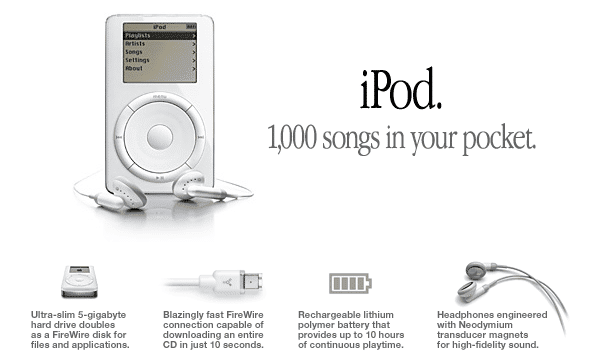
There are many ways you can make your product descriptions compelling. Another way of going about it is storytelling – you can talk about the history of your product in a captivating way that shows how unique your product is. Great product descriptions that incorporate storytelling anticipate the customer questions and they provide as many details as possible.
- What materials is the product made from?
- What are the care instructions?
- Where was the product made?
- What is the weight of the product?
– weave the answers to these questions to make your product descriptions more useful. Even if you’re telling a story about your product, you should always be thinking about the customer and not the product.
Clear Call-to-action (CTA)
Is your CTA button prominently displayed and working on different screen sizes and browsers? This is something you should always check before you publish your CTAs.
The general rule of thumb is to place the CTA button above the fold, right under the product description.
If a visitor lands on your product page, and your CTA button is not one of the first things they notice, then there’s a problem. Although your CTA button goes under your product descriptions, it shouldn’t be pushed to below the fold area. Another thing to remember is to avoid surrounding it with lots of distracting elements, and also use contrasting colors to make it stand out.
Don’t try to be wordy or clever with CTAs. Keep your text short and sweet and straight to the point. The goal of your product pages is to get customers to press buy, short texts like ‘Add to Cart or Submit Order’ will do.
When a visitor clicks on your CTA, where does it take them? Check that all links are working properly and they are taking your visitor to the cart page.
Social Proof
When people can’t physically engage with your product, they will more likely have pre-existing fears and doubts about your product. Fortunately, social proof can help you overcome customer objections.
Featuring social proof on your product pages can help move potential customers from inspiration to consideration and from consideration purchase. In fact, customers are six times more likely to buy a product if the page has social media pictures.
There are different ways you can inject social proof into product pages:
- Indicate how many people have already purchased the product.
- Display customer testimonials, reviews, and ratings.
- Display user-generated visuals of your product.
- Highlight product awards and expert reviews.
It is also important to think of where you will place these social proof elements. You want them to position in areas where customers can view them.
We recommend that you place elements like ratings and the number of reviews above the fold. Customer testimonials and reviews can be positioned right under product descriptions.
How to Run a CRO Audit on Cart Pages
The ultimate goal of a cart page is to make customers complete a purchase.
But from what we have seen over the years, customers also use cart pages as a tool for price comparisons, a wishlist, and also a place to refine selections of a product.
So, how do you maximize the number of conversions on this page? First of all, you start by ensuring that your cart page has these 3 elements:
- Clear
- Simple
- Fast
Clear means that there are no other distracting elements on your cart page that may deflate the focus of your customers. Every piece of information or element you add on this page should be clear enough to propel visitors into making a purchase. Be clear about your shipping and return policy.
Simplicity often leads to success in eCommerce. Why? Because a confused user won’t make a purchase. Great cart pages have a simplified copy and design so there’s no room for confusion.
Fast cart pages translate to a better user experience. And slow cart pages kill conversions. Stats show that 40% of customers will abandon a site if it takes more than 3 seconds to load.
With that said, here are some of the questions you should seek to answer when auditing the cart page:
- When you offer one mode of payment, a high cart abandonment rate is inevitable. So, how many different payment options have you made available to your users?
- If anything, customers hate hidden shipping costs. So, is the information regarding shipping costs and return policy clear enough for customers to understand?
- Remember, online customers have pre-existing concerns about the product. Do you have a live chat feature that will provide answers right away when a potential customer is on the cart page?
- Many users than before are now using their mobile devices to browse and shop on eCommerce sites. So, have you checked to see if your website is responsive on mobile? How does your text appear on mobile devices? Are your product images clear on mobile devices?
- How easy is it to checkout? How long does it take for users to complete the checkout process? The longer it takes, the higher the abandonment rate will be.
- Another unnecessary barrier common in cart pages is asking customers to sign up before they complete their purchase. Do you do the same or do you have a guest login option on your cart checkout process?
- Since you’re asking users about their card details, is there anything on your cart pages that will make them trust you?
Conclusion
Let’s suppose you want to improve your conversion rate, user experience, reduce your cart abandonment rate, or explore revenue opportunities on your eCommerce website.
In that case, you will significantly find value in conducting a conversion audit, no matter when you do it. But if you want the long-term success of your eCommerce website, you will have to perform a CRO audit regularly.
Think of a CRO audit as a health check of your website. It can be done anytime to identify current problem areas, conversion leaks, and revenue opportunities on your website.



