Disclaimer: This section is a TL;DR of the main article and it’s for you if you’re not interested in reading the whole article. On the other hand, if you want to read the full blog, just scroll down and you’ll see the introduction.
- Finding the right pricing strategy and price points for your SaaS (Software as a Service) company is no mean feat. As a matter of fact, quite a few companies and especially startups struggle with defining a successful pricing strategy.
- There are three overarching marketing challenges that marketing teams at SaaS companies must solve to drive revenue; Driving as many qualified potential customers as possible to their website, Converting these potential customers into first-time subscribers, and Retaining existing subscribers.
- Pricing seems to be an easy task at first glance. But having the right pricing is one of the biggest challenges for SaaS businesses: if the price is too high, you will scare your customers away, and, if it is too low, you will lose money and that certainly affects your business performance.
- Setting the right price for your SaaS requires understanding the value you provide your customers and understanding how your competition set their price.
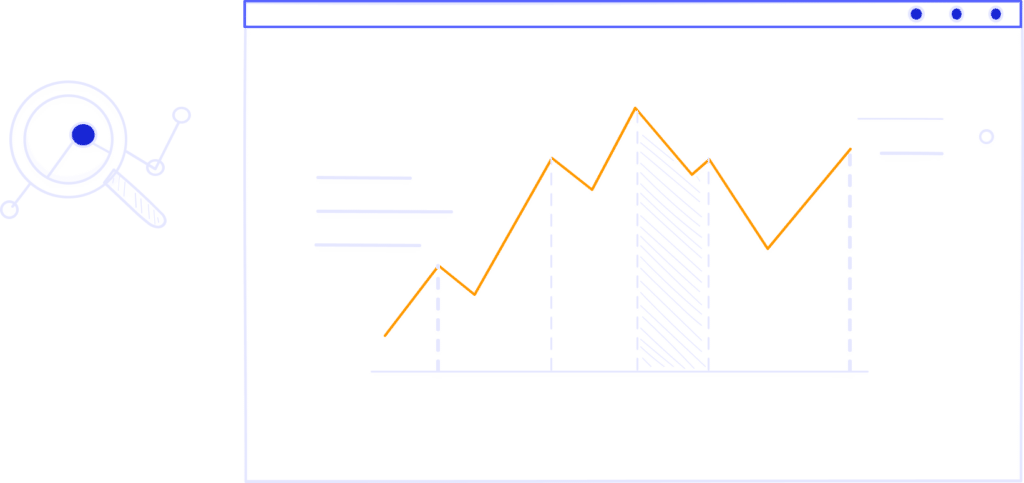
Disclaimer: This section is a TL;DR of the main article and it’s for you if you’re not interested in reading the whole article. On the other hand, if you want to read the full blog, just scroll down and you’ll see the introduction.
- Finding the right pricing strategy and price points for your SaaS (Software as a Service) company is no mean feat. As a matter of fact, quite a few companies and especially startups struggle with defining a successful pricing strategy.
- There are three overarching marketing challenges that marketing teams at SaaS companies must solve to drive revenue; Driving as many qualified potential customers as possible to their website, Converting these potential customers into first-time subscribers, and Retaining existing subscribers.
- Pricing seems to be an easy task at first glance. But having the right pricing is one of the biggest challenges for SaaS businesses: if the price is too high, you will scare your customers away, and, if it is too low, you will lose money and that certainly affects your business performance.
- Setting the right price for your SaaS requires understanding the value you provide your customers and understanding how your competition set their price.
How To Use Qualitative And Quantitative Data To Collect Customer Insight
- Qualitative data allows you to see distinct groups within your target audience, it also allows you to see if your target audience finds your product/service attainable, etc.
- Quantitative research also provides you with information on the least and most popular functions of your SaaS, how often your product is used etc.
- There are several questions you should ask, answering these questions will help you develop your pricing strategy.
- Conduct surveys, and use analytics, they let you understand your customer’s motivations.
- We recommend starting with qualitative research and then complementing the qualitative research with quantitative findings. (see the main article for the general structure of questions to use in qualitative research depending on the stage of the prospect in your sales funnel).
- Overlapping your qualitative data with quantitative research, you’ll need demographic data on the age, location, gender, etc of your prospects.
How To Quantify Your Website Personas.
- A buyer persona is a detailed description of someone who represents your target audience
- You cannot sell anything without knowing your customers. However, to create an optimized pricing strategy, you need to quantify these personas with strong data
- To quantify your website personas, start looking for patterns in data collected and link these general patterns to your visitors’ persona.
- You have a ton of questions to ask in this stage like what factors does my CAC depend on, and how does the purchase process work for each buyer persona?
- Answering these questions (and the others in the main article) is critical to the setting of your pricing strategy and your business.
How To Define Your Saas Key Metric Value
- Value metric is the thing that your customers value the most about your business. Value metric is the foundation of your pricing model.
- After studying your audience, define the value metrics that you will use for your price tier creation. The value metrics you use depend on the nature of your business (the storage space, the number of emails sent, the number of page views and the number of users, etc.).
How To Create SaaS Pricing Tier
- Define the minimum amount a customer must pay to cover costs
- Define the maximum amount a customer is willing to pay for your service.
- Assess competitive pricing
- Map out your pricing tiers
- Align your value metric with pricing tiers based on buyer personas.
How To Design Your Pricing Page
- Define the elements of your pricing page.
- How you design your pricing page is up to you. But you should remember that users should be able to grasp your value proposition and pricing in 5 seconds.
- You should not baffle your potential customers with too much information on your pricing plans at the same time and you should not leave any space for guessing from their side.
- The Majority of the SaaS companies do not use custom pricing. However, by having custom plans you make sure that you do not potentially lose enterprise clients. Enterprise clients come with the benefit of larger revenue and lending more credibility to your business.
How To Optimize Your SaaS Page Design Using Charm Pricing
- Nowadays you rarely see prices ending on 0, most of them are “charmed” and end with 9,7 or 5 creating an impression that the price is smaller than it is
- William Poundstone, in his book Priceless claimed that charm pricing increase sales by 24% on average.
- Eric Anderson and Duncan Simester found out in their research that items tagged $39 sell better than cheaper items tagged $34
Here’s A Longer And More Detailed Version Of The Article.
Finding the right pricing strategy and price points for your SaaS (Software as a Service) company is no mean feat. As a matter of fact, quite a few companies and especially startups struggle with defining a successful pricing strategy.
In recent years, the use of SaaS grew year-to-year at a rate of 24.4%, and by 2019 it is predicted to account to around 20% of all software spending. No wonder the implementation of SaaS is gradually growing. It is easy to update, easy to debug and less expensive in comparison to traditional software services, especially for small and medium enterprises.
SaaS companies can make a profit from subscriptions, so there are three overarching marketing challenges that marketing teams at SaaS companies must solve:
- Driving as many qualified potential customers as possible to their website.
- Converting these potential customers into first-time subscribers.
- Retaining existing subscribers.
Each of these problems can be broken down into many points, but this article will focus on how price optimization could help your SaaS product to convert more customers on the website.
Pricing seems to be an easy task at first glance. But having the right pricing is one of the biggest challenges for SaaS businesses: if the price is too high, you will scare your customers away, and, if it is too low, you will lose money and it will be your own fault.
Setting the right pricing for a SaaS product requires two things:
- Understanding of the value you provide to your customers. Remember that your customers pay for real or perceived value you provide to them. Customers do not care what sales models you implement, what your costs are, all they care about is what is in it (in your product) for them.
- Understanding how your competitors set their prices. Your company doesn’t exist in a vacuum, it is for sure surrounded by tens direct and indirect competitors. So, unfortunately, you cannot move forward with creating your pricing strategy without exhaustive competitive analysis of your competitors and understanding what they are doing and why.
Let’s see how you can blend these two things together into a compelling SaaS pricing model and beat up your competitors using these five steps.
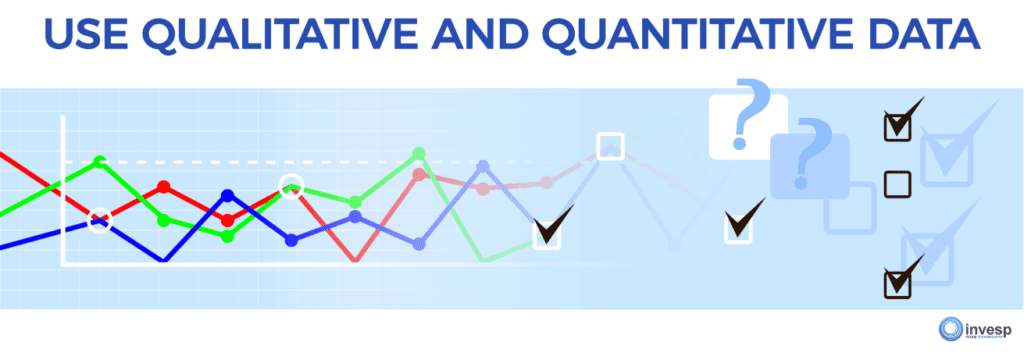
1. Use qualitative and quantitative data to collect customer insights
There are several important questions you should answer during this step:
- Why does your software matters to customers?
- How and why do they value your software?
- What pain points of your customers does it solve?
- What features do they find most useful?
- What motivates them to start using your software?
- What are the hurdles that stop websites visitors from converting?
Answering these questions will help you determine how to position and price your service.
To pinpoint what motivates your customers to sign up for your service, how they use it, and what keeps them engaged, you should first collect and evaluate qualitative and quantitative data:
- Conduct surveys, customer interviews; use customer feedback as a qualitative data.
- Use analytics and demographic data as a quantitative data.
We would advise you to start with qualitative research (conducting surveys and interviews with the customers) and then complement the qualitative findings with quantitative research such as using analytics and demographics data to see how customers use your product, what features they like the most, and to what key value metrics you should give more importance.
Of course, you can start the other way around, with qualitative data. However, we recommend to start with qualitative research, organize your findings, for instance, using voice of the customer method, and then compare the results to qualitative findings. The reason is simple: why guess when you can ask your customers?
Here is a very general structure of the types of questions you should ask your website visitors, prospects and customers. Obviously, the questions you ask depend on the stage of sales funnel.
At the early stage of the sales funnel your goal is to understand:
- Understand reasons visitors are visiting your website
- Assess competitive space you operate in
Examples of the questions you could ask:
- What do our competitors do better than us?
- What brought you to our website today?
- How have you found us?
- Are you looking for anything specific? What is it?
- Are you considering several products now? What are they?
- Why are you looking a SaaS product X?
- What are the top 3 features you are looking for?
In early to mid-stage of the sales funnel your goal is to understand:
- Rate visitors’ satisfaction with your website
- Rate visitors’ satisfaction with a particular webpage
- Uncover the appeals of your site / product offering
Examples of the questions you could ask:
- How happy are you with our pricing tiers? Which one do you love the most?
- How would you rate your website experience today? Have you faced any issues?
- What features of our product do you find most attractive to you and why?
- Does your company has a certain budget for the need our SaaS product covers?
In mid to late stage of the sales funnel your goal is to understand:
- Uncover missing content
- Uncover Issues with the website/page
- Understand reservations with using or purchasing product
Examples of the questions you could ask:
- Do you think some of the features of the product/service do not address your needs? Why?
- What additional features would you like to see in our products?
- Is there any reason why you would not subscribe to our software? Why?
In post-purchase phase your goal is to understand::
- Measure scale of satisfaction
- Solicit feedback
Examples of the questions you could ask:
- What is the greatest benefit you gained from our product/service?
- What advice would you give to improve our product/service?
- Do you think some of the features of the product/service do not address your needs? Why?
- What additional features would you like to see in our products?
- Why did you choose us over our competitors?
- Do you feel satisfied when you use our product/service?
- Does our software exceed your expectations? Could you give us a recent example about that?
- How long do you see yourself using our software?
- How likely are you to recommend our product to friends? Were you able to find the information you were looking for on our website?
You might wonder why should you ask questions that are not directly related to pricing. Actually, you should always look at the bigger picture and it is very important that you clearly understand all the reasons why people subscribe to your software.
Let’s have a look at a real-life example and see how understanding your customers and using this knowledge in pricing tiers can increase conversion.
Look at the original pricing table of a company offering a subscription to a database of essays, student papers, and book reviews.
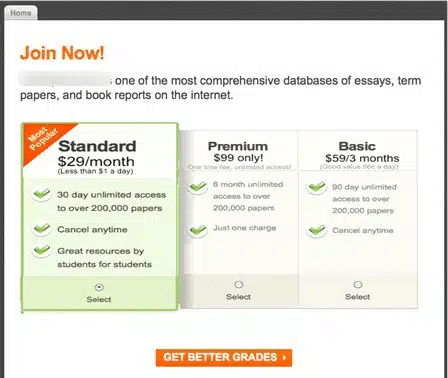
Image source: Pulse
All best practices are there (we’ll review them a bit later in this article). What else could be done?
Knowing that the majority of the visitors are students, one could assume that the original price seems to be too high for them: $29 a month for a database subscription.
This assumption is proved to be right.
As soon as the price was presented in a different way, conversion rate skyrocketed by 193%. It turned out that the price per day was a better way to communicate the value to the target audience.
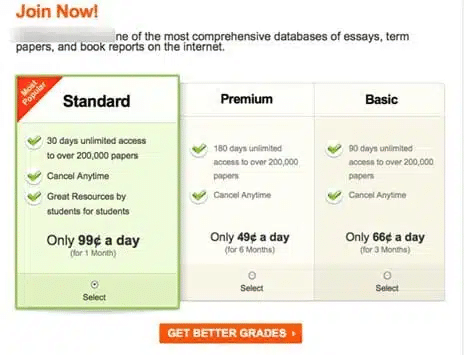
Image source: Pulse
After you collect qualitative data, you should have answers to these questions:
- Who have I built my product/service for?
- What distinct groups I can see within my target audience?
- What pain points my product/service solves for each customer groups? What value does my product provides for them? Why would they use my product/service?
- Do the customers find my products/services attainable?
- What are the price expectations each customer group voices?
Basically, why should you do extensive and exhaustive qualitative research?
If you are new to the market, your goal is to find out who is ready (and willing) to pay for your SaaS product. And if you are an already operating company, your first focus is to find distinctive groups of customers within your current audience and then have a look around and see who else might be interested in your product/service.
You might ask: “Why should I do it again? I already did something like this when I created buyer personas!”
Actually, this time your research should be focused mostly on the value (expected or unexpected) you provide to your customers. And, if you don’t have buyer personas yes, the information you gathered through research would help you to map them.
Now it is time to overlap your qualitative research results with quantitative data.
You will need some demographics data on your prospects and customers:
- Age
- Gender
- Location
- Company size (if applicable)
- Company revenues/ turnovers (if applicable)
Then you’ll need some data on how your existing clients use your product/service:
- What are the most and the least popular functions?
- What are the most and the least preferred types of data output?
- How often do you customers use your product/service?
- When do your customers stop using your product/service?
- What is your current/estimated customer lifetime value for each distinctive customer segment?
- What is current/estimated cost of user acquisition?
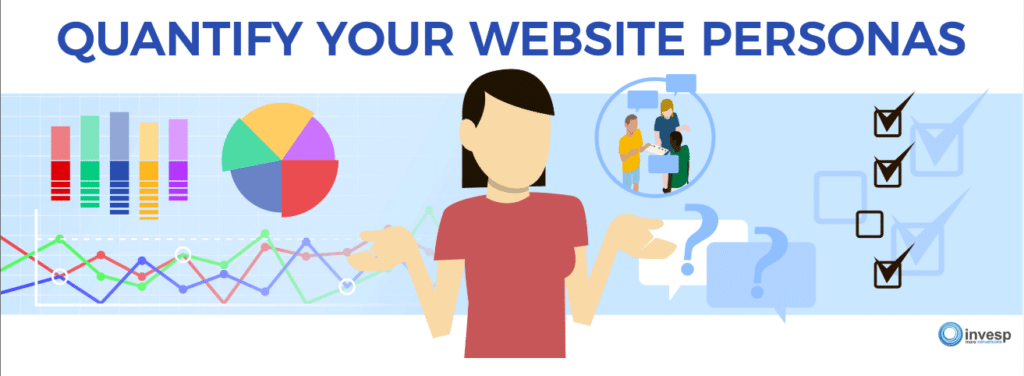
2. Quantify your website personas with data findings from qualitative and quantitative research
You cannot sell anything without knowing your customer. As a SaaS company, you, most likely have some buyer personas like ‘Startup Pete’, ‘Agency Andy’, and ‘Enterprise Sandy’.
However, to create an optimized pricing strategy, you need to quantify these personas with strong data. In the first step, we collected a lot of data on customer’s behavior. In this step, we do two things:
- start looking for patterns in our collected data
- link these general patterns to our visitors’ personas
You should ask yourself several things:
- What value proposition does each buyer persona care about the most?
- Are those buyer personas willing to pay prices that I set?
- Do I know the top used features for each persona?
- Do I know the least used features for each persona?
- What is the LTV (Customer LifeTime Value) for each persona?
- What is the CAC (Cost of Acquisition) for each persona?
- What factors does my CAC depend on?
- How does the purchase process work for each buyer persona?
Answering these questions is critical to the setting of your pricing strategy and your business.
What if you do not have answers to all these questions?
If you do not have the answers to all these questions right away, then start with creating estimates. That is better than ignoring the question altogether. Your next task will be to justify your estimates with the data you have obtained. After quantifying buyer personas, you should dig deeper in the problem areas your business could face.
The chart below, “Buyer Persona Problem Areas,” prepared by PriceIntelligently, gives further details about what kind of problem areas occur in SaaS Business and how to deal with them.
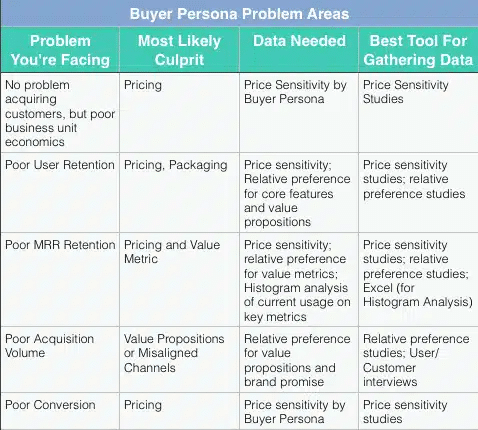
Image source: Price Intelligently
The problems that you, as a SaaS company, could face are probably included in the 4×4 matrix above.
For example, let’s say you are having problems with low acquisition volume. In this case, if your value proposition is not clear or you are using misaligned channels that confuse potential customers or generates fear in them about what you are offering, then your pricing structure should be relevant to your value propositions as well as to your brand promise to avoid any confusion or unnecessary fear.
As another example, if you are struggling with low conversions, this is likely because you did not set price tiers through considering each buyer persona. In other words, you did not set price sensitive tiers that can meet significant numbers of customers. To overcome this situation, you should go through the price sensitivity studies so that you can plan something that addresses customer needs and wants.
Without quantified buyer personas you will set your revenue on fire
Price Intelegently
Look at this case study by Conversion Experts. Reminding the visitors of the service value, outlining service features once again and adding money back guarantee incentive lead to 57% increase in the number of leads for Earth Class Mail. In this example, you can see how you can improve the number of leads by simply working with the value and features and without changing the pricing itself.
As you can see the original page is straightforward; it goes straight to business having prices in the above the fold area. All explanations are under the prices.
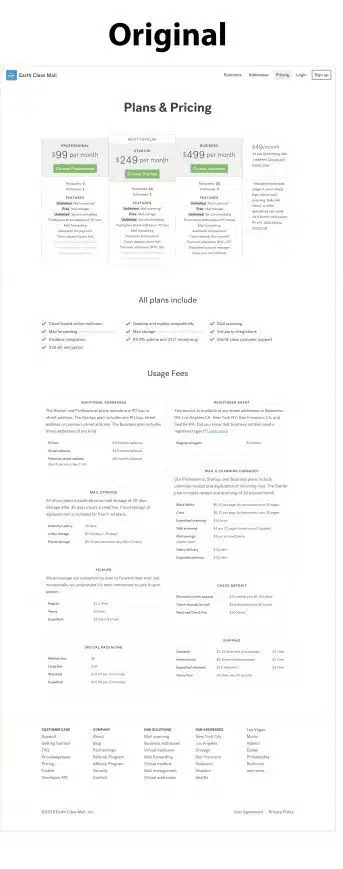
Image source: Conversion Experts
In the challenger, Conversion Experts explained again the value proposition, then reminded about features you get with every plan, and added money back guarantee. It turned out that if you remind your website visitors about the value you bring them, they are more likely to convert.
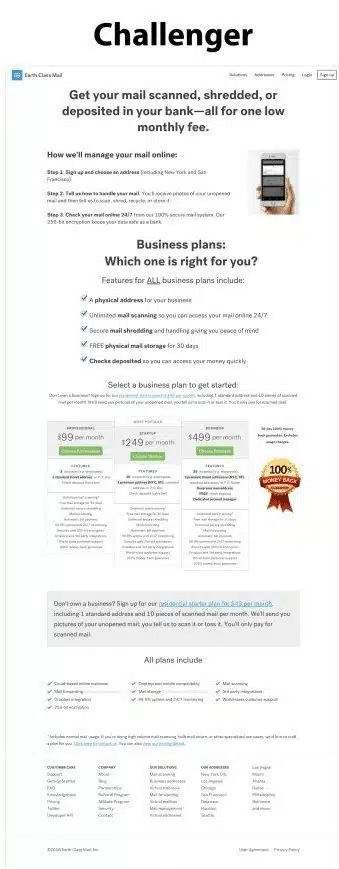
Image source: Conversion Experts
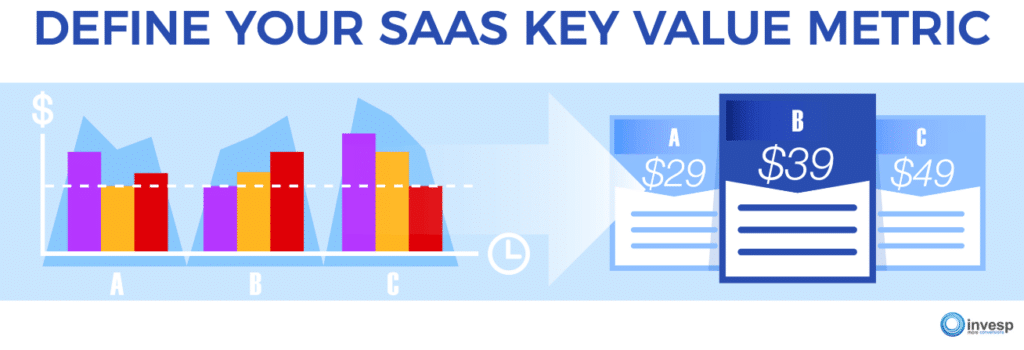
3. Define your SaaS key value metric
After we have learned what is important for our customers and what makes them tick, we have to decide on metrics that we are going to use to define your prices. Here the concept of value metric comes in place.
Value metric is what and how you charge for your service and how and where your buyer perceives value from your service (price per user, per visit, transactions per second, money per click, e-mail subscription, bandwidth, timeliness/speed etc.). In simple words, value metric is the thing that your customers value the most about your business. Value metric is the foundation of your pricing model.
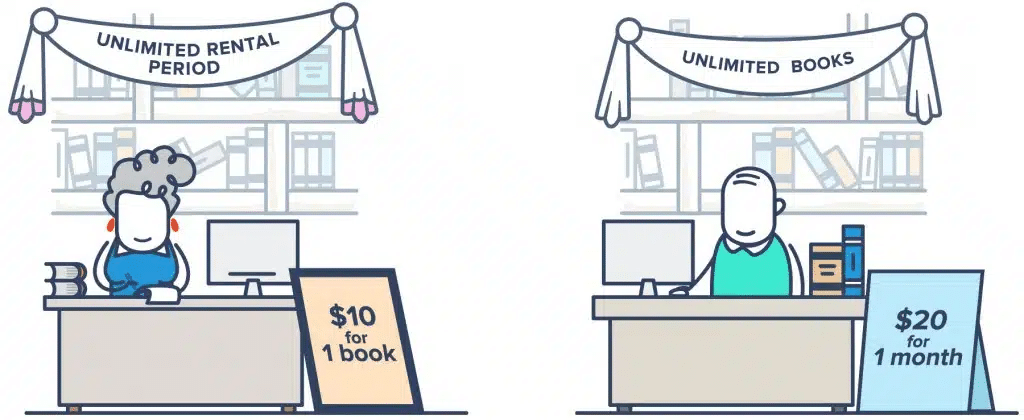
Image source: Chargebee
To put simply, the image above illustrates two different libraries; one of them charges $10 per book, the other library charges $20 per month. In this case, one of the libraries set their pricing mechanism on the number of books that they lend for unlimited time. The other library sets their pricing on rental period and an unlimited number of books that you can take during this period. In this case, the number of books and the rental period are the value metrics.
Let’s take a look at the pricing page from CrazyEgg to better understand the value metric and other components that affect pricing.
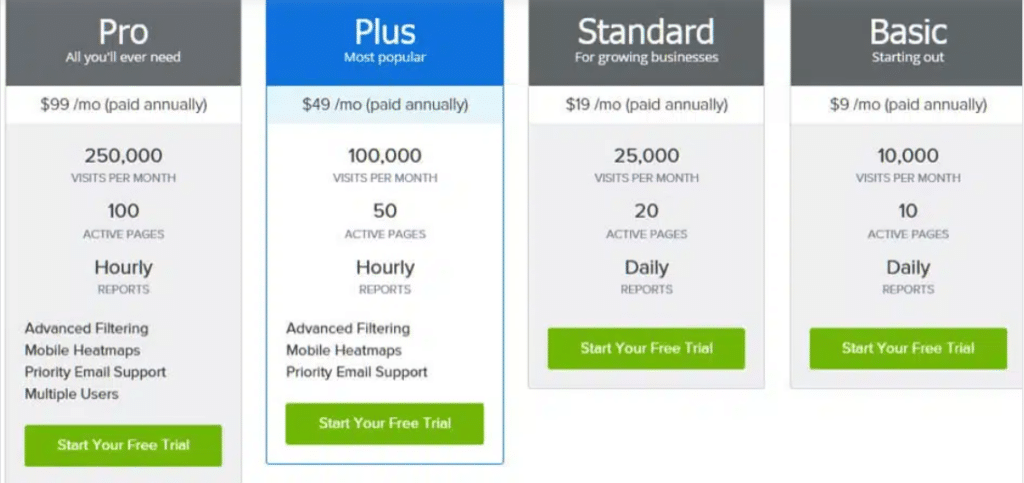
Image source: CrazyEgg
The value metrics CrazyEgg uses are visits per month, number of the active pages and reporting frequency. These are the key value metrics.
At the same time, there are a few other features that act as secondary price differentiators: advanced filtering, mobile heatmaps, priority email support and multiple user accounts.
CrazyEgg’s four different pricing tiers (Basic, Standard, Plus and Pro) are categorized for different business types/sizes. If you are a small startup or a small business, then the basic package offers 10,000 visits per month, 10 active pages, and a daily report. Plus and pro packages, on the other hand, are designed with more features, for larger businesses. These larger packages offer additional enterprise features such as advanced filtering, mobile heat maps, a higher number of visits per month, a higher number of active pages and more frequent reporting.
To sum up:
- After studying your audience, define the value metrics that you will use for your price tier creation. The value metrics you use depend on the nature of your business (the storage space, the number of emails sent, the number of page views and the number of users etc.).
- Think about secondary features that you could use for pricing.
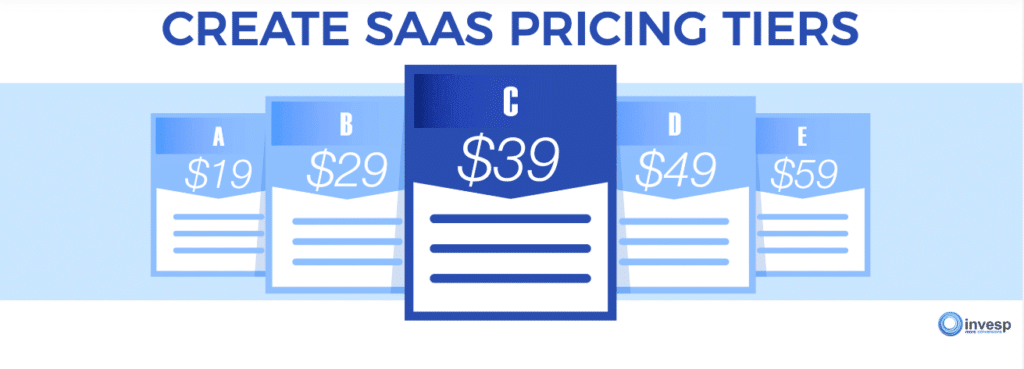
4. Create SaaS pricing tiers
At this point, you are ready to create pricing structure. There are few steps that you have to take here:
1. Define the minimum amount a customer must pay to cover your costs.
While this might sound easy, there is a lot of involved here.
Let’s start with a simple question: what is the cost to run a single customer?
At this point, we are focused on the variable cost that comes with a new customer. Most likely these costs would be based on the value metrics you defined. At its lowest level, it might be your server and support cost.
2. Define the maximum amount a customer is willing to pay for your software
There are some considerations which customers keep in mind when they evaluate how they are willing to pay for a subscription.
Before subscribing:
- The perceived value of the software before using it: before using the software, the potential customer will have to make an educated estimation of how much value your software brings.
- The cost of moving to your software: while this does not apply in all circumstances, you should pay close attention to it. How much will it cost the new subscriber to move to your platform? For enterprise software, sometimes, there are conversion and data transfer costs. There are many times where the cost is more than the dollars a customer pays. Sometimes, the customer might lose data if they decide to move to a new platform.
- The total cost of running your software: the potential customer will most likely incur additional costs of running your software. Although they are not paying those costs to you, they are a consideration when using your software. Take for example paying for an Oracle license. The cost goes beyond the software itself. The company must account for staff training, paying for new positions, maintenance costs, etc. How about a chat software such as Liveperson or Olark – there is the cost of having the person who will respond to customer inquiries.
Post subscription and use:
- The actual value of the software: After having the software in operations, the customer is most likely able to identify the value your software brings.
- The cost of maintaining the software: How much money, time and staff does your subscriber should put in to continue using your software?
- The opportunity cost of switching to another solution: What would it cost for a subscriber to switch to another solution?
3. Assess competitive pricing
In most cases, it is difficult to compare pricing in a SaaS model. This is especially the case when companies use different value metrics.
At the same time, do not disregard your competitors because your potential customers are not going to ignore them.
There are two ways to go about setting prices. Cutting your prices compared to your competition. This seems simple enough. However, you need to make sure that you are providing the same value as your competitors.
We are not big advocates of reducing price subscriptions to capture customers. You should charge customers the highest amount possible at the same time providing them with the highest value.
Another approach is to increase your prices compared to your competitors. In addition to the additionally generated revenue, done correctly, this might help drive a higher perceived value from your software.
Have a look at this case study, Sever Density is a website monitoring software. They decided to test their hypothesis that increased prices will reduce the number of free signups and increase the total revenue.
The original page looked like this:
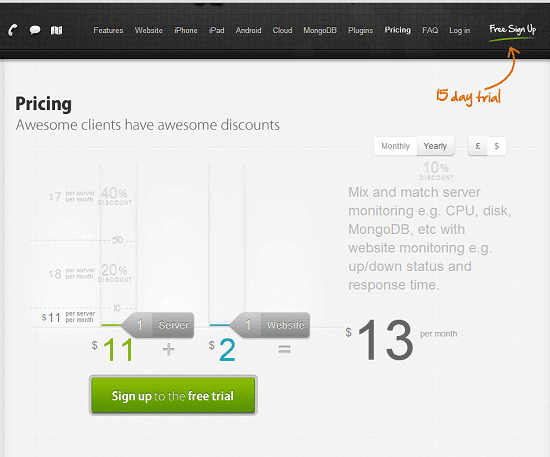
Image source: VWO
It has a pricing structure that offered discounts depending on the number of servers and websites. This pricing model was oriented to single server owners and didn’t cater well most of their customer base that had seven servers on average.
The company decided to test package pricing with the lowest package starting at $99 for 10 servers. there was a drop in prices, because in the old pricing model the price for 10 servers was $130; however, the new pricing model meant to increase the average order value.
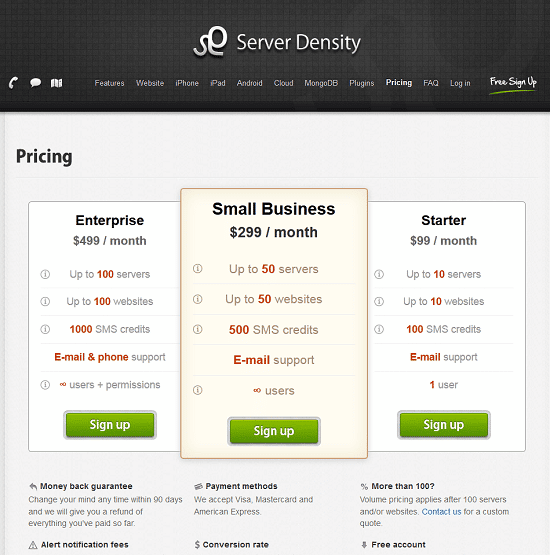
Image source: VWO
Thus, they had 24% fewer conversions for free signups but they managed to attract the high-quality audience and increase the total revenue by 114%:
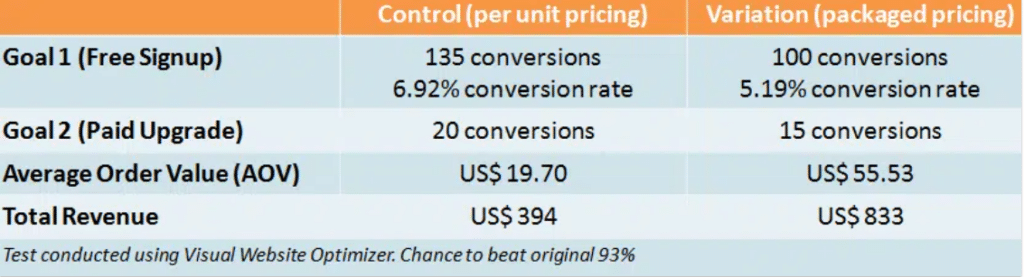
Image source: VWO
4. Map out your pricing tiers
At this point, you will need to sit down, put all the numbers together and start figuring out how are you going to accommodate them in your pricing tiers. We typically recommend starting with 3 or 4 pricing tiers. You can further optimize from there.
If you go for three pricing tiers, you could use the following scheme:
- one basic that includes around 40-50% of accounts
- one that includes next to 30-40%
- and then one that includes the last 10-20%.
For four pricing tiers, we would recommend this:
- a basic that includes around 40% of accounts
- next up including 30%
- then the next level up including 20%
- and then the last one including the top 10%.
A bit later in this article, we will line up some other best practices of pricing tier creation.
5. Align your value metric with pricing tiers based on buyer personas
At this point, we have collected the following data:
- Customer data (qualitative and quantitative research)
- Linked customer data with website personas
- Defined value metrics
- Defined pricing tiers
Our final step is to use the outputs of the four previous steps to see how our pricing tiers would work with our SaaS personas.
Let’s take a look at the pricing page from Salesforce:
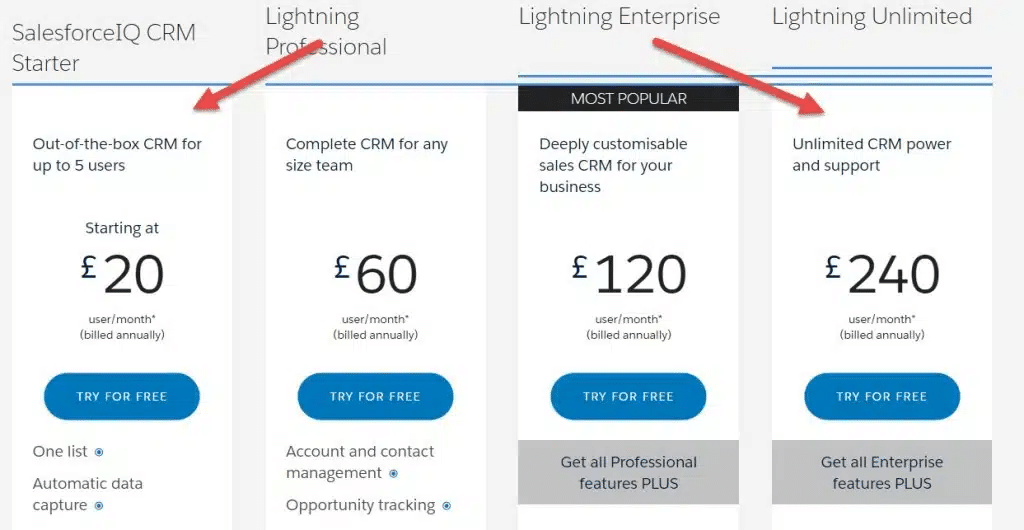
Image source: FunnelEnvy
Salesforce offers 4 different pricing tiers with different features that fit specific target customer. In this case we have: Group, Professional, Enterprise and Unlimited pricing tiers are set to meet the needs of the different types of customers. With each pricing tier there are SF lists with detailed features so potential visitors can choose the plan that suites their needs best.
Now take a look at the Highrise ( a competitor of Salesforce) sales page:
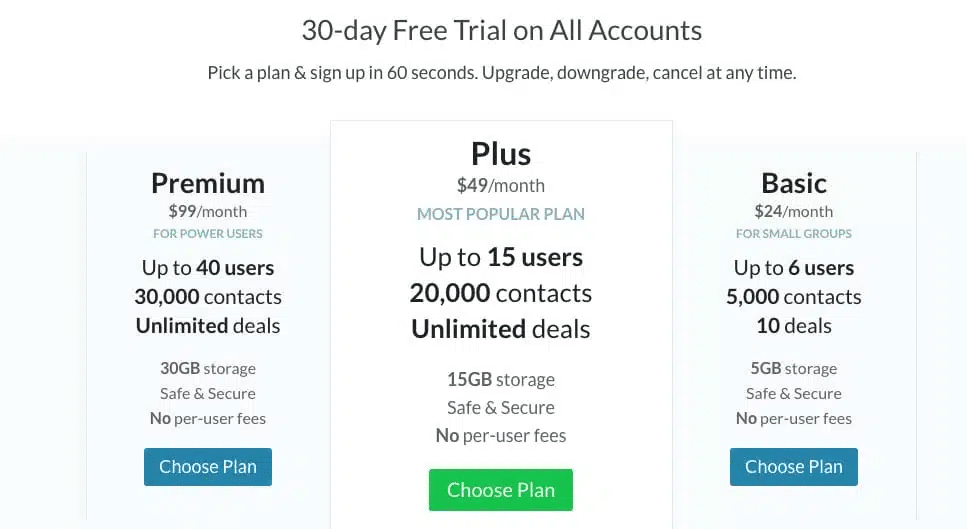
Image source: Highrise
Highrise sets pricing tiers differently while Salesforce offers all of the products on per user basis, Highrise pricing tiers also include multiple user accounts (Up to 6 users, Up to 15 users, Up to 40 users). If you are a company with 40 users, then the cost of running Highrise is 99/month (less than $2.5 per user). Using SF for the same number of users will require a minimum investment of $1,000 and could possibly go up to $10,000/month.
For Highrise the number of users is set as the key value metric. However, companies choosing between the CRM solutions (SF vs. HighRise) might also consider the number of contracts as another value metric.
As you notice, HighRise limits the number of contacts for the different pricing tiers. So, while they provide a great number of seats per pricing level, they limit the different levels with the number of contacts available.
Salesforce approach to the pricing page is different from HgihRise. SF includes a lot of information and details under each pricing tier. HgihRise, on the other hand, is more precise avoiding potential customer confusion that can arise from more choices. Highrise’s pricing page is simple and it takes a few seconds to read all the information.
What conclusions can we make from these pages?
Salesforce is targeting enterprises with a higher number of users and it lists all pricing tier details which are meticulously addressing analytical personas, most likely mid-level management, that have to present arguments for or against certain CRM system to their management. At the same time, HighRise is more oriented on spontaneous personas and small business owners who don’t really want to go into details that much and take decisions based on the value metrics only.
Let’s have a look at another example, LivePerson; a developer of live chat feature that allows companies to talk with their website visitors in real time.
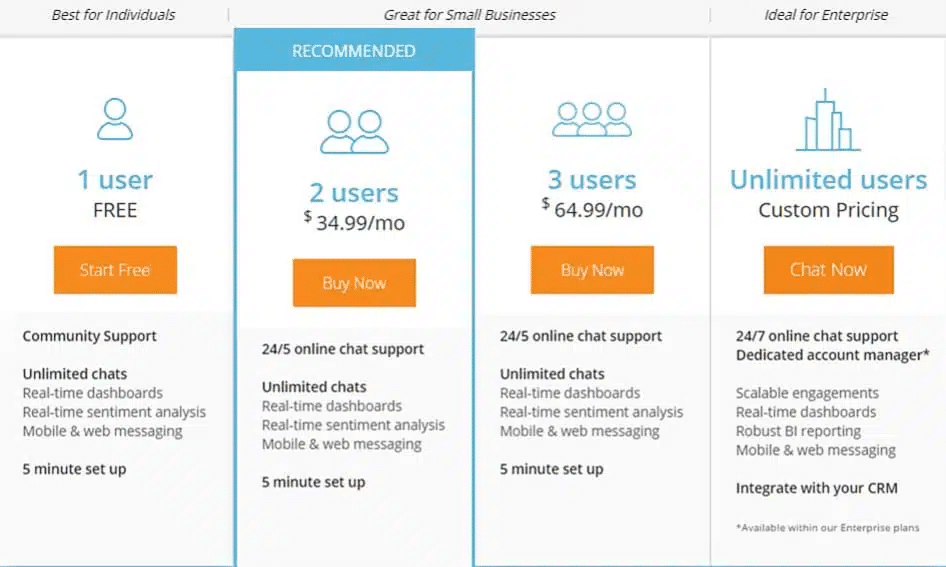
Image source: Process.st
LivePerson pricing page classified four tiers where the value metric is user. The company uses a freemium model where the first tier of the product is free. Each tier comes with different support levels: community support, 24/5 online chat support, and 24/7 online chat support. The support level is a good secondary differentiator.
The way LivePerson differentiate its pricing tiers is simple and logical; the more users on the product, the more it charges. So per user pricing is the primary differentiator. Features like unlimited chats, real-time sentiment analysis, real-time dashboards and mobile & web messaging are secondary differentiators. As you get more users on the LivePerson platform, the price per user increases. (if you buy “2 users” product you need to pay $17.5/user; if you buy “3 users” product you need to pay $21.66/user).
While I was writing this article, LivePerson was testing new pricing tiers:
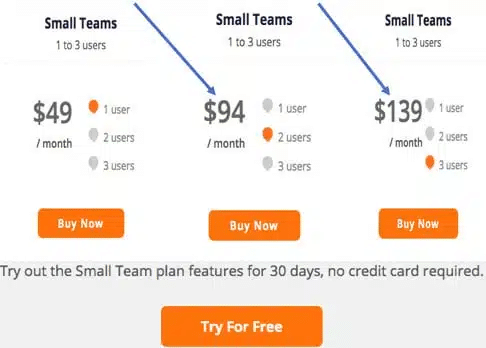
Image source: LivePerson
They changed their pricing structure dramatically; instead of giving free service to 1 user they differentiated their pricing tiers: for small teams from 1 to 3 people. Still the value metric is the price per person. They set the price of “2 users” product and “3 users” product as almost the same: $47 per person for “2 users” product and $46.33 for “3 users” product.
As mentioned earlier in one of conducted case studies, they are testing package pricing as an attempt to increase the average order value (one user cannot use software for free anymore) and they also limited the free trial period.
Let’s examine Olark, a competitor of LivePerson to see a different pricing strategy:
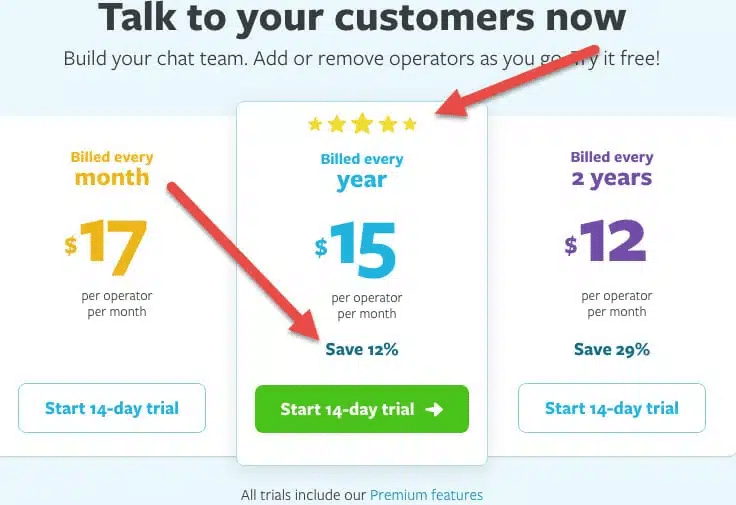
Image source: Olark
Olark’s pricing tiers clearly define the number of users (referred to as “operators”) as their value metrics. The price per user decreases as the subscriber chooses longer term commitment (monthly vs annual billing).
For SaaS companies, securing an annual subscription provides greater value and more stable revenue. Notice how Olark highlights the value of the annual plan:
- The plan is in the middle and hovers over the other two plans
- Contrast CTA
- Lower price: $15/user
- 5 stars on top of the plane
- “Save 12%” copy
Don’t forget that per user pricing may not be the best option in your line of business. You really should understand the value you provide to your users to define key value metrics that you will use for pricing.
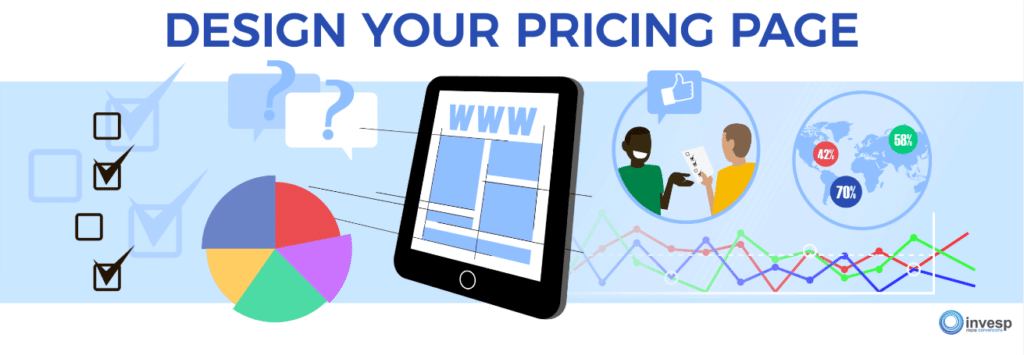
5. Design Your Pricing Page
“Should we display our pricing or should we ask customers to contact us?”
We get this question few times every month. Some companies allow customers to sign up to try their service for free, but ask these customers to contact them when it is time for that customer to convert to a paying customer. The rationale is to hide their pricing from their competitors or let sales rep to come up with the correct pricing when the pricing structure is complicated.
Let me start by saying that trying to hide your pricing from your competitors is foolish. It is nearly impossible to do that nowadays. If your competitor wants to find out your pricing, in most cases, they can do it just by putting a bit of effort.
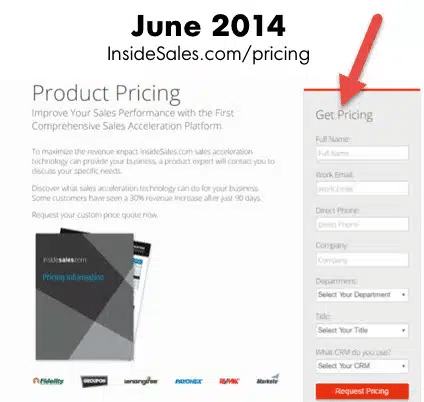
Image source: SlideShare
Back in June 2014 InsideSales.com, a sales acceleration platform which helps companies to optimize their revenue used to ask the potential customers to fill a contact form.
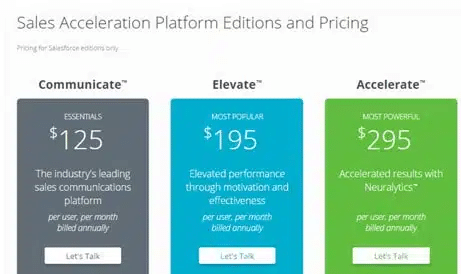
Image source: SlideShare
In December 2014, the company decided to publish its prices online. They used per user pricing as a value metric. In addition to that, their pricing tiers became simpler and contained a compelling explanation of the product. As of March 2015, the company reached $1.5 B Revenue.
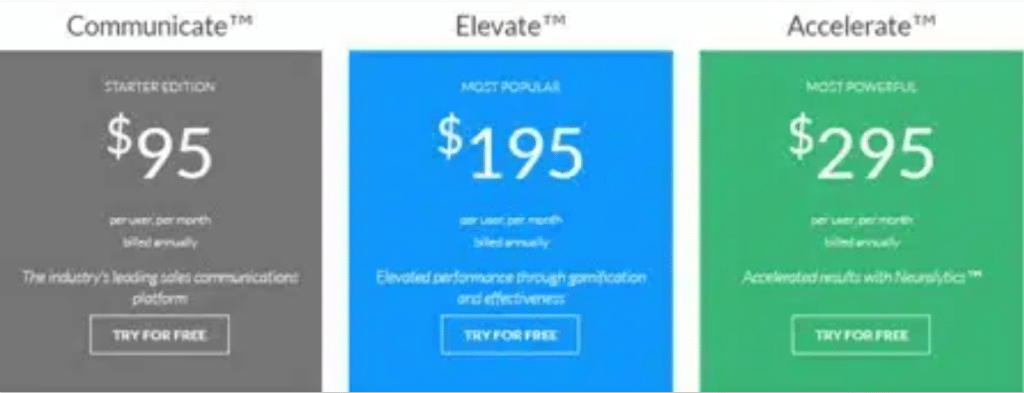
Image source: SlideShare
In March 2016, one and a half year later, they cut the price of the lowest tier “Communicate” from $125 to $95 and kept the prices of other two pricing tiers the same.
So, InsideSales.com went through some changes in their pricing policy. First, they decided to make prices open, then they dropped the price of the lowest tier. Most likely, these alterations, especially making prices public, were caused by changing trends in the market.
There is some logic behind setting out prices clearly for a SaaS product:
- You qualify your leads by setting expectations clearly
Setting expectation early is always good for a SaaS Company. Leads can see how much your products cost them, whether the implementation of the products requires experience, what are the options available etc.
- You can test your pricing strategy
When information of prices is available for everyone visiting the website you can test price points, package configurations and use messaging which can increase conversion
- You can improve you SEO
If we consider that most of the buyers want to know the price at first hand then making pricing public will drive incremental inbound traffic because buyers like to compare prices between different companies.
Define the elements of your pricing page
How you design your pricing page is up to you. But you should remember that users should be able to grasp your value proposition and pricing in 5 seconds.
If you don’t know where to start, you can have a look at these stats.
Price Intelligently analyzed top 270 SaaS Companies in terms of their price policy.
The study shows the number of pricing tiers each company uses:
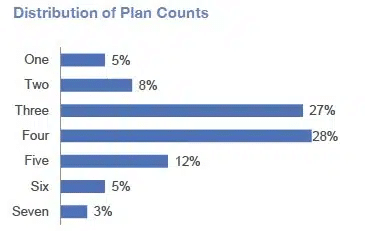
Image source: SlideShare
In total, 55% of the companies use 3 or 4 pricing tiers.
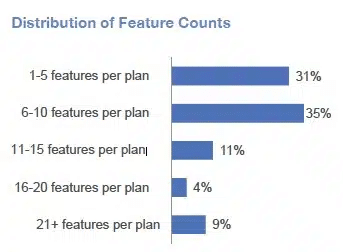
Image source: SlideShare
In each pricing tier, companies involve a different number of features depending on their strategy. This graph shows that 35% of them use 6-10 features per plan while 31% of them use 1-5 features. The remaining 25% of them use 11-21+ features per plan.
As you see most of the SaaS companies have 1-10 features per plan. Many features can be overwhelming for customers, while few features could cause questions and misunderstanding. You should not baffle your potential customers with too much information and at the same time, you should not leave any space for guessing from their side.
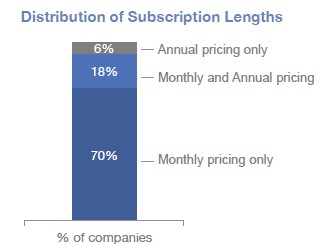
Image source: SlideShare
When it comes to subscription models, the majority of the SaaS companies use only monthly pricing; however, very few of them use annual pricing only. We are big fans of providing users with the option of paying for an annual subscription at a discounted rate.
Here is an example of this:
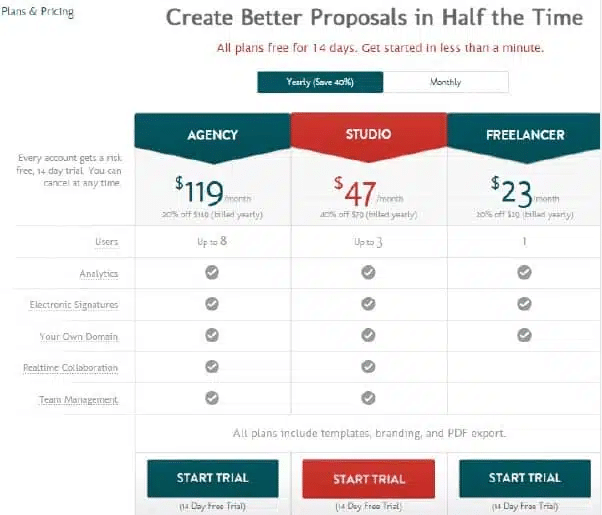
Image source: Accion
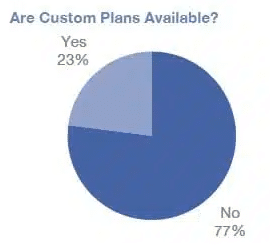
The Majority of the SaaS companies do not use custom pricing. However, by having custom plans you make sure that you do not potentially lose enterprise clients. Enterprise clients come with the benefit of larger revenue and lending more credibility to your business.
Image source: SlideShare
As you can notice yourself: 46% of the companies use high profile clients or testimonials.
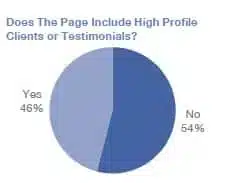
Image source: SlideShare
One out of four SaaS Companies include videos on their pricing page. Integration of a video could be a nice idea for further explaining the value of your product and convincing customers to purchase your service. It would be a good idea for A/B testing and to see if it will generate more sales.
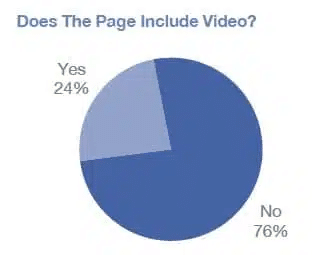
Image source: SlideShare
Here our compilation of elements a good pricing page should have:
- Three or four pricing tiers: The majority of SaaS companies use 3-4 pricing tiers.
- Monthly pricing plans (70% of the companies) or monthly and annual pricing plans (18% of the companies)
- Up to ten features per package (66% of the companies): no matter how many features you decide to list, you should keep in mind the following:
- The features you select to show should arise your customers’ curiosity about your product
- The number or the quality of your features should not overwhelm the customers
- Around 400 words on the page: Although the word count varies depending on your product, it should be boiled down and the data should be compacted.
Optimize your SAAS page design
1. Use charm pricing
What would we do without Old good charm pricing? Nowadays you rarely see prices ending on 0, most of them are “charmed” and end with 9,7 or 5 creating an impression that the price is smaller than it is (who reads after the first digit anyway).
William Poundstone, in his book Priceless claimed that charm pricing increase sales by 24% on average. But which one is better: 9,7 or 5?
Eric Anderson and Duncan Simester found out in their research that items tagged $39 sell better than cheaper items tagged $34. They also found out that the only thing that can outperform prices ending with 9, is the price emphasizing the original price like on Xero, accounting software, pricing page:
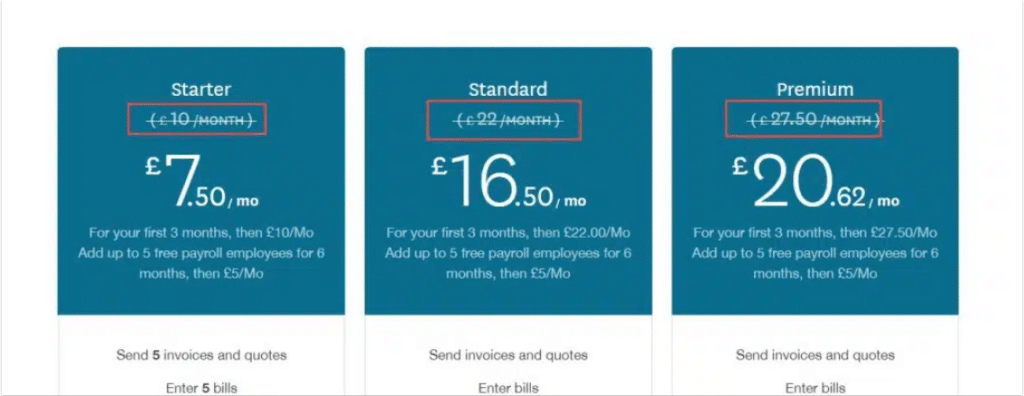
If you look around, you will see that most of the SaaS businesses are actually using charm pricing:
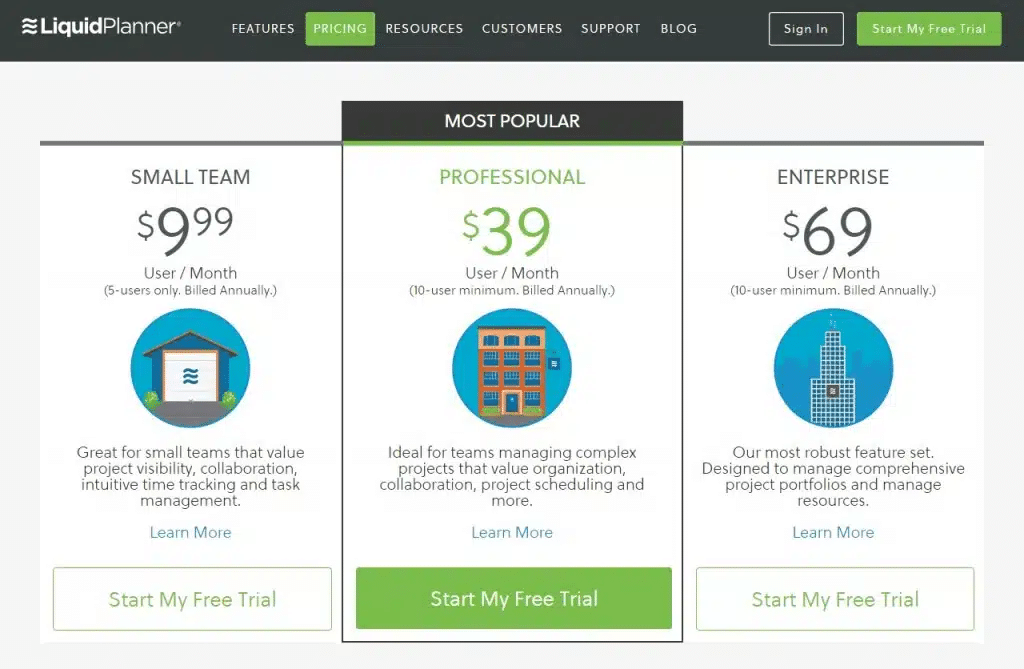
2. Use “useless” pricing plan
Should your pricing plans be all perfectly logical? Not really, if you want to turn your bargain looking audience into value seekers.
Let’s look at Dan Ariely’s famous example: his amazing book “Predictably Irrational”. He came up with the following subscription offer from The Economist:
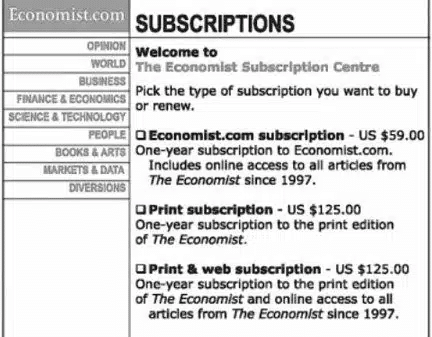
Image source: Conversion XL
The print and Print & web subscriptions cost the same, 125 dollars. Ariely conducted a study with his 100 MIT students. 16 of them chose option A and 84 option C. Nobody chose the middle option, which seemed to be useless.
So, if nobody will choose the middle option, why have it? He removed it and gave the subscription offer to another 100 MIT students. This is the distribution of their decisions:
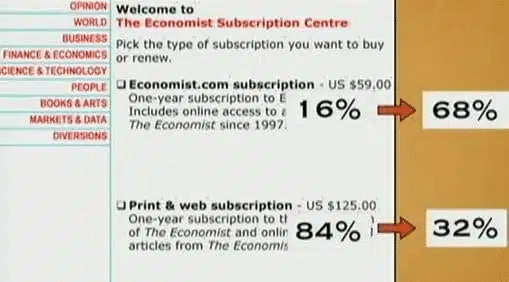
Image source: Conversion XL
Most participants chose the first option in the new experiment. So, the middle option played a significant role: it buffered people’s attention and forced them to make a choice. The “useless” middle option turned buyers from bargain hunters to value seekers.
Of course, the data sample was too small to draw any solid conclusions, but it is an interesting point to think about.
3. Highlight your best-converting plan
Use the prime real estate of the page to show the best things you have. In our case, it is the highest-converting pricing plan.
Your goal is to direct the visitors’ attention using subtle clues: CTA color, position on the page, size, badges color of the frame, etc.
Look how Spotify draws attention to the premium plan by using contrast colors of the frame, solid color for CTA, “recommended” copy, and a list of benefits:
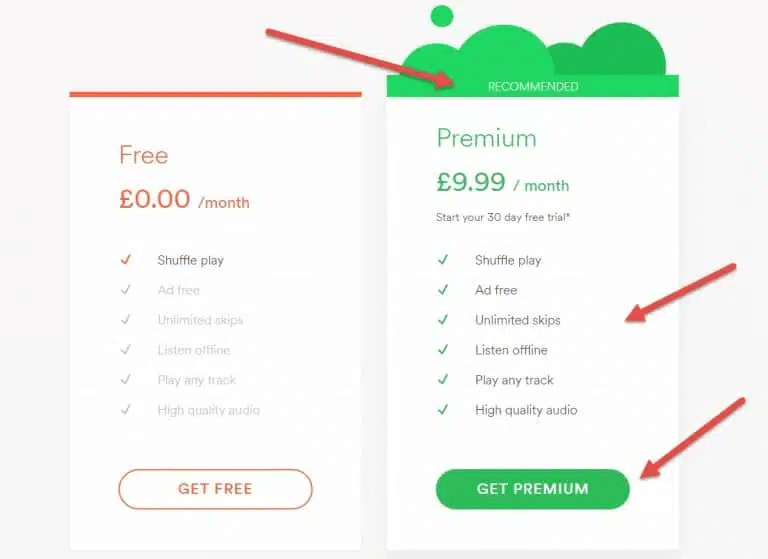
4. Tailor plan name and description
When designing a pricing page, you aim to ease the selection process for your future customers. Using just names of the plans like “Business,” “Enterprise,” “Basic,” “Premium,” and so forth might not be enough because they are just words that don’t have anything behind them.
Instead, try to use more descriptive plan names that reflect their target audience like “Small Business”, “Agency”, etc.
It is also a good idea to describe the target audience of each plan in a brief and carefully crafted phrase like, for example, Kashflow did it:
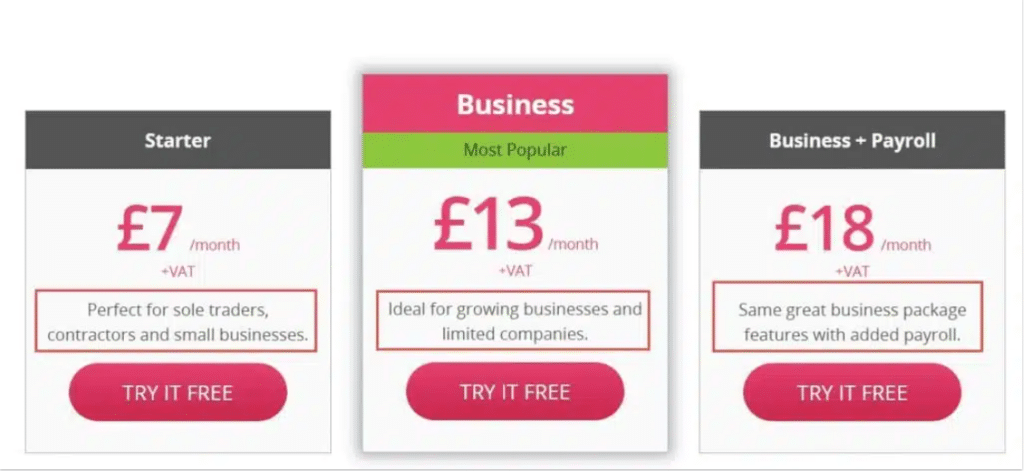
5. Anchor your prices
The term “anchoring” describes the tendency of people to rely heavily on the first piece of information. In pricing, anchoring sells cheaper items by putting more expensive items next to them. Imagine you see a $2,000 watch with $10,000 watch next to it. The $2,000 watch doesn’t seem to be very expensive.
In the example below, Salesforce places the most expensive pricing plan next to three others to highlight the value of the other three plans. Moreover, there is always a chance that some customers will be ready to pay $240 per user per month.
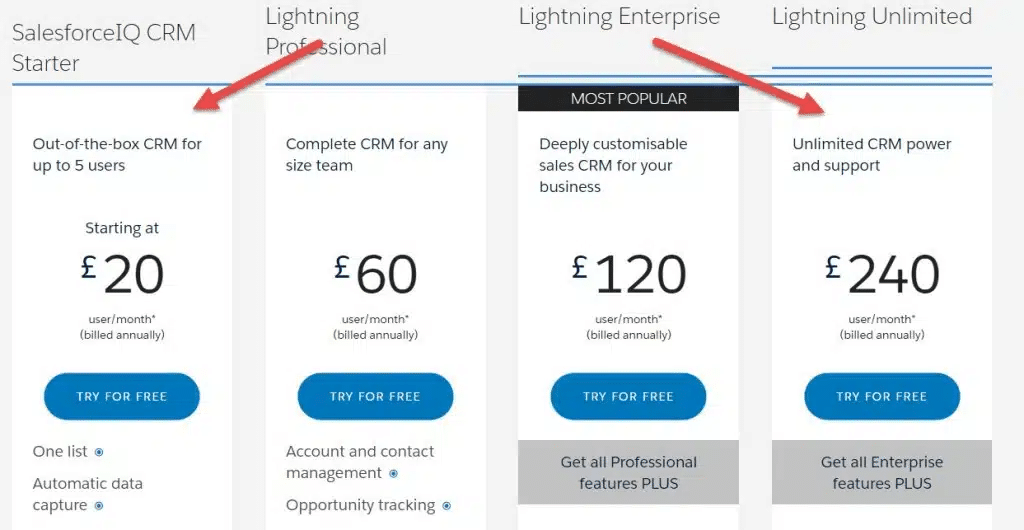
6. Address customer’s fears, uncertainties, and doubts
In most of the cases, your customers want to be sure that they buy a product that works perfectly. When studying your pricing page, they may have some fears, uncertainties, and doubts (FUDs), and your task is to reassure them and remedy all the FUDs right on the pricing page.
One of the ways to do it is to throw in some big names of your former clients: “If company X used it, maybe it would be good for my company too.” For instance, this is what you can see on the Dropbox Business pricing page as social proof:
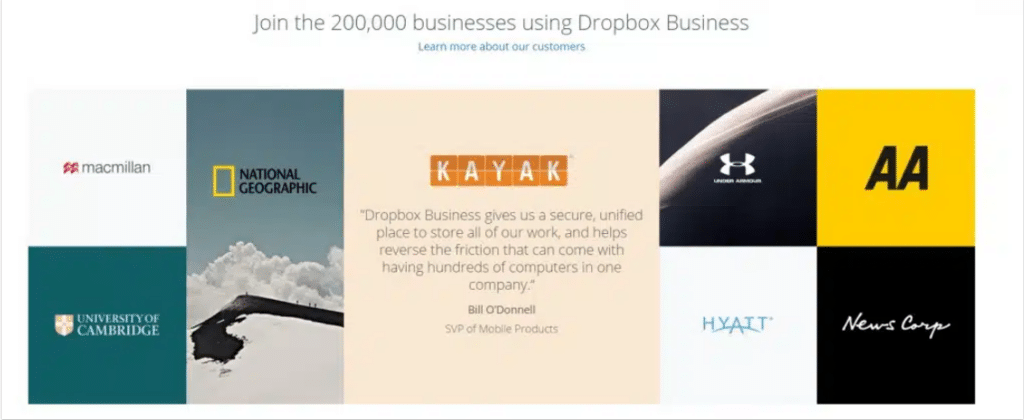
Another type of social proof that you can use on your pricing page is clients’ testimonials like GetResponse, an email service provider does it:
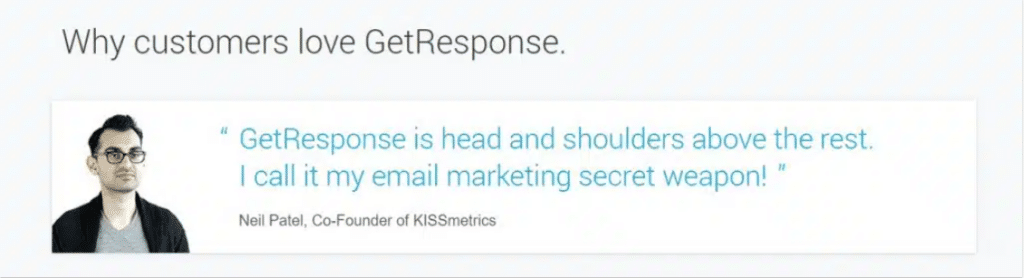
Then, some of your prospects might still have questions for you. Why not address them straight on the pricing page? Look how Hotjar, a heatmap, polling, and video recording software, did it. They have a FAQs section straight under the pricing tiers:
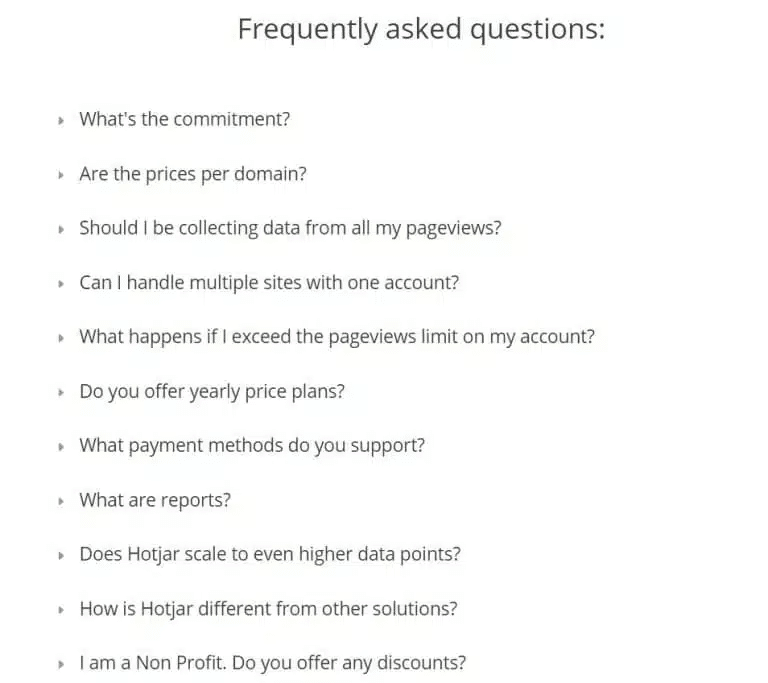
7. Test
You never know what will actually work for your website visitors. That’s why it is good to test your pricing page just to make sure it offers the best possible experience.
Look at the case study below. A simple change of CTA position on the page made it shine.
RJ Metrics, a data analytics and infrastructure company, had some reservations about its pricing page and the effectiveness of how the value is communicated to it.
They used the number of people in the client’s database as a value metric. The price didn’t depend on how many client employees were using the system, it depended on many customers the client had. They selected this model to avoid any reservations from the client’s side concerning adding more users to the system.
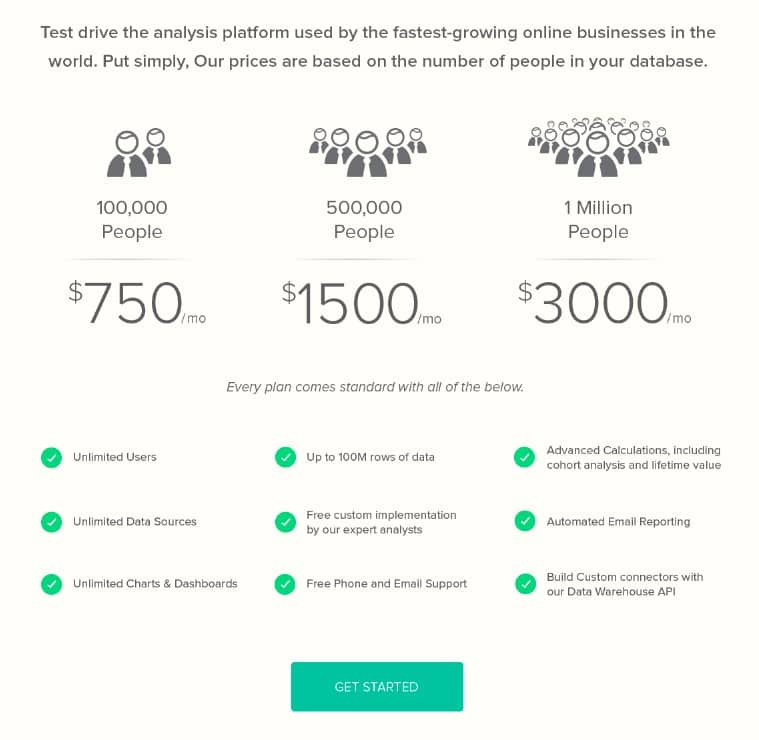
Image source: Crazy Egg
While the page was doing a good job of communicating the pricing strategy, it wasn’t doing much to show the tailored pricing because, at that time, the company’s goal was to serve any client, even the smallest one.
After looking for some inspiration, they discovered Mailchimp’s pricing page for high-volume clients:
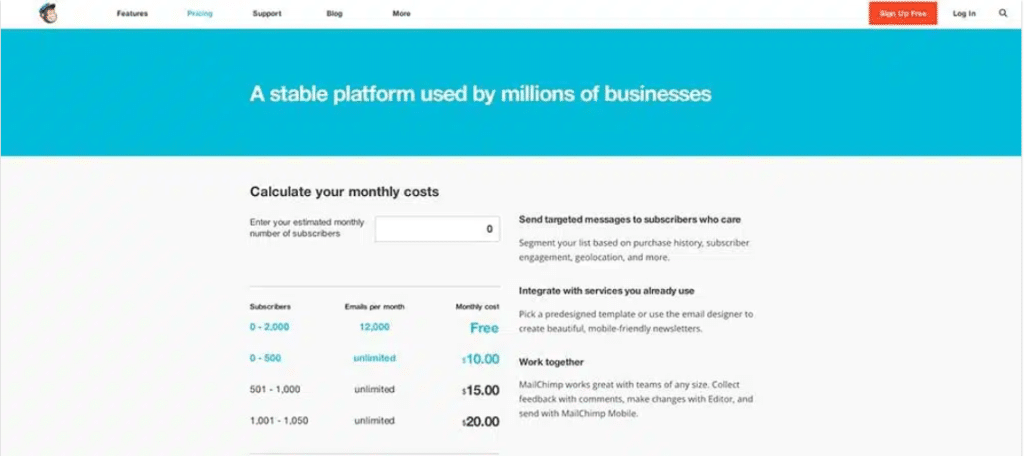
Image source: Crazy Egg
Mailchimp requests the user to input the estimated number of monthly subscribers, and then it gives out some options. Visitors were less likely to get overwhelmed with all pricing options that were not relevant to them.
So, to make their pricing look less rigid, RJMetrics changed its pricing page:
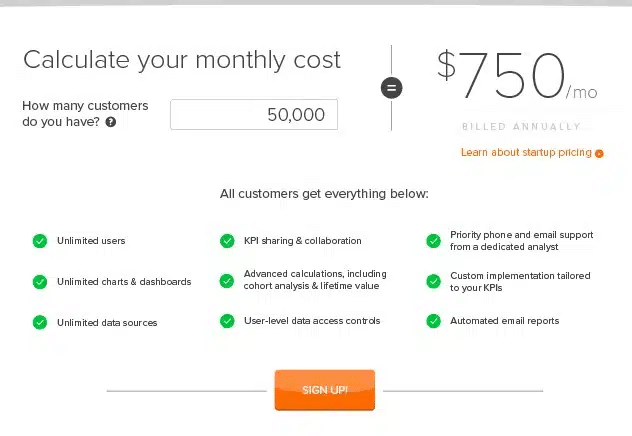
Image source: Crazy Egg
62.5% of the visitors engaged on the input field, whereas only 1.2% were interacting with the Sign Up button on the old pricing page.
The Input field in the new design captured the attention of visitors while the Sign Up did not.
RJMetics decided to refine the test and revised the variation so eventually, They:
- Moved the Sign Up button above the fold.
- Added a headline: “Priced to Scale with You”
The new headline on the page was a clever way of saying: “everything is under your control.”
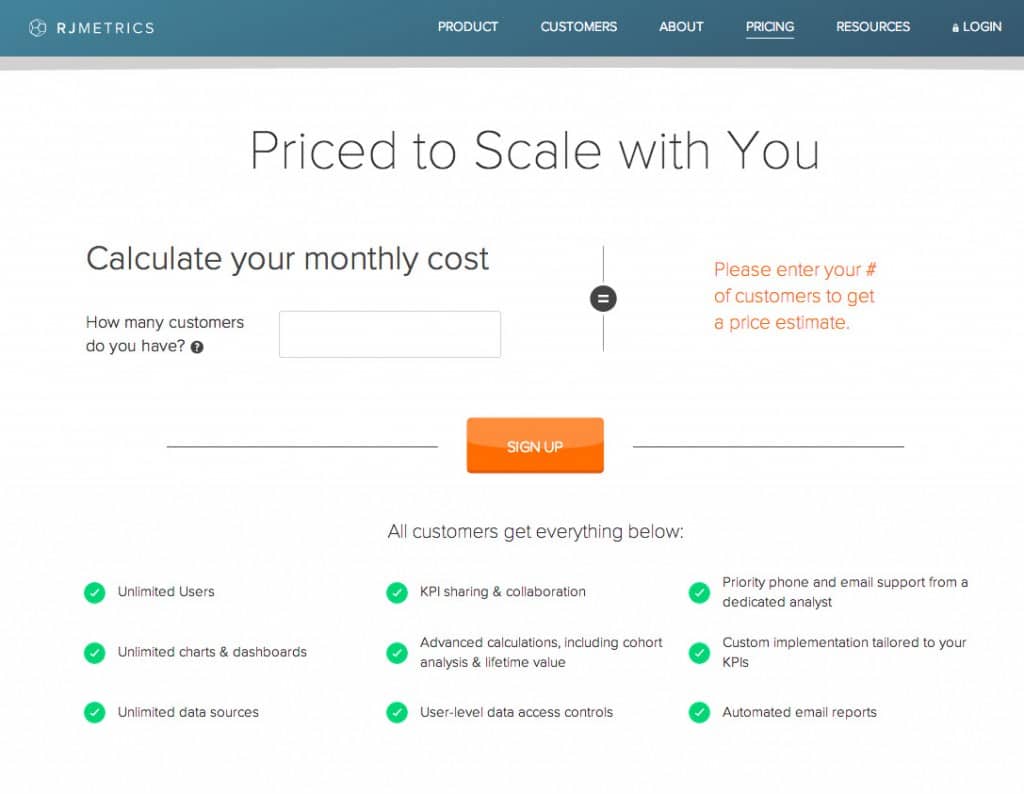
Image source: Crazy Egg
This challenger beat the original by 310%
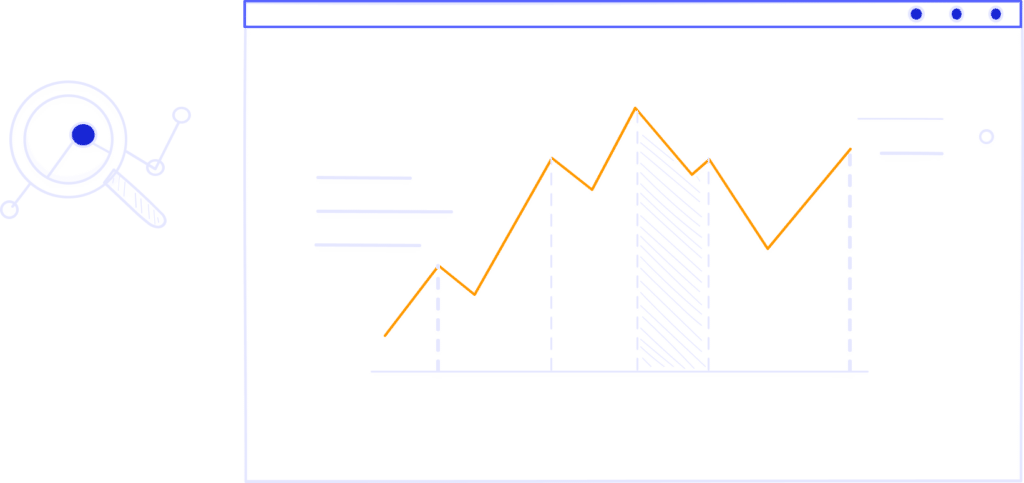
Know exactly what’s stopping conversions —and how to fix it.
Over to you
Optimizing SaaS pricing strategy is a hard nut to crack, but it is a must for SaaS success. For SaaS businesses, the main rule for pricing optimization is to understand your customers and transfer them into pricing tiers which allow them to use the features they need at a price they are ready to pay. However, optimizing the essence, one shouldn’t forget about appearances: the way you present your prices is as equally important as the prices you charge.
Editor note: This article was a collaboration of several team members. Special thanks goes to Fatih Boran, Maria Volkova, and Hajar Tarhnchi.



