Imagine you’re shopping online for a new pair of shoes. You visit an online store, but that e-commerce category page is overwhelming. There are too many options, filters aren’t helpful, and the page takes forever to load. Frustrated, you leave the site without making a purchase.
Now, flip the scenario. You land on an ecommerce store with well-organized category and product pages that allow you to filter by style, size, and price ranges, with clear product images and descriptions. You find exactly what you’re looking for in minutes, and checkout is a breeze.
This is the difference an effective e-commerce category page design can make.
Learn how to create ecommerce product category pages that deliver a smooth shopping experience and boost sales.
1. Define Clear Objectives
When creating effective e-commerce category pages, defining clear objectives is essential.
This means knowing your target audience and setting goals for how you want your category pages to perform. It will also help you meet your audiences’ expectations and increase conversion rates.
How will you identify your target audience’s needs? Here are some tips:
- Use Customer Data: Look at your customers’ browsing history, previous purchases, and on-site search queries. This helps you understand what customers look for when visiting your site.
- Conduct Surveys: Ask customers directly what they expect from your category pages. Are they looking for more filters? Do they want faster loading times?
- Analyze Competitors: Look at similar businesses to see how their category pages are organized. Are they offering features that make browsing easier or faster? Are there ideas you can adapt or improve upon?
- Keyword Research: Research what keywords your audience uses when searching for products. This helps with on-page SEO and ensures your category pages are aligned with customer intent.
Once you identify your target audience and what they expect from your category pages, it’s time to set clear, measurable objectives for how you want your category pages to perform. These goals should focus on both user experience and business outcomes.
Here are the metrics to consider when setting up clear goals:
- Conversion rate: Track how many visitors to your category pages end up making a purchase.
- Bounce Rate: Set a goal to reduce visitors leaving after viewing a category page without clicking further. If users leave too quickly, consider improving the page layout, product visibility, or filters.
- Average Session Duration: Track how long users spend on your category pages. The longer they spend, the more likely they will find something they like. Use features like filtering options and related products to keep them engaged. For example, Sephora uses engaging filters and user reviews within its category pages to keep shoppers browsing longer.
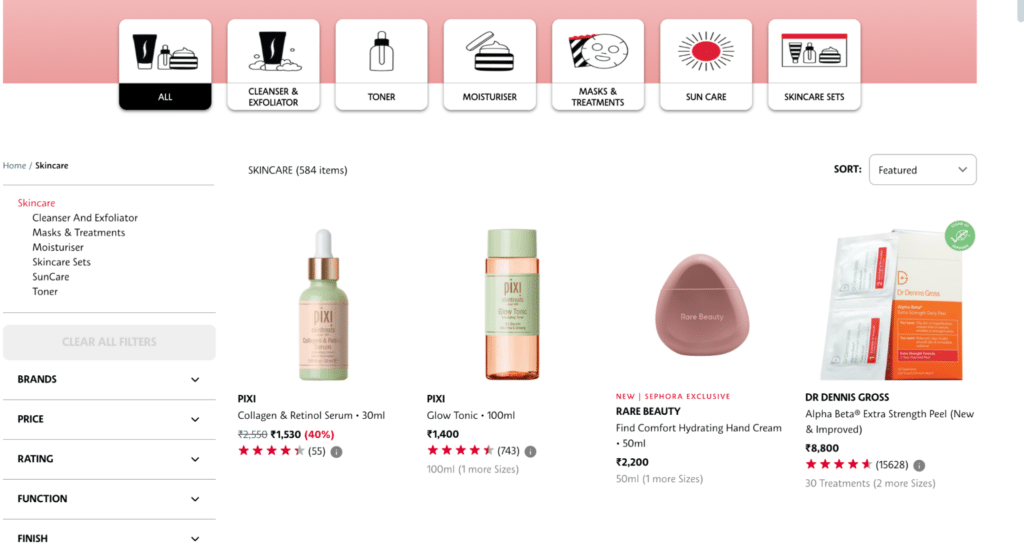
In addition, you should also consider “Revenue per Visitor.” This means setting targets for how much revenue each visitor to your category pages generates. You can improve this by adding upsell or cross-sell opportunities directly on the page.
2. Optimize Page Layout
A well-structured e-commerce category page is more than just a digital storefront—it’s the first point of contact that your customers will have with your products. Naturally, the category page layout can significantly influence user experience, conversion rates, and overall revenue.
So, how will you ensure your category pages offer a smooth shopping experience to your audience? Here are some tips:
Header (Clear Category Title):
Your category title should be clear and precise so shoppers know what they’re browsing. Aside from the user experience, a well-written title will boost your SEO.
Glossier’s category page is a great example here. For their skincare section, they use simple, precise titles like “Face” and “Eyes” instead of complicated, technical terms.
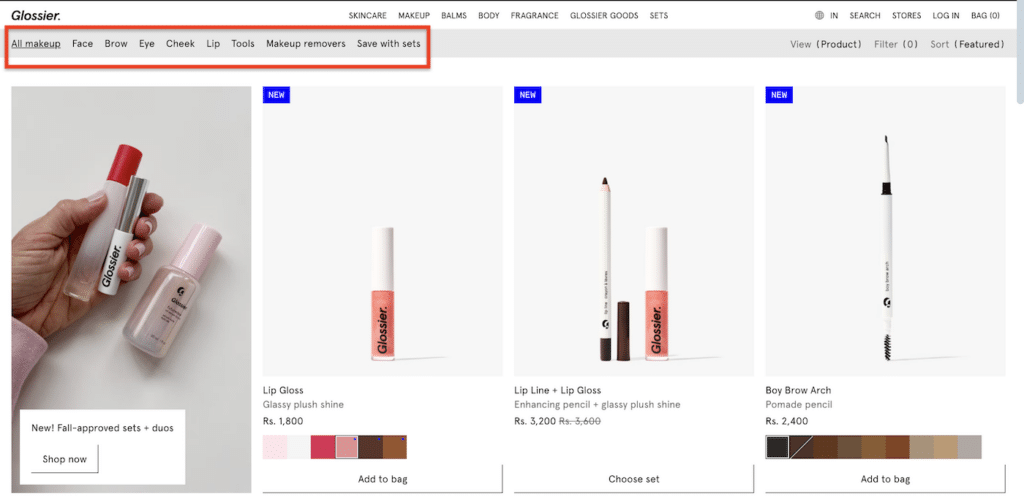
This helps users quickly identify what they are browsing, improving user experience and boosting SEO because these titles match common search queries.
Filters and Sorting Options:
Filters and sorting tools are beneficial when hundreds of products are listed on your category page. Depending on your product, add filters like size, color, brand, and price range to help users find what they need.
For example, H&M offers detailed filter options, including size, color, price, and specific details like sleeve length, neckline, occasion, and material type. This allows users to narrow their search precisely, making the shopping experience faster and more personalized.
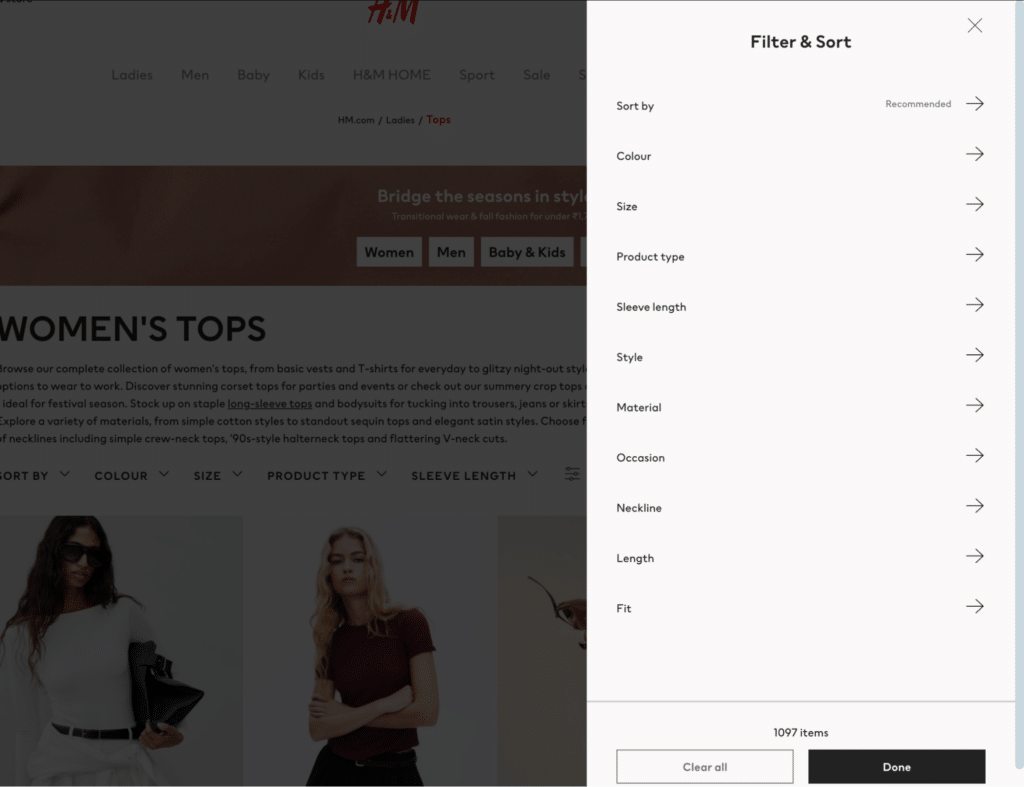
Product Listings:
Focus on showcasing clean, high-quality images that allow shoppers to zoom in. Accompany these with short, informative product descriptions highlighting key features and their benefits.
Ganni, a contemporary fashion brand, is an excellent example of an effective e-commerce category page. Its website features high-quality, detailed images from multiple angles, allowing customers to zoom in and examine items closely—all from the category page itself.
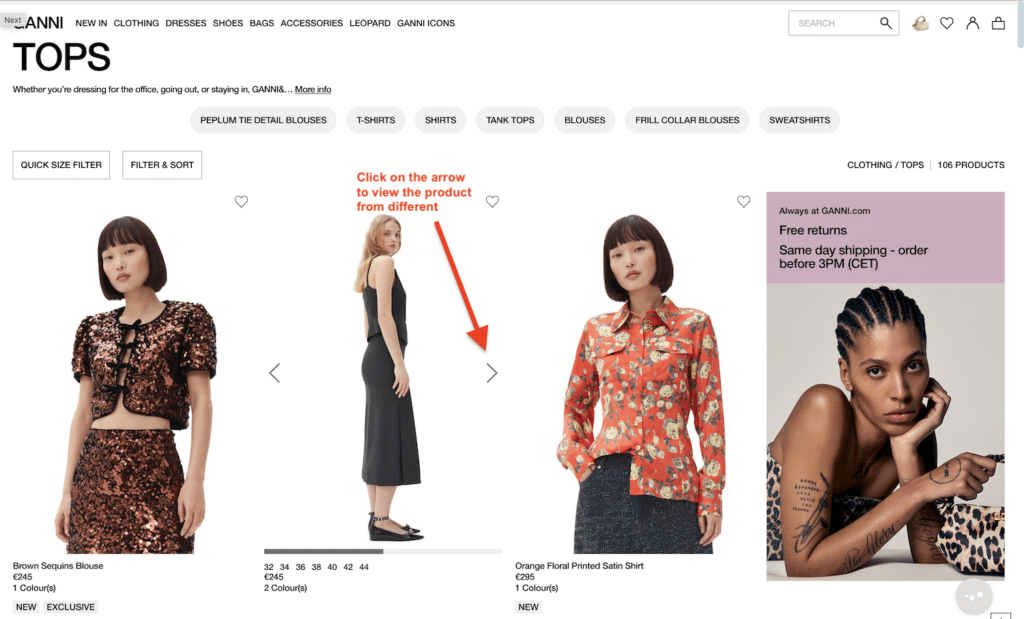
These images are complemented by concise, informative descriptions highlighting key features and benefits, such as material and fit.
Overall, this approach helps shoppers understand and appreciate the product right from the category page, elevating their overall shopping experience.
Enhance Call-to-Actions (CTAs):
Every product on the category page should have a clear CTA like “Add to Cart” or “View Details.” At the same time, make sure your CTAs are easy to spot and encourage users to take the next step.
Maintain a Clean and Uncluttered Design:
More clutter can overwhelm shoppers and prevent them from leaving your site. On the other hand, a simple, minimalist design helps highlight the products and speeds up the page’s loading time.
Most importantly, remember to optimize your category pages for mobile devices. Statistics suggest that nearly 79% of e-commerce sales by 2025 will come from mobile devices.
Clearly, having a responsive, mobile-friendly layout is the need of the hour.
Take Mujjo, for example, a Dutch brand specializing in premium leather tech accessories like gloves and phone cases.
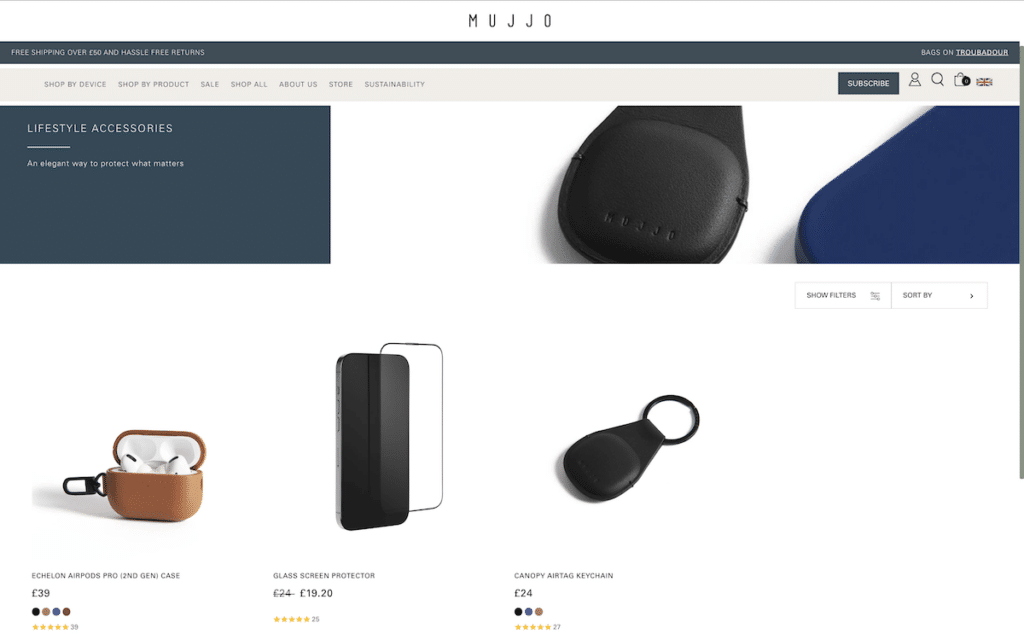
Mujjo’s e-commerce website showcases a minimalist, clean design that emphasizes its products with high-quality images and plenty of white space. The category pages are free of distractions, which allows customers to focus on the products themselves.
Pro tip: Test your category pages across various devices and screen sizes. Make sure the layout is easy to scroll, with large enough buttons and easy-to-read text on mobile.
3. Enhance User Experience
Imagine you walk into a store, but instead of neatly organized aisles, you find products scattered everywhere. You see shirts mixed in with shoes, electronics piled up in the corner, and no signs to help you find what you’re looking for.
How long would you stick around? Probably not very long!
That’s how your website visitors will feel if they search a cluttered category page without any clear navigation path or proper filters and sorting options (as we’ve discussed in the above section).
Improving your navigation is the first thing to cover when enhancing user experience.
Make sure your category pages have easy-to-use menus and clear breadcrumb trails.
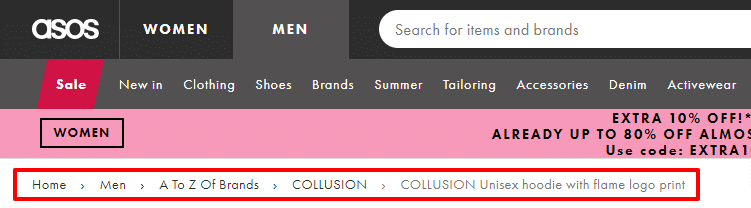
This will help users understand where they are and allow them to move between categories quickly.
As a rule of thumb, adding a “Back to Top” button on longer pages is a great way to prevent users from scrolling endlessly.
Other key elements to enhance user experience include:
- Clear, High-Quality Images: Add sharp, well-lit product images to highlight essential features. When applicable, include different angles or variations.
- Dynamic Recommendations: Use AI to recommend products based on browsing history or past purchases, increasing the likelihood of conversion.
- Optimized Page Load Speed: Compress images and minimize plugins to ensure fast load times. A slow page could lead to higher bounce rates.
- Responsive Layout: Ensure your category pages adapt well to various screen sizes and filters and menus are touch-friendly on mobile devices.
4. Create Engaging Content
Effective e-commerce category pages aren’t just about displaying products—they need engaging content that captures attention, informs customers, and drives them to purchase.
The critical components of this are category descriptions and promotions.
Your category description should be written in a way that both users and search engines can decipher the page’s purpose. For that, you need to:
- Be clear and concise and organize categories logically
- Incorporate the right keywords (more on this later)
- Highlight key benefits
- Add a human touch with a conversational tone to create a connection with your audience.
Consider Magic Spoon, a brand that sells high-protein, low-carb cereals. Their category page’s content offers clarity, relevant keywords, benefits, and a personal touch.
Their category pages are clear, using titles like “Cereal Variety Packs” and incorporating SEO-friendly keywords such as “healthy cereal” and “keto-friendly.”
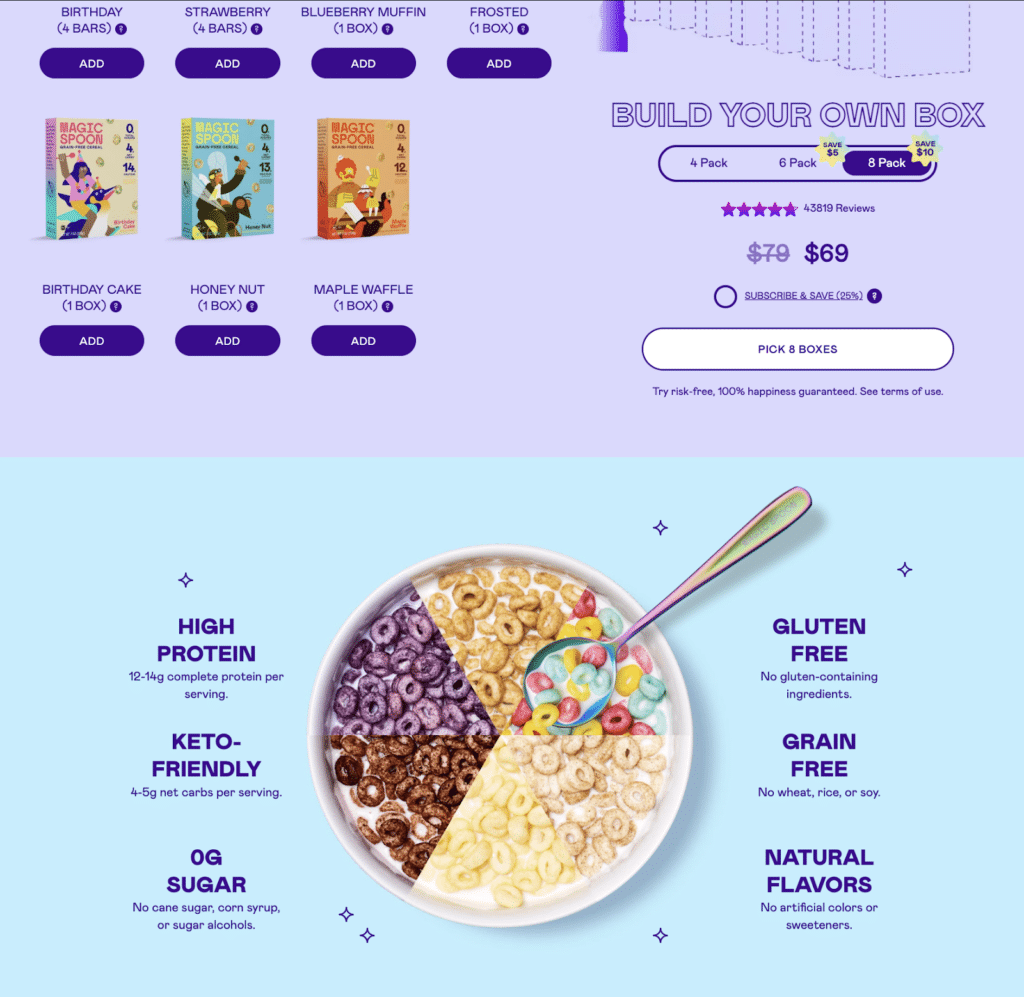
This mix of clarity, SEO, and engaging language makes their pages both user-friendly and optimized for search engines.
At the same time, add an extra touch and give a nudge to your visitors by offering them discounts.
Shoppers love a good deal, and your category page is perfect for showing off promotions. This draws attention and gives them a reason to explore the category further.
Take ASOS, an online fashion retailer known for strategically placing discounts and promotions on specific category pages.
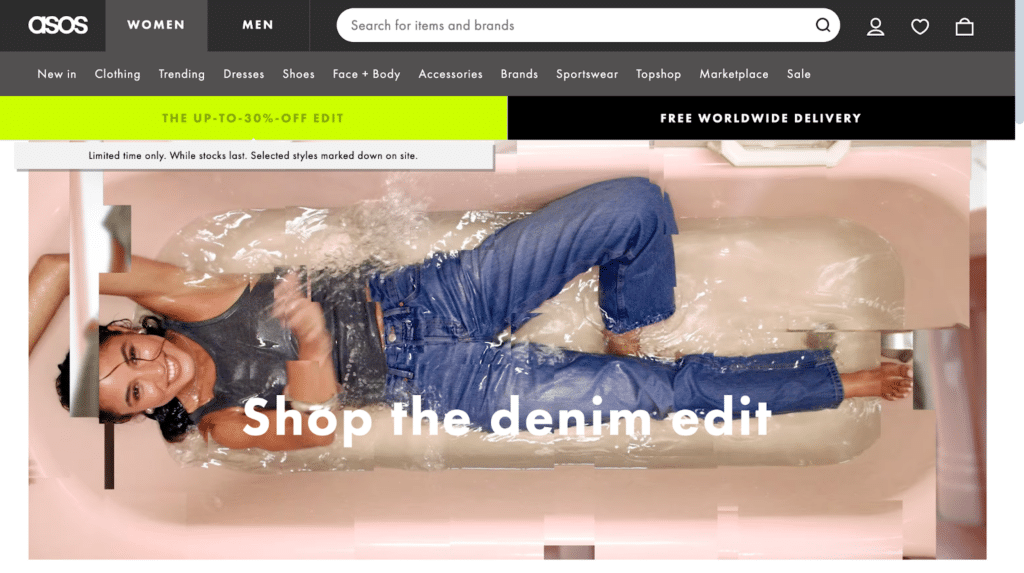
ASOS often highlights limited-time offers like “30% off edit” accompanied with “Limited time only. While stocks last. Selected styles marked down on-site” at the top of particular category pages.
This not only catches shoppers’ attention but also encourages them to explore more within that category, increasing engagement and conversion rates.
ASOS also mentioned “Free Worldwide Delivery,” which enhances the shopping experience and further encourages the website visitors to make use of the discounts and offers displayed on the category page.
5. Implement SEO Best Practices
Once you beautify your ecommerce category page and optimize it for easy navigation and mobile devices, it’s time to make it easily discoverable on search engines.
The first step is to research targeted keywords your customers are searching for and incorporate them in your product titles, web page headlines, subheadings, product descriptions, and more.
For example, if you’re selling shoes, a women’s shoe category page could target keywords like “women’s running shoes,” “comfortable shoes for women,” or “stylish women’s flats.”
You can use tools like Google Keyword Planner, Ahrefs, or SEMrush to find the best keywords for your category pages.
For example, if you want to research keywords using SEMrush, log in to SEMrush and go to the “Keyword Overview” section.
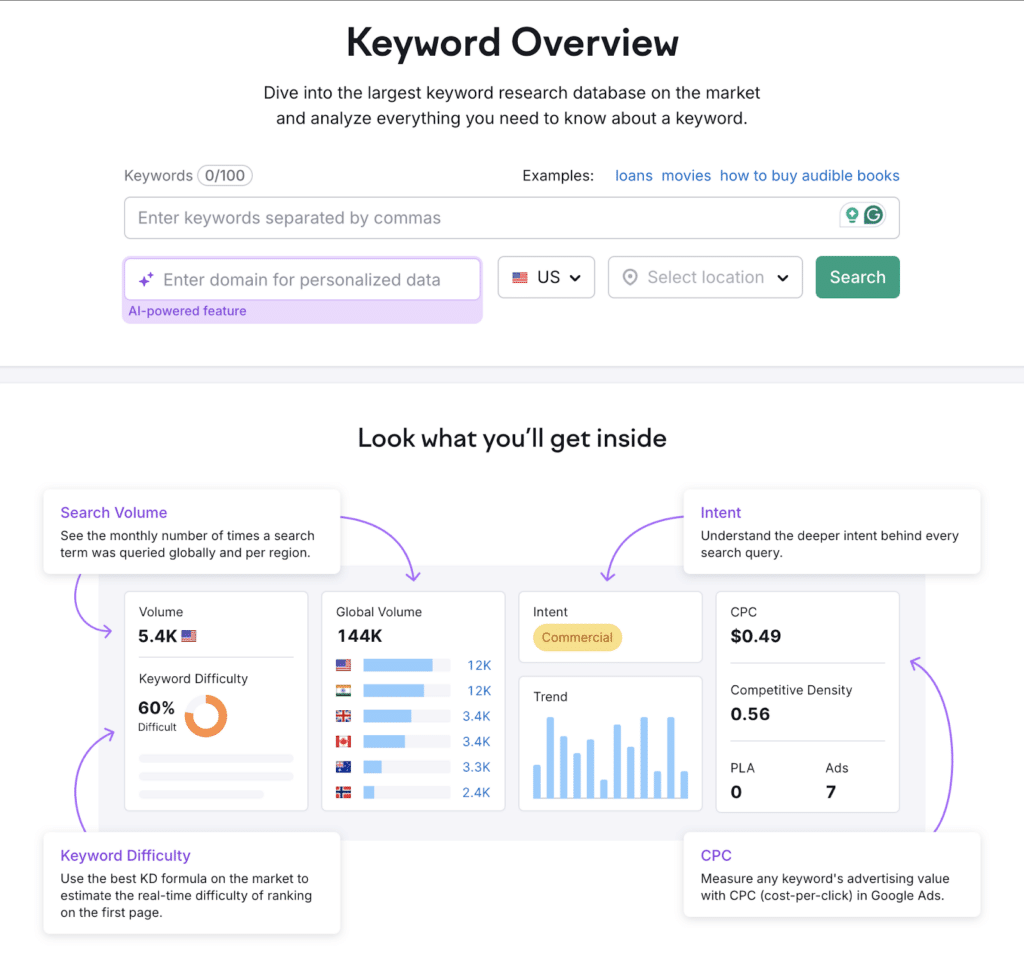
Follow these steps next:
- Enter a keyword related to your category (e.g., “women’s shoes”).
- Analyze suggestions based on search volume, competition, and relevance. For example, “comfortable women’s walking shoes” might be less competitive than “women’s running shoes.”
- Check keyword variations and questions to find long-tail keywords or subheadings, like “best running shoes for women.”
- Export the data and use the most relevant terms in your product titles, descriptions, and headlines.
But that’s not all.
You must also optimize your title tag and meta description to include your primary keyword. The meta description should be under 160 characters, concise, and persuasive.
Make sure you also add:
- Alt text with keywords to all images
- Add internal links to other relevant pages or intermediary category pages within your website
- Schema markup to your category pages to help search engines understand your content better
6. Analyze and Adjust
After your e-commerce category pages are live, you must continuously analyze them to keep them effective. This involves tracking user behavior to understand what’s working and what’s not.
A conversion optimization tool like FigPii can be beneficial. It provides access to heatmaps, session replays, and A/B testing features that show how customers interact with your pages.
Here’s everything you can monitor and continuously optimize based on the results you get:
- Monitor Key Metrics: Track bounce rates, conversion rates, and time spent on the page. If people are leaving quickly, your page might need adjustments.
- A/B Testing: Test different layouts, product arrangements, or filters to see what resonates with your audience. FigPii makes it easy to run these tests.
- Session Replays: Use session replays to watch real users navigate your category pages, providing insights into confusing areas or barriers to purchase.
- Heatmaps: See where users click the most. If critical areas are ignored, you may need to reposition buttons or products.
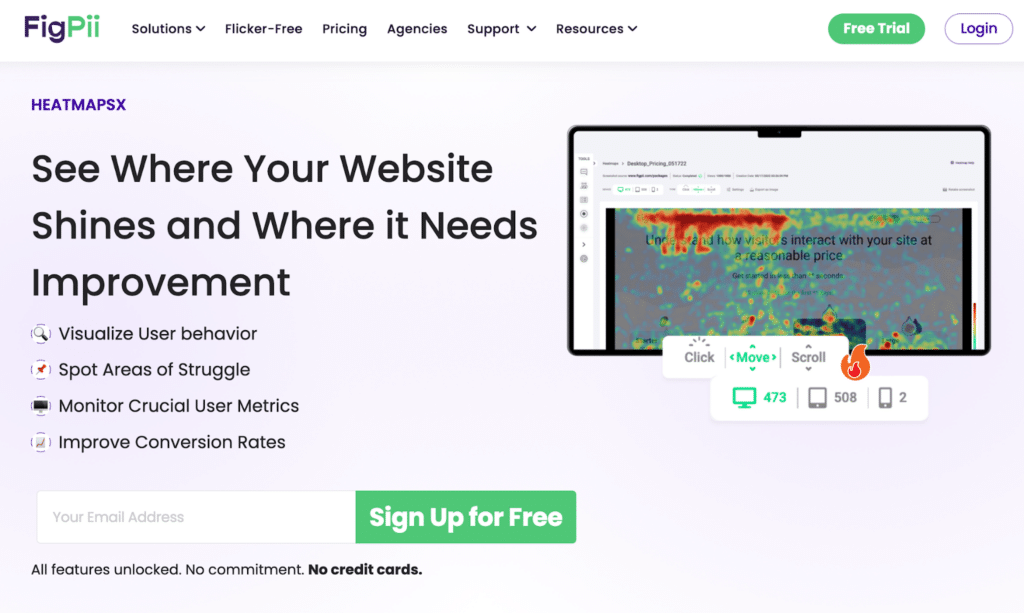
Your Turn to Create Effective Ecommerce Category Pages!
Your ecommerce category pages in your ecommerce website are the path for guiding customers to the right products and boosting sales.
A well-structured page with organized product categories improves user experience, reduces bounce rates, and increases conversions. By focusing on clear objectives, optimized layouts, relevant categories, and continuous improvement through data analysis, you can ensure your category pages are easy to navigate and help customers find what they need quickly.



