What Is Heuristic Evaluation?
The word heuristic refers to a rule of thumb adopted based on experience or common knowledge. Ultimately, a heuristic evaluation is based on rules representing the best practices a website should include.
As a usability method, heuristic evaluation detects usability problems within a website and helps create educated changes to site improvement. It is a valuable technique in the sense that it gives quick feedback and it is extremely cost-effective.
About 20 years ago, when Jakob Nielsen first introduced this method, conducting a heuristic evaluation was mainly a form of walking through a website looking for instances that violated the heuristics he introduced, followed by a critical stage where a team of experts got together and decided on what were the important changes to go forward with from there.
This practice has changed since then, and now, each organization shapes this technique in accordance with its purposes and needs.
Heuristic Evaluation For Conversion Optimization
Heuristics or heuristic evaluation is one of those terms that have become associated with conversion rate optimization projects. Whether you are a CRO expert or new to this field, you certainly have spotted the high recognition heuristic evaluation received among usability testing methods.
Heuristic evaluations are commonly used by most conversion experts. However, remember that you cannot learn the heuristics by heart; you just loosely apply them. You need knowledge and resources to conduct an evaluation adequately. Besides, not all heuristics are applicable to every website.
This guide provides you with a full explanation of the 10 heuristics and how they function within a website. Along with the 10 heuristics, we will also explain the elements of the Conversion Framework, our method for conducting the heuristic evaluation of our client’s websites.
To use this technique properly, this article answers many frequently asked questions, such as, What does heuristic evaluation really mean? What are the benefits of doing a heuristic evaluation? What are the 10 heuristics? When should I use it? And how?
Now that we have touched on what heuristic evaluation means in the context of conversion optimization let’s have a look at the benefits of heuristic analysis.
Benefits of doing a heuristic evaluation on your website
There are several benefits associated with doing a heuristic evaluation on a website. According to this study, the benefits of heuristic evaluation are 62 times greater than the costs.
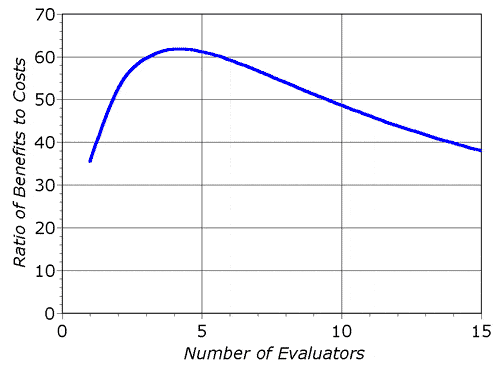
Image Source: nngroup
Compared to other methods, in the case of user testing, for instance, heuristic evaluation is more accurate and detailed, but how?
For user testing, there is usually an observer who takes on the responsibility of explaining the user’s actions and inferring the hidden reasons behind these actions, which leaves room for interpretation and guesswork that can be misleading.
Heuristic evaluation is also a great way to obtain meaningful results in a very short time.
Having said that here’s a list of benefits associated with conducting a heuristic evaluation on a website:
- The whole process focuses on relevant areas on a website – this is to say that the problems it identifies can help increase conversions.
- Considering that the whole process involves teamwork, there is a great chance of getting a wide range of views that can help identify more conversion roadblocks on a website.
- It is a sound process that assesses a website against very clear criteria.
- The process can help you compare your website to your competitors.
- It can help you create a clear, focused, and simple roadmap for the steps you need to take next.
- Focus on the most crucial customer needs and pain points.
On the other hand, heuristic evaluation comes with its own set of drawbacks. Here’s a list of pros associated with conducting heuristic evaluation:
- The heuristic evaluation process is only as good as the people who conduct it.
- Doesn’t uncover all the conversion bottlenecks in isolation. Other research methods, such as user testing and analytics, are needed to uncover valuable insights.
- Confirmation bias can creep in if people who are evaluating your site are not impartial.
Getting to Know the 10 Heuristics and the Elements of the Conversion Framework
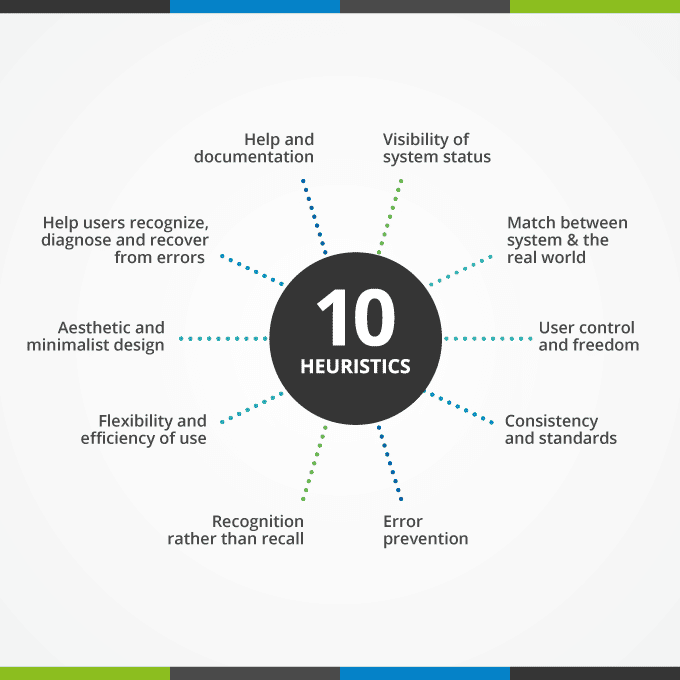
The 10 heuristics are designed to uncover most of the problems within a website. However, they do not apply to every website, and you can always add or delete anything inappropriate.
At Invesp, we utilize the Conversion Framework to guide our heuristic evaluations. Much like the 10 heuristics of Jacob Neilson, the Conversion Framework is designed to keep all the key aspects that will help uncover website problems. Our framework comprises seven main elements, each broken down into 250 sub-elements we evaluate during a heuristic.
Let’s go over the concepts of the 10 heuristics and the elements of the Conversion Framework:
1. Consistency/Continuity: this principle states that users should not have to wonder whether the different words or situations mean the same thing. To avoid users’ confusion, always ensure there is convention and continuity within your website.
A good example of a lack of consistency/continuity would be the following web pages:
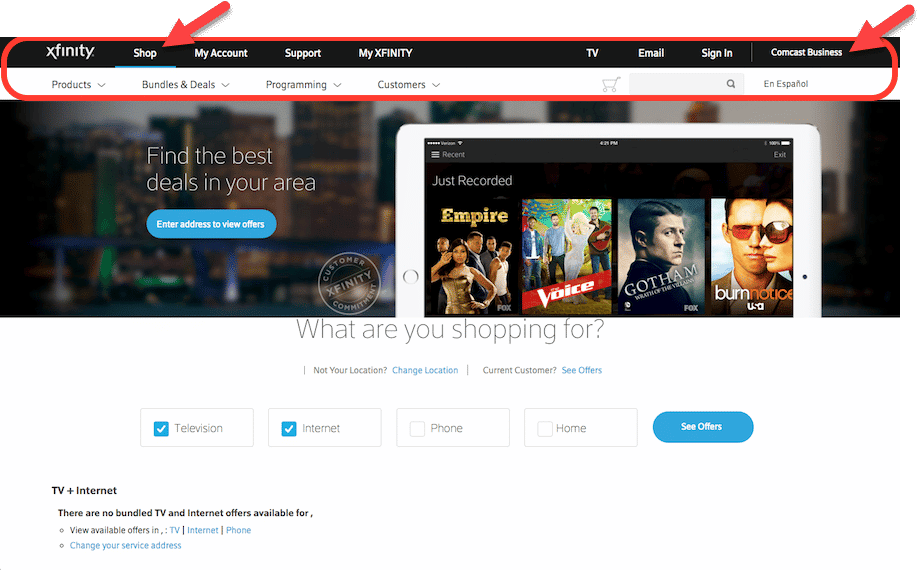
In this website, the navigation layout and wording change as the user clicks on a new page, which makes it confusing and frustrating.
The wording switches from “Shop” to “Shop/Upgrade” from “Comcast business” to “Business.” Users will question whether these categories are the same.
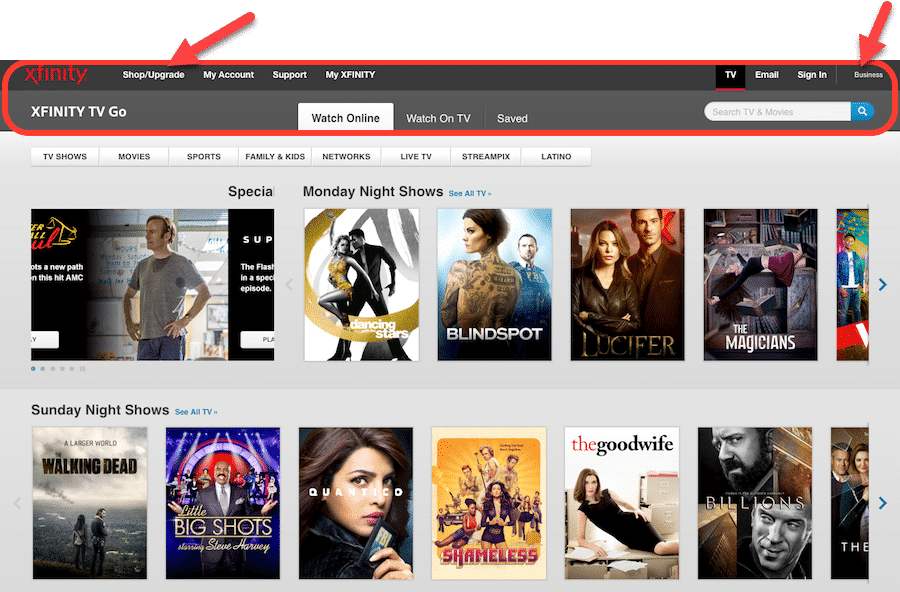
Image source: interaction-design
This first heuristic falls under the Conversion Framework element of Trust. To deliver a better user experience and persuade visitors, you must give them the trust and confidence to proceed. Lack of continuity inhibits trust, which oftentimes prompts visitors to abandon the site. Lack of continuity can occur from an off-site ad to the landing page or from page to page within the same site, as displayed in the example above.
2. The visibility of the interface status: according to this guideline, the website should communicate clearly with the users and keep informing them all the time about what is happening within a reasonable time and appropriate feedback.
A simple example of an interface status indicator is the spinning dial when a page is loading.

The second element of our Conversion Framework is FUDs, which translates into fears, uncertainties, and doubts. A lack of communication or understanding of what is happening on the site or the page can cause FUDs and prompt visitors to abandon the site. Clear communication is critical to help visitors proceed.
At the Conversion Framework, visibility of interface status falls into the sub-element called “progress indication.” Visitors need to know their progress or progress on something loading. Otherwise, they will assume it is broken and leave.
3. Error Prevention: this principle states that a great design prevents users from making errors, and, if an error occurs, the website should be able to identify it and help the user recover easily.
An example of error prevention is helping users reset their password in case they forget it.
Again, this heuristic would fall under FUDs. Not providing visitors with sufficient error prevention or alternate paths can cause fears, uncertainties, and doubts in the visitor. This recently happened to me after downloading the SMX app. It offered me a login screen, although I did not have login information and wanted to create an account. There was no clear path or information to help me find the Create Account section on the app.
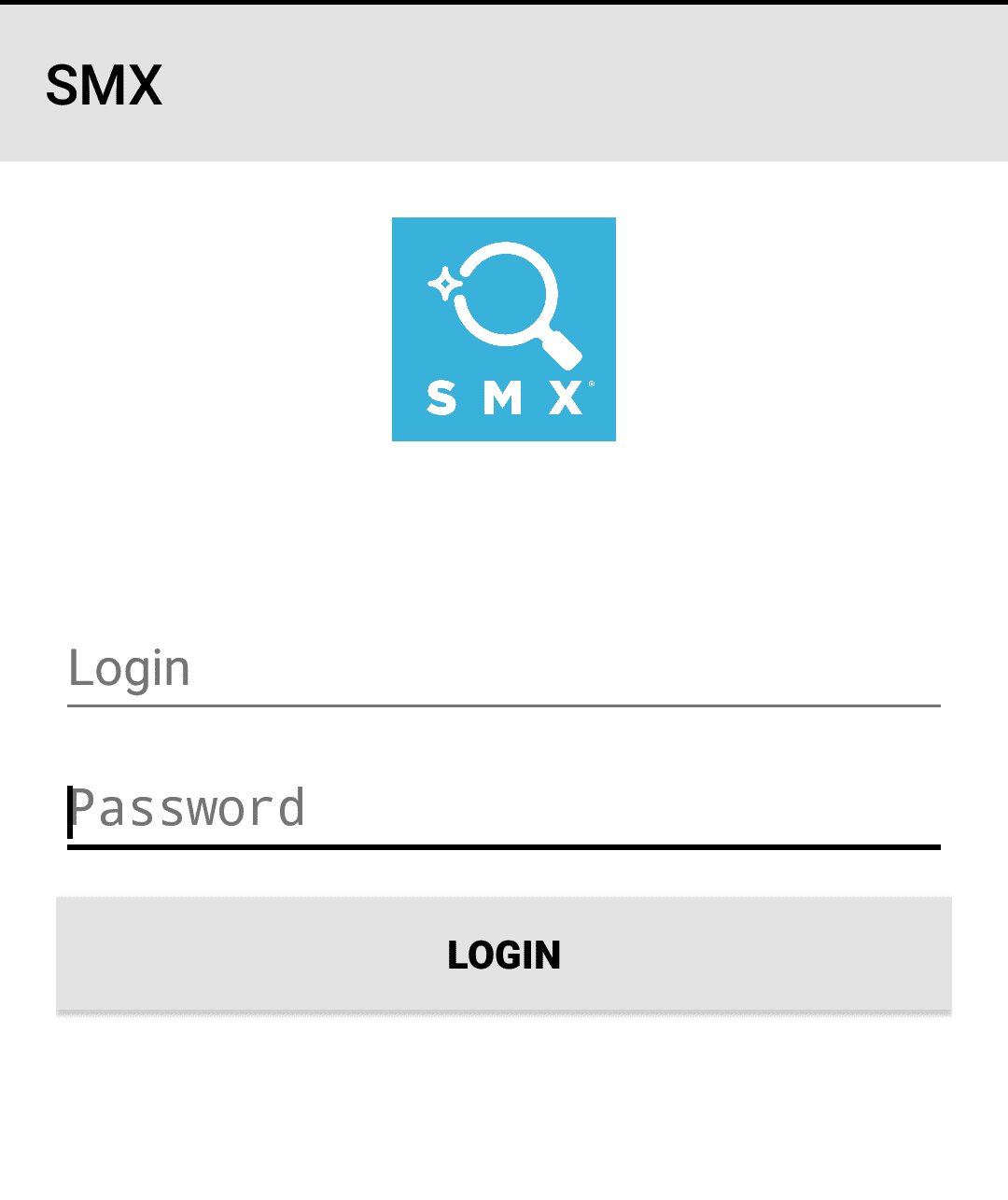 4. Recognition or recall: this principle states the importance of minimizing the user’s memory load by making all the website’s components more visible and memorable.
4. Recognition or recall: this principle states the importance of minimizing the user’s memory load by making all the website’s components more visible and memorable.It is also fundamental to make website instructions visible and/or easily retrievable.
Look at this example, for instance:
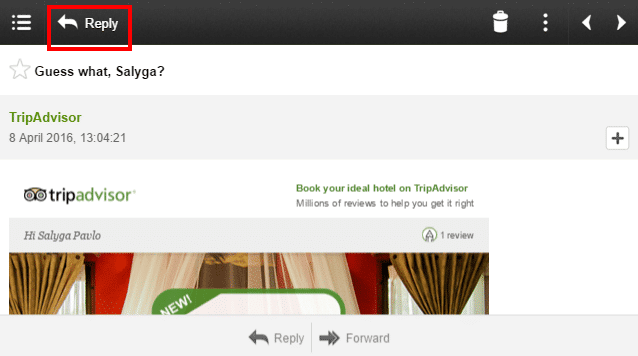
Image source: webdesign
In this example, without the description “reply,” the user would spend a lot of time trying to decipher what the icon arrow means, especially because an arrow typically means “go back” or “previous.” The designer understood this issue, so to make it easier and recognizable for the user and avoid any sort of confusion, they added a description next to the arrow.
Most of the heuristics fall under FUDs, so we spend a lot of time on just this element. Although other elements are not to be ignored, when it comes to heuristics, you evaluate the general flow throughout the site to ensure nothing is breaking or causing major obstruction.
As I mentioned, this recognition heuristic falls under FUDs and, in particular, under “instructional guidance.” Visitors don’t always know what certain symbols mean, so you can mitigate this problem by providing the meaning through either having the wording or a small asterisk or question mark they can click on for more information.
5. Aesthetics and minimalist design: this principle states that the website should not contain extra or irrelevant information because it diminishes the relative visibility of the relevant units.
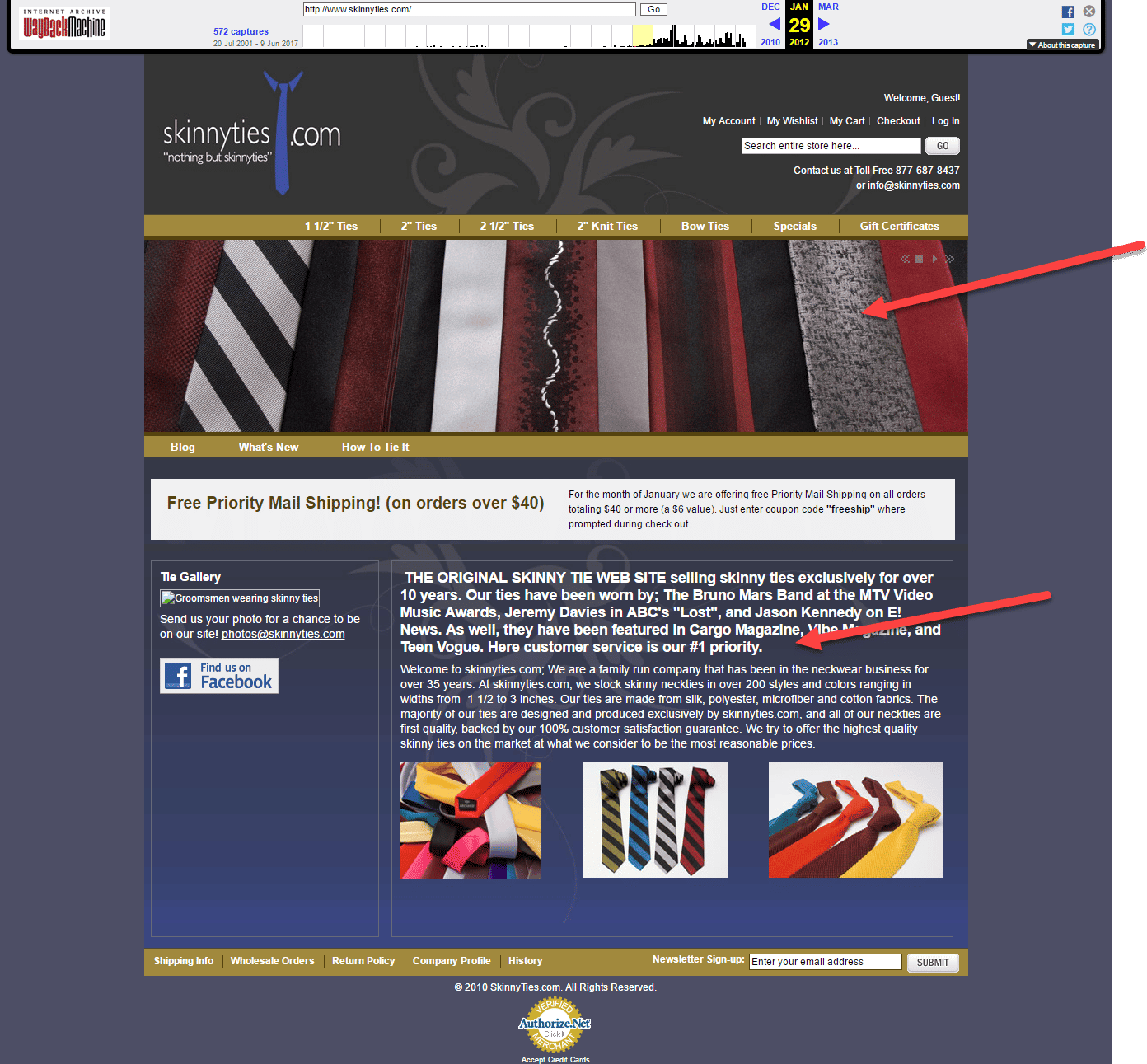
In the above example, the design looks cluttered and boring, coupled with large irrelevant information that distracts the users’ intention and makes them miss why they are on this website in the first place.
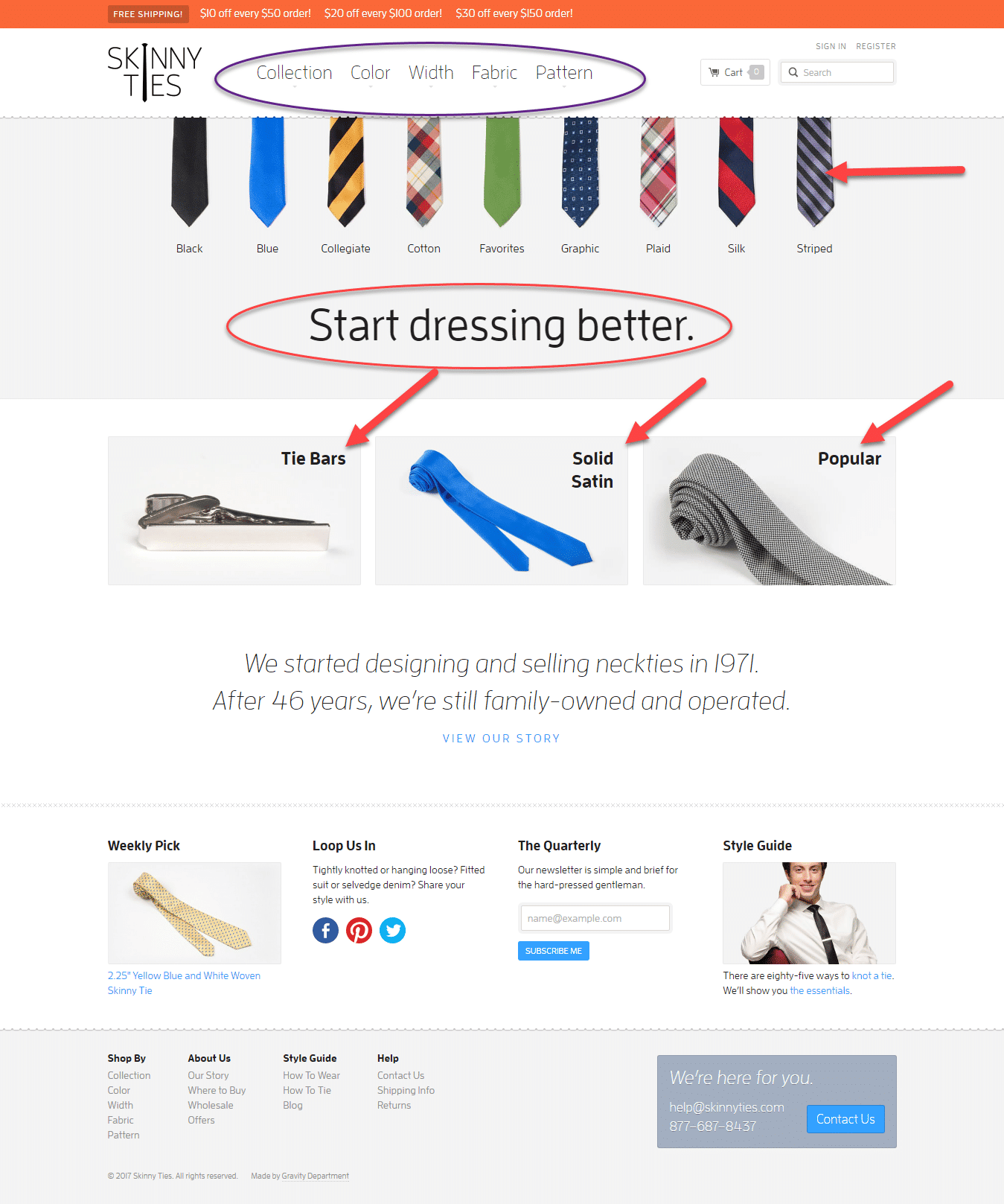
On the flip side, the updated version seems simple and more focused. Users do not need to spend mental effort scrutinizing through the content, instead they can focus on the main elements of the page easily.
In the updated version of the website, the designer has made smarter choices by packaging the previous information and making it easier to consume and understand by users.
The aesthetics aspects are crucial in making your website either more engaging or less appealing to your users.
In our Conversion Framework, this is called clutter, again under FUDs. Balancing whitespace and ensuring that your overall design aesthetic is not too cluttered is a key component we consider when conducting a heuristic evaluation. Sometimes, clutter can be present within a specific page area or at an element level. There are two considerations when we look at clutter:
- Is the information or element that is cluttering relevant?
- We must remove it and place it in a more appropriate location if it is irrelevant.
- If it is relevant, we need to reduce the size and space it takes up for
- Easier access to the information
- More whitespace and cleaner design
- Is this clutter actually causing a lack of trust and confidence in the site visitor?
- Review analytics to assess.
- Consider creating events to see if visitors are “clicking enough” on the necessary areas you deem cluttered.
- Review heatmap data.
6. Match between the website and the real world: this principle emphasizes the necessity of having a website that speaks the users’ language using words and concepts that are familiar to them.
To understand this principle better, here is an example:
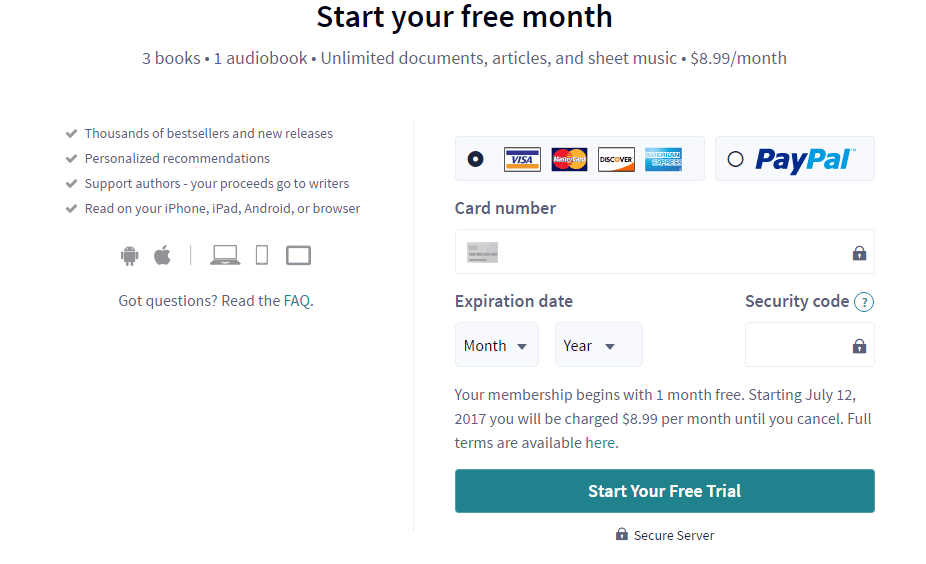
The requested credit card details match the real credit card details, which makes it easier for the user to fill in the blanks without confusion.
In the Conversion Framework, we consider this an element that falls under Trust and Confidence. Ultimately, if site visitors don’t understand your product or service’s technical specifications and information, they will not be confident to move forward with your company. Therefore, technical lingo and jargon need to be dumbed down to match visitor expectations, needs, and level of technical knowledge.
7. Control and the freedom of users: this principle emphasizes users’ freedom to navigate and undo accidental errors by providing them with an “emergency exit” to recover fast and easily from mistakes and clear paths to help them get back to where they want to be.
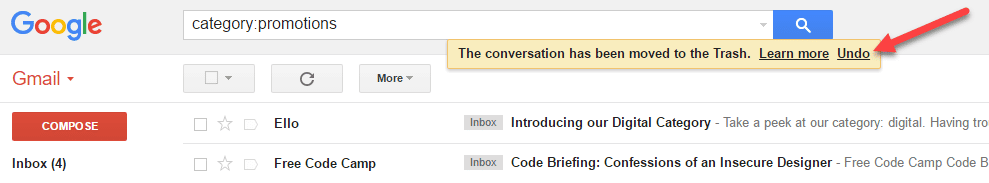
Image Source: blog.prototypr
Whether it’s breadcrumbs or a simple “Back” CTA, visitors need a way to get back where they started or sometimes the step before. It seems like a simple enough action to provide to visitors, but time and time again, we find that this particular Conversion Framework element (within FUDs) is ignored.
A simple rule to follow for any action on your site:
Don’t have your visitors always guessing what to do.
A recent client offered some discounts on their site through a slider that appeared at the bottom of the page. However, exiting out of the slider was very difficult and unclear, making what could have been a great experience a nightmare for site visitors.
8. Flexibility and efficiency of use: this principle states that the website should incorporate accelerators unseen by the average users but simultaneously allow the experts to navigate faster with more frequent actions.
Simply put, average users and experts should be able to use your interface satisfactorily.
Consider, for example, how experts and average users use the keyboard of a computer. Experts always prefer to use the keyboard accelerator shortcuts, while average users use the mouse and do almost everything manually.
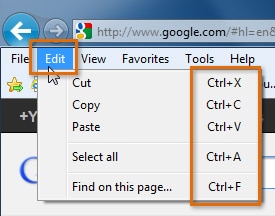
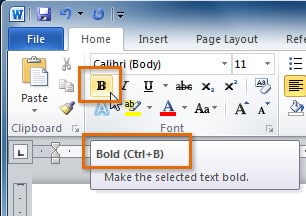
Image source: gcflearnfree
This particular heuristic falls under engagement in our Conversion Framework.
Within engagement, we state that keeping visitors on the site longer is important because research has proven that longer time = more likely to convert.
One aspect that we focus on at Invesp is creating a persona. By understanding the site visitor, you will decipher each persona’s level of technical savvy. You may have some visitors who aren’t very savvy, while others are quite skilled. Each of those personas needs to be considered when it comes to engagement. If your site offers traditional navigation, that may appeal to the novice visitor but certainly not to skilled visitors. If you offer a widget for quick search, you change the game and appeal to the more tech-savvy visitor. However, knowing your visitors to meet and exceed their expectations is the key to providing these varying paths or elements on your site.
9. Help users recognize, diagnose, and recover from errors: this principle states that error messages should be expressed in plain and direct language to indicate the problems precisely.
Always ensure that users understand what went wrong and what can be done to fix it.
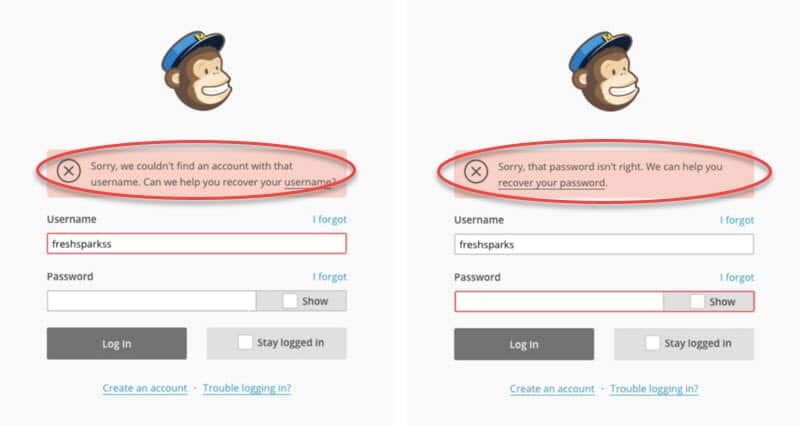
Image source: blog.prototypr
Returning to FUDs, error prevention and error instructional guidance is quite important. This means that the way errors are highlighted, and visitors are directed to correct them becomes critical. There’s an expression in CRO that says: “Don’t make me think!” And that is exactly what your visitors expect from your site.
For example, when filling a form, and clicking to continue, users will have a frustrating experience if, for some reason they can’t proceed, with no clear indication as to why they can’t continue. The visitor should be informed either by being scrolled up to the error or by receiving a notice next to the continue button.
10. Help and Documentation: even if the website does not need a help section or documentation to be fully understood, always make sure to provide it.
Below is an example of the Skyscanner help page, which provides a video explaining all the questions related to users’ booking.
There is also a search field coupled with the frequently asked questions (FAQs) and queries on the same page.
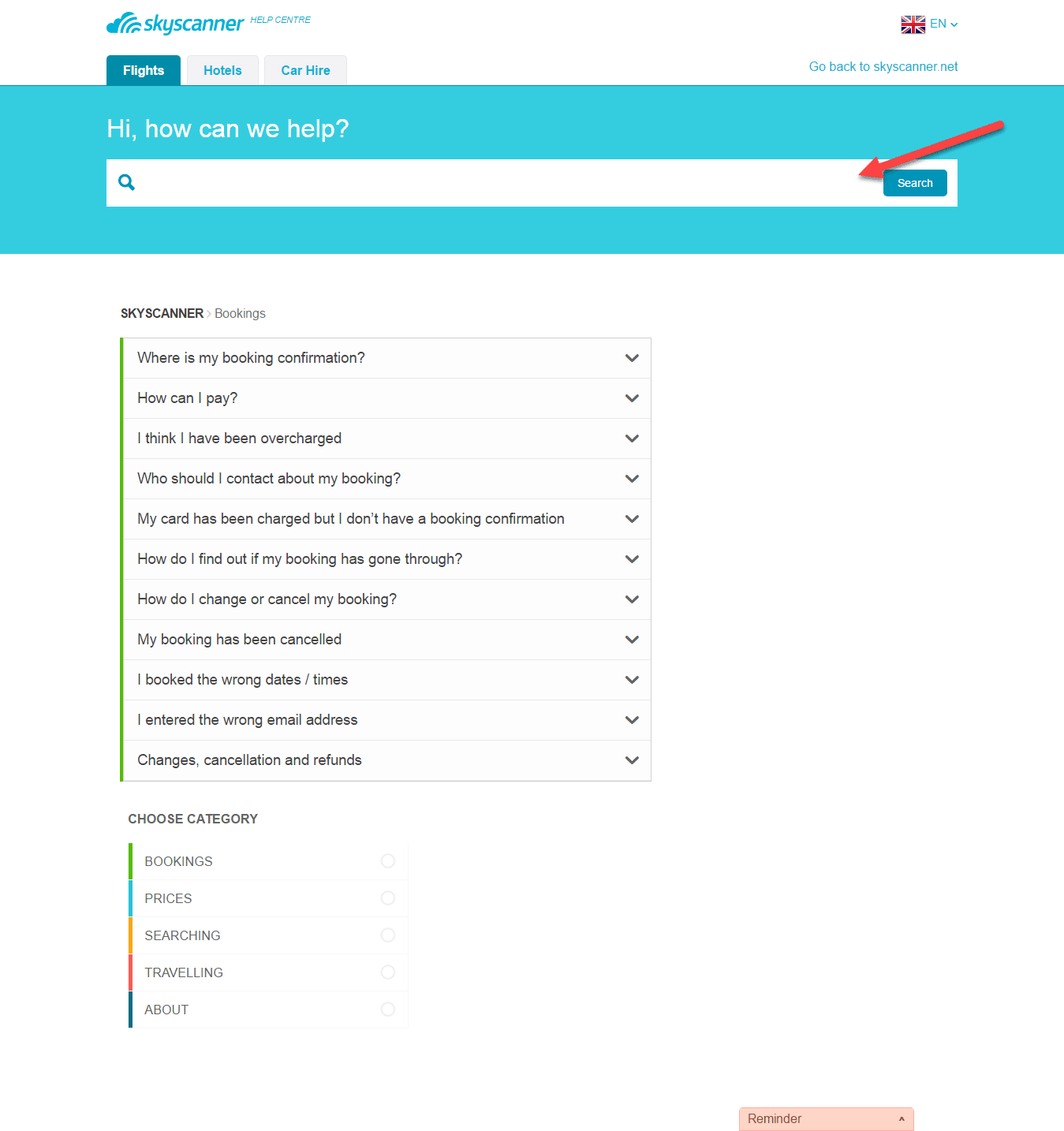
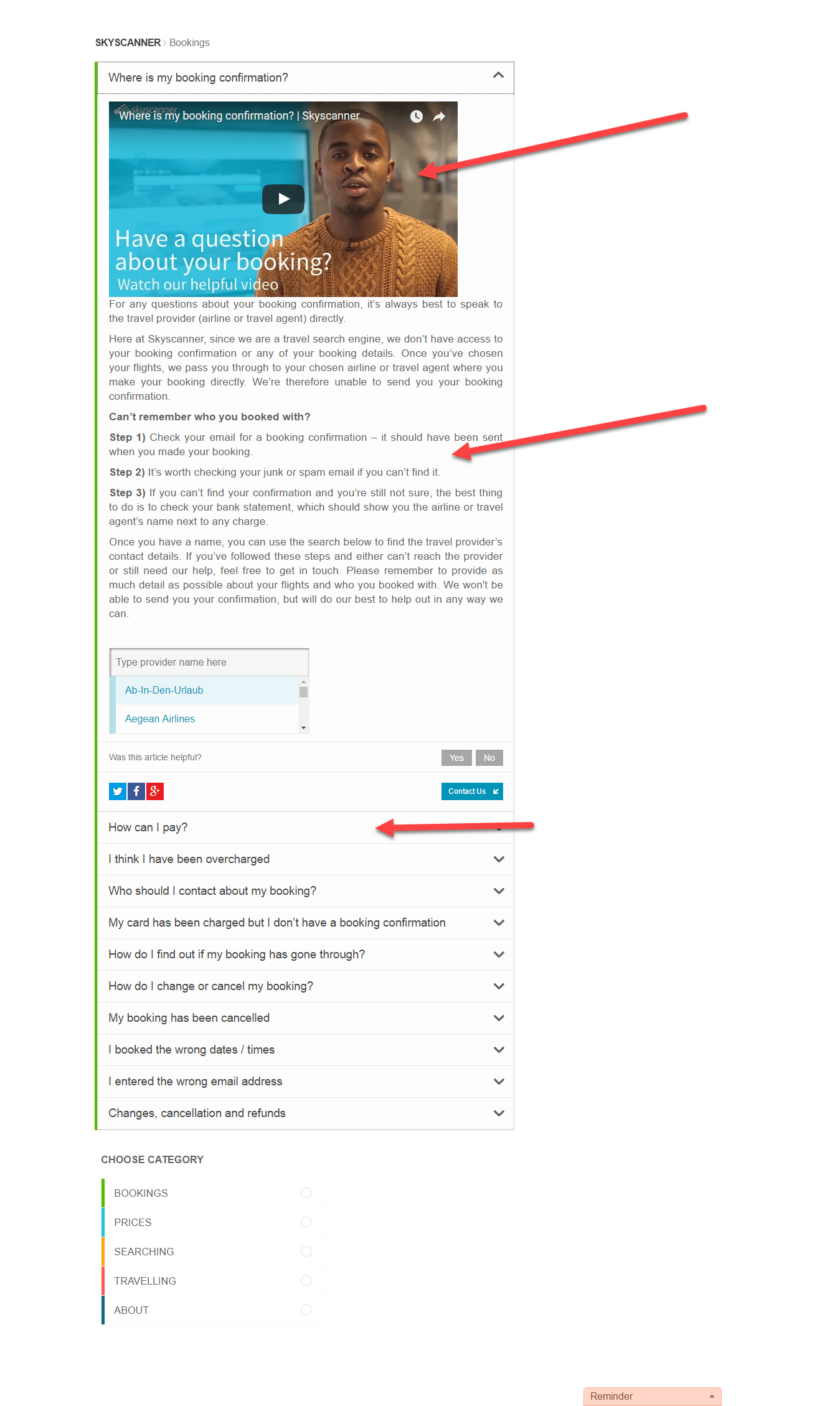
Within the Conversion Framework, there is an overall emphasis on countering FUDs and increasing trust and confidence. FUDs are often caused by a lack of information or clearly defined paths. This heuristic is about just that.
However, information needs to be placed in the right place for the visitor to identify it as well. There Also, you can provide instructions in different ways: wizards, instructional graphics, videos, gifs, FAQs, as well as providing simple “?” or “What’s this?” links that visitors can click on to find more information.
The Steps of Heuristic Evaluation
Like any other usability testing, when conducting heuristic evaluations, you must begin with a clear goal, even if what you will discover is ultimately unexpected. With your goal in mind, you can follow two- or three-step methodologies to evaluate your website.
Based on the method explained in the nngroup article, heuristic evaluation is basically conducted through two main stages:
- 1. Inspection vs. the 10 Heuristics: this phase revolves around each expert inspecting the website independently, going through the different elements of the website, and comparing them against a list of recognized usability principles, the 10 heuristics. At the inspection stage, the heuristics are set into three categories based on their function: understanding, action, and feedback.
- 2. Problem aggregation: During this stage, the experts aggregate all the findings and start comparing and putting all the information into reports, or experts can verbalize their thoughts into comments to an observer as they go through the website.
At Invesp, we combine other forms of qualitative and quantitative data, basically the conversion framework and analytics, with our heuristic evaluations for two major reasons:
- This is to help us identify what parts of the customer experience are most broken on your website.
- To remove the guesswork, where each problem we uncover during a heuristic evaluation is validated by analytics.
When it comes to the number of experts assigned throughout the whole evaluation, we believe it should not exceed five because involving many experts won’t help, and it will generate additional work, especially during the sort-out phase.
Our methodology has three main phases:
- 1. Playbook activities: As a preliminary stage, the experts independently perform some activities laid out in our playbook, such as signing up for a newsletter, placing an order, unsubscribing, return a product. While performing these activities, the experts try their best to mirror the users’ expectations and consider their perspectives. During each activity, the experts record what problems or difficulties they face, or areas they believe need improvement. Some of the issues may be bugs on a website, while others may be research opportunities for us to investigate further.
- 2. Discussion: together, the group of experts goes through the point of entry of the site until an order confirmation page or a submission of a form. By using the Conversion Framework, the experts evaluate whether there are any issues for immediate fixes or further research and consideration by the team.
- 3. Validation: to validate the information gathered, this phase contains qualitative research and assessment of website analytics to see if these issues are apparent elsewhere. The validation strengthens the hypothesis to solve the uncovered problems. While the heuristic evaluation does not provide solutions or a systematic way to resolve the usability problems identified, the detailed explanations of experts and analytics analysis represent a great input to derive and generate suitable fixes.
When to Use Heuristic Evaluation
You can use heuristic evaluation at the different stages of your design process:
- Early stages of your design: there is no need to wait till your website is built. You can perform a heuristic evaluation early on in the design process to identify possible problems and find solutions for a better user experience.
- Before user testing: if you intend to conduct user testing, launching a heuristic evaluation before the user testing will help you focus more on the valuable and important elements to test. This will save you from wasting your resources in identifying minor issues and issues that can be picked up automatically without effort.
- Along with other tests: you can also use this methodology along with other tests for more details and in-depth analysis of your website.
- Before redesigning: Conducting a heuristic evaluation will help you identify the parts you want to keep in your design and the parts that are more problematic and need redesigning. This can be done thanks to peer critique’s rich qualitative feedback.
- When you need to pinpoint the problems within your website, heuristic evaluation can help you articulate the website problems you already suspect having and help you make educated changes.
- Before releasing software, heuristic evaluation can also help you with a final check of your design before releasing it to a wider range of users.
Over to You
Being extremely powerful and cost effective, heuristic evaluation doesn’t require you to set a budget aside to be conducted, you can leverage the existing resources in your company without the need to worry about all the “how” questions often asked in case of other usability tests.
Heuristic evaluation is great, easy, and cheap to conduct compared to other usability methodologies.
Keep in mind that website inspection sits at the core of heuristic evaluation, where each expert gives feedback about the website independently to avoid any sort of biased evaluation.
You can ultimately use heuristic evaluation throughout the whole design process, and there is no need to wait till your website is built, as you can perform the evaluation at the website’s early stages.
You can also use this evaluation as a guideline for redesigning your website to make a new version that provides a better user experience.
Invesp’s heuristic evaluation provides accurate results and enhancement, especially at the conversion level, as we combine our heuristic evaluations with our conversion framework.
Note that each CRO company has its methodology, but all heuristics are rooted in the same principles, which we share with any other usability or CRO group.



