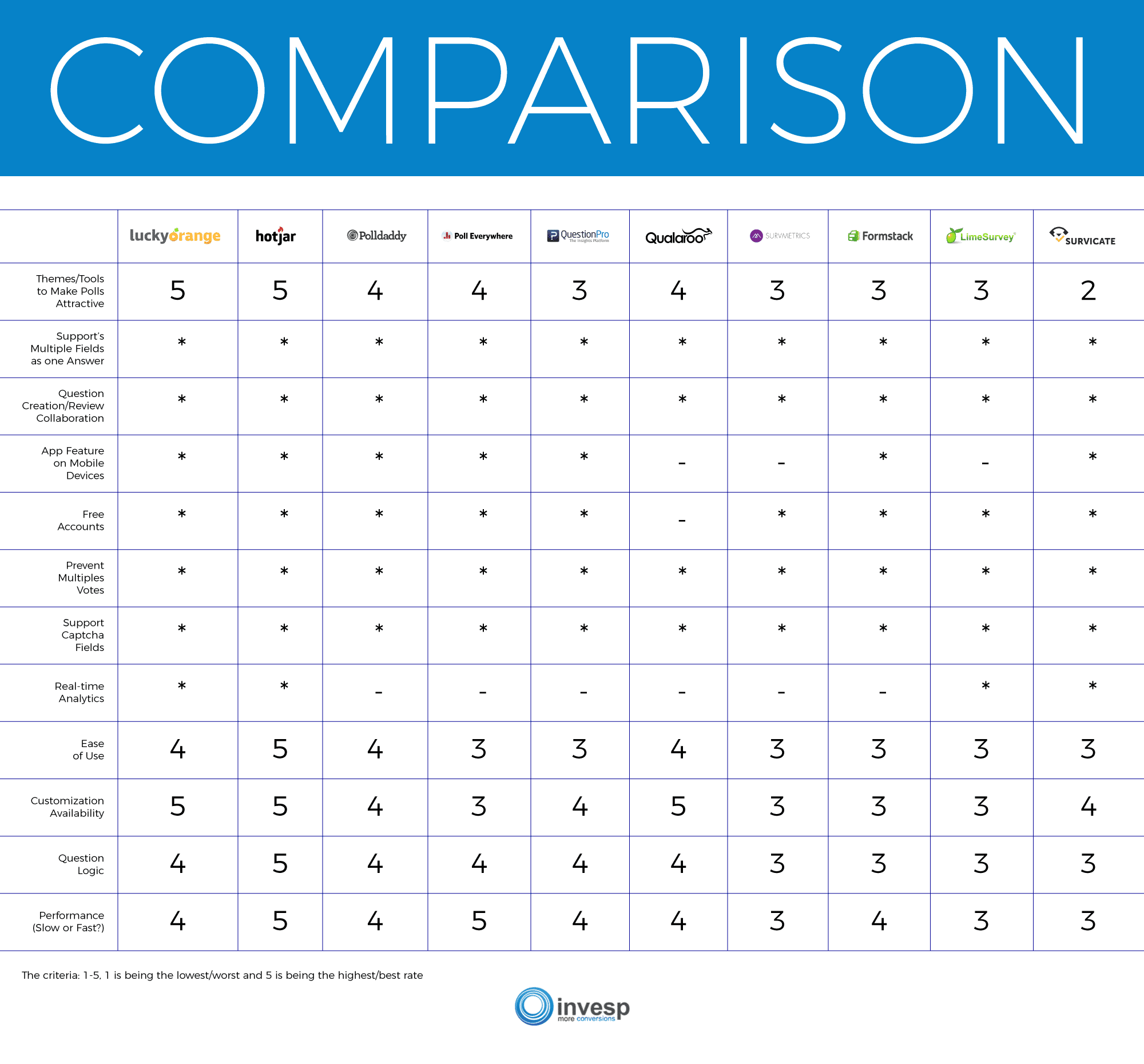Disclaimer: This section is a TL;DR of the main article and it’s for you if you’re not interested in reading the whole article. On the other hand, if you want to read the full blog, just scroll down and you’ll see the introduction.
- Analytics is the king, but it is not enough. With analytics, you can track the behavior of your website visitors, but, in most cases, you can’t find out WHY and HOW users behave the way they do.
- Only your website visitors can tell you why they did not proceed to checkout, left your website or ignored sections of the page. This is where qualitative research comes into play.
Here are some qualitative methods that are used in digital marketing:
- Usability studies, heuristic evaluation, focus groups, in-depth interviews with customers, surveys.
Polls and surveys: what’s the difference?
- At a first glance polls and surveys may seem to be the same thing, but there is a difference in the number of questions, type of questions, the time it takes to be answered, etc.
What Are Website Polls?
- Are a quick way to collect customer feedback.
- In most cases, a poll is only one multiple answer question that doesn’t require respondents to fill in any sensitive or personal information. This makes polls relatively anonymous.
- There are four main types of polls: the one that appears immediately after the page loads, a poll that appears after a delay, a poll that appears when the user makes a move to close the tab in the browser, or the so-called “exit intent” poll and the poll that appears when the user scrolls halfway down the page or when the user reaches the end of the page.
- There are six main types of questions you can ask on polls. They are grouped into motivators, barriers, hooks, etc.
Where Should I Start With Polls?
- As was mentioned earlier, one of the easiest ways to learn more about website visitors is by running a satisfaction poll all over your website.
- Polls should not contain one or two questions only. You can create a poll with more complicated logic, for instance, to measure the awareness and satisfaction with your loyalty program (there’s a diagram in the main article, you’ll want to check it out).
What Should I Do With The Poll Data?
- Examine the most common feedback, read through the answers to open questions and try to group them by topic or category, use word clouds to identify the most common words used by respondents, etc.
What Are Website Surveys?
- As we explained before, surveys usually have more than one question and are designed to gather comprehensive information about people’s experiences, preferences, wants, and needs.
- Usually, a survey questionnaire gathers information on one or several topics and asks respondents to provide some personal information like age, marital status, income, or education level.
- The questions you include in your survey depend on what you try to measure. So, before you start creating a survey you should have a clear understanding of who do you want to survey, what you’re trying to achieve
Should I reward my survey participants?
- Surveys may take quite a lot of time to fill in, so to increase the attractiveness of your survey and recruit more respondents, it is advised to offer compensation.
- Here are the most common rewards for filling in a survey: gift vouchers, coupons, etc.
Response bias When conducting polls and surveys
- Whether you conduct a survey or a poll, you should be aware of response bias (sometimes a survey bias). In simple words, it is a tendency of respondents to answer questions untruthfully or misleadingly.
10 Popular website Polling Tools
- Lucky Orange, Hotjar, PollDaddy, Poll Everywhere, Question Pro, Qualaroo, Survmetrics, Formstack, Survicate, Limesurvey (the key feature of each tool was highlighted in the main article).
Here’s A Longer And More Detailed Version Of The Article.
Analytics is the king, but it is not enough. With analytics, you can track the behavior of your website visitors, but, in most of the cases, you can’t find out WHY and HOW users behave the way they do.
Looking to delve deeper into the motives of your website visitors? Go to the source.
Only your website visitors can tell you why they did not proceed to checkout, left your website or ignored sections of the page. This is where qualitative research comes into play.
When done right, qualitative research can give you deep insights in actions and reasonings of your visitors.
Qualitative research helps you to understand underlying reasons, motivations and opinions of your customers.
Here are some qualitative methods that are used in digital marketing:
- Usability studies
- Heuristic evaluation
- Focus-groups
- In-depth interviews with website customers
- Surveys
Polls and surveys are the easiest and fastest ways to collect qualitative data and customer feedback. In this article, we will deeply focus on these two methods, to help you break the ice and get to know your customers and clients. Find out how to start running a poll, which software you can use, and what process to follow with your new data.
Polls and surveys: what’s the difference?
At a first glance polls and surveys may seem to be the same thing, but there is a difference:
1. Number of Questions
Polls usually consist of one question; however, they can easily have several questions.
Surveys contain more than one question.
2. Type of Questions
Polls generally contain a multiple-choice questions or open-end questions requiring a short feedback.
Surveys contain different types of questions either multiple choice or open ended.
3. Time
Polls can be filled within seconds; they don’t require much consideration or thinking from the respondent. No reward is offered.
Surveys take few minutes or more; that’s why it is quite common to offer a reward (discount, present, money) to the people who fill in the survey
4. Location
Polls appear straight on your website as a popup; usually they are activated only on specific pages (e.g. on product pages only).
Surveys are generally located on third-party survey websites. You leave a link to the survey page on your website (or in an email to your customers). However, surveys can be anything: a popup with several sets of questions, an order form, an RSVP, an order confirmation email etc.
5. Data
Polls provide only data specific to the question.
Surveys provide more information.
6. Personal Information
Polls do not ask for private or sensitive information.
Surveys may ask for private or sensitive information.
7. Purpose
Polls are effective tools to get a general idea about the opinion of people and quick feedback on one or another issue.
Surveys are used to collect detailed feedback and predict future trends.
8. Analysis
Polls usually do not require much effort to analyze the results. Most polling software has in-built analytics that gives you instant results.
Surveys require more time for analysis.
After drawing out the difference between surveys and polls, let’s have a look in more detail on each of them.
Website Polls
As it was mentioned above, a poll is a quick way to collect customer feedback or opinion. It is a great tool both for e-commerce and lead generation websites.
Most likely you have noticed little poll popups now and then on different websites: “Did you find this article useful?” or “Do you want to read more on this topic?” or “Do you like our new website design?”
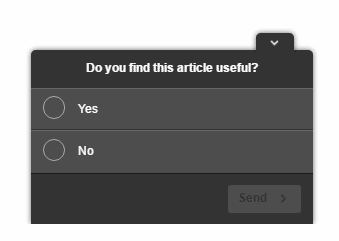
So, a poll is a way to get immediate opinion on some specific topic.
In most of the cases a poll is only one multiple answer question that doesn’t require respondents to fill in any sensitive or personal information. This makes polls relatively anonymous. Why relatively? Because most of polling software collects data on country, browser type, and operation system.
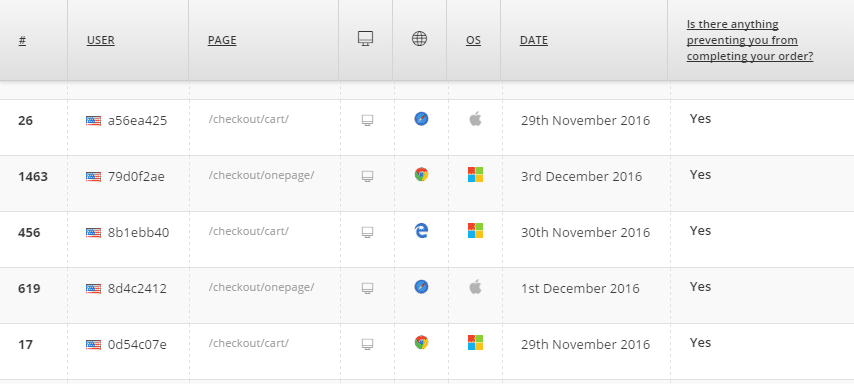
It only takes a few seconds to select and click on an answer. Since most of the polls have only one question, there is no need to do a detailed analyze of the data, everything you get is processed immediately by the polling software and presented in easily digestible graphs.
Polls: good or evil?
It seems so easy; you can ask people about anything and get an immediate feedback. It is, actually, not.
There is one reservation you should keep in mind. People hate popups even when they are not ads. Indeed, popup ads have 73% disapproval rating. Due to banner blindness your popups may be ignored or cause additional frustration.
That’s why you should not abuse of polls and avoid running them constantly on your website. If you audience is extra sensitive to these things, it may turn out that complaints about “annoying poll” will be in top 3 replies to your poll. This is normal, but next time you may reconsider the timing or the pages you run your poll on.
Here are some general recommendations on how to run polls:
- Don’t run polls in disruptive and annoying popups, together with any promotional campaigns.
- Don’t let polls appear immediately after the page is loaded (you should always set up a delay).
- Don’t run polls for too long. We never run a poll for more than 7 days, if we need to collect some “freestyle” written feedback to open questions. Our polls last no longer than 2-3 days, if we ask only one multiple answer question. This timing works in case of disruptive and annoying popup polls. However, if you are running a net promoter score poll that doesn’t popup and appears on the page only as a little tab on the side of the screen, you can run it as long as you like (this kind of polling will also require much more time to gather answers, because in most of the cases your website visitors will not pay attention to it).
- If you run a multiple answer poll that doesn’t assume any written feedback, try to gather the number of answers that have statistical significance (you can read more about it in the chapter “Surveys”).
- If you ask an open question, wait until you collect at least 200 written answers. You may think that it is too much, but when you process them you may end up with only 100-150 meaningful insights because quite a lot of people leave gibberish comments. The number of answers you get depends on your traffic and willingness of your website visitors to share. However, the minimal number of responses you need is 50. This will allow you to have a more or less representative sample and catch the main trends. 50 answers may seem too low and statistically insignificant, but it is nonetheless a good way to pinpoint the issues and validate them later through further research.
- Polls are usually short and don’t require a lot of time investment from respondents. As a rule, they don’t require offering a reward to answer them.
What questions should I ask when conducting a website poll?
Before we start with questions, let’s have a look at the four main types of polls:
- A poll that appears immediately after the page loads;
- A poll that appears after a delay;
- A poll that appears when the user makes a move to close the tab in the browser or so called “exit intent” poll;
- A poll that appears when user scrolls half way down the page or when user reaches the end of the page.
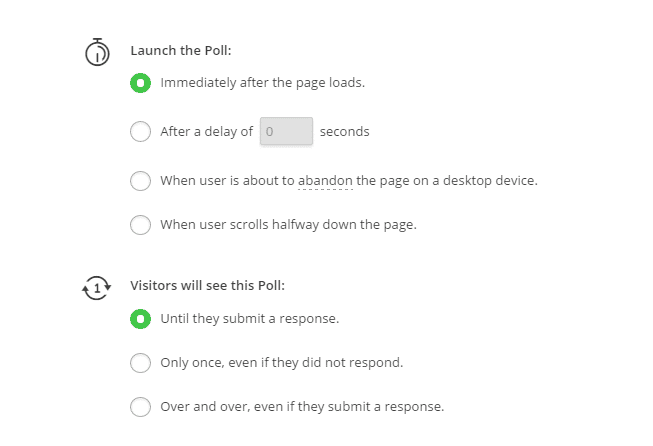
Each of these poll types is good for its own purpose and type of the website.
Poll type 4 would be good at content or lead generation website while poll types 1, 2 and 3 are great for e-commerce (this doesn’t mean that they cannot be used on other types of websites).
Different websites might have different purposes to use polls.
For instance, if you are an e-commerce website the goal of your poll could be to measure the general website satisfaction or uncover the reasons why people are leaving. The questions you ask on your e-commerce website depend on the sales funnel stage. If you see a lot of visitors abandoning carts, you can use an exit intent poll to ask them why they are not completing their purchases.
There are many poll questions you could ask your visitors. At a high level, they can be grouped as follows:
1. Poll questions on motivators
2. Poll questions on barriers (Fears, uncertainties, and doubts)
3. Poll questions on Hooks
4. Satisfaction polls
5. Polls uncovering missing content
6. Polls soliciting feedback
Here is a discussion around each type:
1. Poll questions on motivators
Motivator questions help you understand why customers are visiting your website. With these answers, you gain insights on where your real value is.
Are visitors coming to you because they heard about you from a friend? Or are you solving a specific problem they have? If so, what exactly is that problem?
Answers to motivator questions can help you uncover hidden values in your business.
Examples of motivator poll questions:
- What brings you to our website?
- What are you looking to do on our website?
- How did you hear about us?
- Why did you come to this site today?
- What were you hoping to find on this page?
Understanding what drives people to your business can help you get more insights in the real and perceived value your service or product has for your website visitors.
The ideal place to run this poll is on your strongest landing pages. Take into consideration that visitors will first want to have a look before they get asked what brought them there. So, delay the poll popup for 20-40 seconds after they land.
2. Poll questions on barriers (Fears, uncertainties, and doubts)
Fears, uncertainties and doubts could be one of the main reasons why people are not converting on your website.
You can choose many different approaches to reduce FUDs and increase trust. But before you get into action, you should understand the exact issues behind non-converts.
Exit intent polls, especially on the biggest exit pages, cart or checkout page, are a great way to uncover the barriers preventing your website visitors from conversion.
While conducting a poll for one of our clients, a female apparel retailer, we received the following answer from one of the visitors: “I’m afraid that when I receive the dress, it wouldn’t match the image I see.” It turned out that she was not the only one having doubts about the actual look of the product.
Another common issue regarded doubts about return policy. That was surprising, because the information on the policy was already on the product page.
The two fears are connected: if you are not sure about the quality or appearance of the product, you want to confirm you can return it.
The insights from conducting the poll led us to identify a problem and come up with optimization solution: we highlighted the return policy and provided some additional explanations, as well as introduced user generated content that allowed website visitors to see how the dresses look in real life.
Here are some questions that you can use in a FUDs polls:
- Is there anything preventing you from completing your purchase?
- What’s the one thing that nearly stopped you from placing your order?
- Was there anything about this checkout process that we should improve?
- What prevented you from doing what you came to the site to do?
- What was your biggest fear or concern about using us?
- What was your biggest fear or concern about purchasing from us?
- If you did not make a purchase today, can you tell us why not?
- What would’ve convinced you to complete the purchase of the item(s) in your cart?
- Do you have any questions before you complete your purchase?
- What could we do to make our website more useful?
- Is there anything on this site that doesn’t work the way you expected it to?
3. Poll questions on Hooks
Hooks are the reasons visitors get “hooked” on your product. Hooks polls will give you insights into what made visitors convert on your website, by pointing out your best performing persuasion techniques.
You can set up hook polls on the most popular pages of the website or send your recent customers an email poll, asking them questions like:
- What persuaded you to buy from us?
- What is the thing you liked the most about our website?
- What’s one feature we can add that would make our product indispensable for you?
4. Satisfaction polls
Polls measuring satisfaction of your website visitors is probably the simplest way to learn what customers think of your website. They are effective and quick, and optimal for when you first start running polls.
One of the most well-known polls in this category is the net promoter score. It measures the customer’s willingness to recommend the product or service to their relatives and friends. It is the anchor for a customer experience management program and indicator of growth.
Below you can see some questions you can ask to measure website and page satisfaction:
- How likely would you recommend our product/service to your friends?
- Could you please rate your website experience today from 1 (poor) to 5 (very good)?
- How did you enjoy your website experience today?
- Did our website meet your expectations?
- Is there anything on this site that doesn’t work the way you expected it to?
5. Polls uncovering missing content
Usually, you may only assume that the information you provide on your website pages is enough. But, you can use polling to uncover the content that is missing on the page or find out which content is not visible enough for your website visitors.
Yes, sometimes you get surprising results: people complain that they cannot see information that is already on the page.
Here are some questions you can ask:
For category pages:
- What other products would you like to see us offer?
- How can we enhance the selection on the page?
- Were you able to find the products/information you were looking for?
- What other information would you like to see on this page?
- Do you use the filtration to look for the items you want on the page?
- Is the filtration on the page easy to use?
For Product Pages
- What other information would you like to see on this page?
- Is the description and product information sufficient on this page?
- Are you able to locate all the information you need on this page?
- Are the images sufficient for the product?
- What can we do to enhance this page?
6. Polls soliciting feedback
If you are not sure about the quality of your service, or if you should discontinue a product, or introduce a new feature, you could try to solicit some feedback from your website visitors.
It could be a quick email poll or a popup poll on your website.
Here are some ideas for this kind of poll:
- What could we do to make our website more useful?
- Of these four options, what’s the next thing you think we should build?
- How would you feel if we discontinued this product?
- What’s the next feature we should build?
- How disappointed would you be if you could no longer use [Product/feature name?]
- What’s one product we can add that would make our website indispensable for you?
- How would you feel if we discontinued this product?
- What’s additional products we should add to our website?
- How disappointed would you be if you could no longer use our website?
- Have feedback or an idea? You could leave it here!
Where should I start?
As it was mentioned earlier, one of the easiest ways to learn more about website visitors is running a satisfaction poll all over your website.
First of all, it will provide you with general understanding of how visitors perceive your website. In our experience, if the website is good and there are no big glitches or technical issues, the share of satisfied visitors is around 70-80% (by satisfied visitors we mean those who rated the website 5 or 4, if you use a scale from 1 to 5, or 7 to 10, if you use a scale from 1 to 10).
Secondly, it can give you insights in why your website visitors are unsatisfied. It is not necessary to answer only one yes/no or multiple answer question. In most of the cases polling software allows you to create various scenarios where the responded gets (or not) another question depending on her answers.
Let’s take a very typical poll question for e-commerce: “Could you please rate your website experience today from 1 (poor) to 5 (very good)?”
If you ask only this question, you will get only the data on the overall satisfaction and no insights into experience of dissatisfied visitor. You can ask the visitors who rated their experience as unsatisfactory (1-3) another question: “Could you please help us out and tell us about the issues you are facing?”
Thus, the poll structure would look as follows:
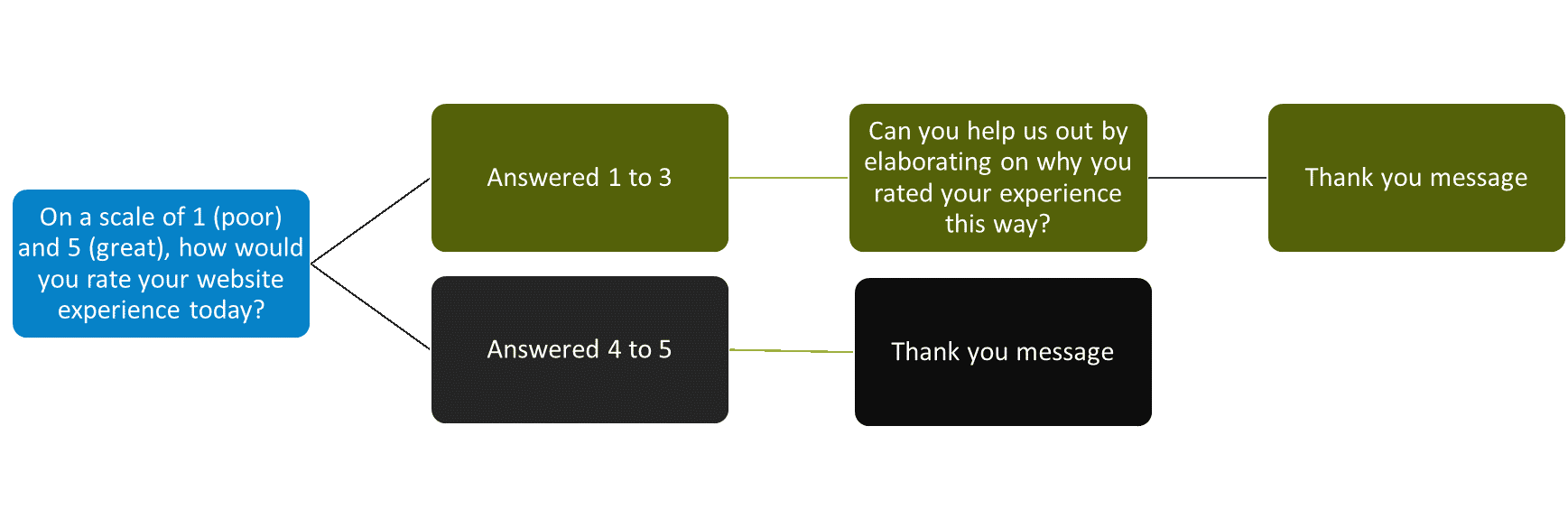
The second open question will help you to gather more insights why your website experience is not satisfactory and pinpoint the actual issues to tackle, which could be:
- Slow loading time: assess and improve loading time
- Poor quality of visuals: add more images
- Visitors being cautious to buy from your website because it doesn’t seem to be trustworthy: add social proof and trust elements
- Constant unavailability of the most popular sizes: analyze and revise your inventory management
Another option is to start by identifying possible problematic areas using analytics tools and then use polls to get more information on what’s happening there.
Below you can find a couple of examples on how you can translate analytics data into poll questions:
- High bounce rate on landing pages: ask
- if there is any content missing;
- if it is easy to navigate to other pages;
- if it is easy to locate what users are looking for.
- High exit rate on category pages: ask
- if the visitor faced some issues locating what she was looking for;
- if the product you are offering is appealing;
- if the visitor has some reservations about buying from you;
- High cart or checkout abandonment rate: ask
- if there is anything preventing her from completing the order.
You could be creative with the way you use polls. In some cases, you can even skip the opening yes/no question and ask the open ended question straight away. Look at this exit intent poll that you can run on cart and checkout pages:
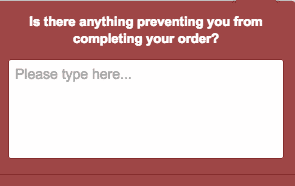
Here are some possible answers you can get to this question if you are an ecommerce company:
- “I am not seeing cash on delivery option”
- “payment links are inactive”
- “the picture and actual product we are receiving are very very different”
As a company, you can see that these 3 answers point to multiple possible issues:
1.“I am not seeing cash on delivery option”
- Is the website working properly and shows cash on delivery for all products where it is available?
- Is cash on delivery not available for this product? Then, are delivery options shown clear enough on product and cart pages? Should we reconsider how they look like?
- “Payment links inactive”
- Is it a glitch?
- Is delivery unavailable in the region where the customer lives and that’s why there are no links? It the reason clear for the customer? Should we change the design of the page for this scenario?
- “the picture and actual product we are receiving are very very different”
- Are the product images good enough?
- If it is a marketplace, do suppliers deliver a good product? Should we introduce supplier rating? Should we sanction the suppliers who don’t deliver?
However, before you start acting you should validate your theories through further research or testing.
Polls should not contain one or two questions only. You can create a poll with more complicated logic, for instance, to measure the awareness and satisfaction with your loyalty program. This poll could look like this:
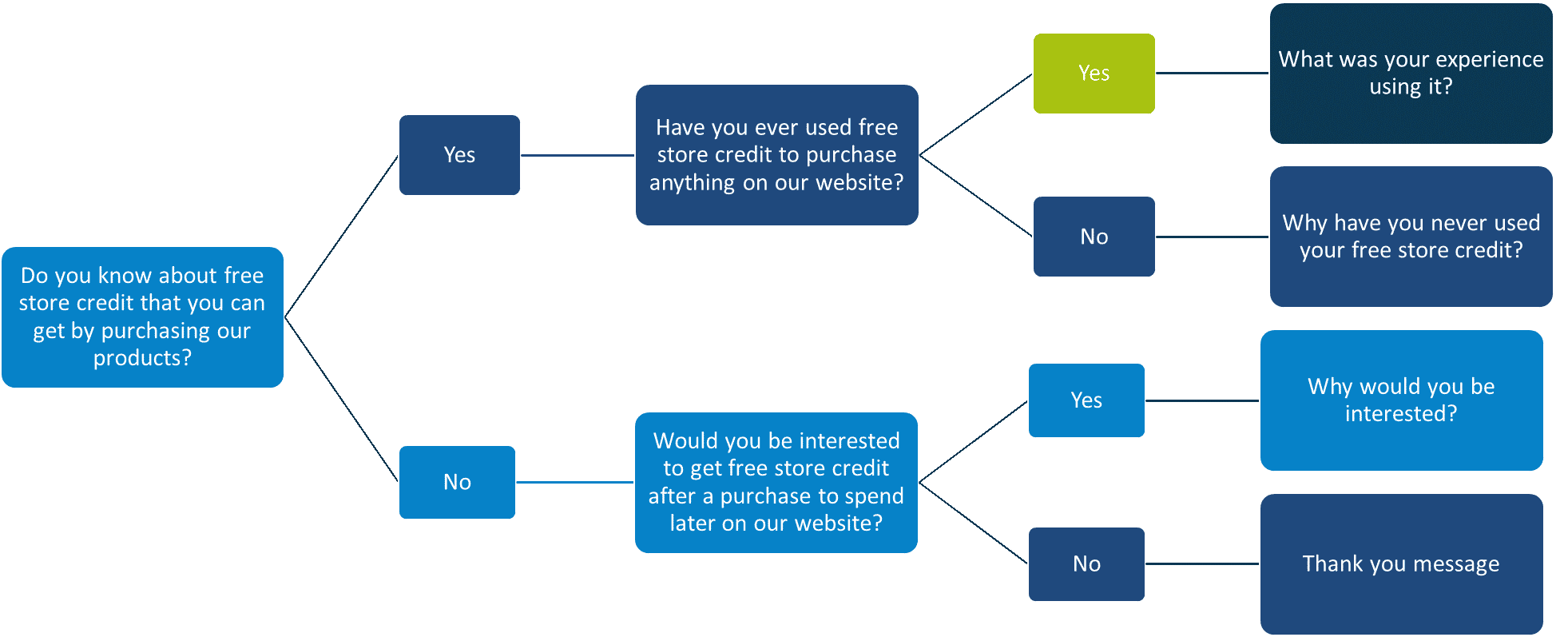
This poll still takes less than a minute to answer, but you measure awareness, interest, satisfaction and reasons behind not using the free store credit at once, which give you deeper insights into customer behavior.
What should I do with the poll data?
After you get enough responses, it is time to start digging into the data.
Here is a general process you should follow:
- Examine the most common feedbacks when you are using multiple choice questions. Most of the polling software will be able to convert multiple answer questions into colorful graphs. So, this step is easy.
- Read through answers to open questions and try to group them by topic or category. Calculate the weight of each answer category in total answers. In such a way, you would have a breakdown of what bothers your website visitors the most.
- Use “word cloud” to see the most common words used by the respondents.
- If your website visitors report some issues related to the technical side of the website, gather information on their browser and operating systems and hand over this data to your technical team to test.
- If the results do not meet your expectations, consider changing the wording of the question and run a poll again (more information about response bias you can find below)
- Think what follow up polls you could run to dig into the most common issues.
Polling is an easy and cheap (some poll software companies even offer free basic accounts) way to get instant insights and learn firsthand what your website visitors think about your website and what are their fears, uncertainties and doubts.
Website Surveys
As we explained before, surveys usually have more than one question and are designed to gather comprehensive information about people’s experiences, preferences, wants, and needs.
A survey could be an order form, a quiz, a RSVP sheet or anything that you gather data from. Surveys allow you to ask different types of questions including multiple choice questions, short answers, ratings, etc.
Usually a survey questionnaire gathers information on one or several topics and asks respondent to provide some personal information like age, marital status, income, or education level.
A survey consists from at least few question and takes longer to fill in. This is the reason why it takes more time to gather responses and analyze the data.
Later, you can quantify the data to see the trends. For example, you may find out that 50% of your website visitors aged between 18 and 25 prefer to shop on mobile devices and prefer pop-up sales to coupons.
Below is an example of such a survey form. You could see that it includes both multiple choice questions, ratings and open ended questions to get more accurate data.
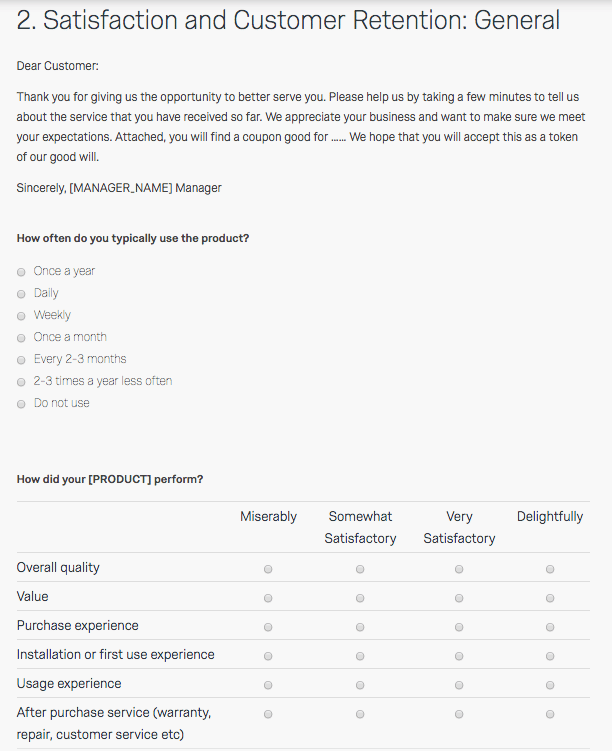
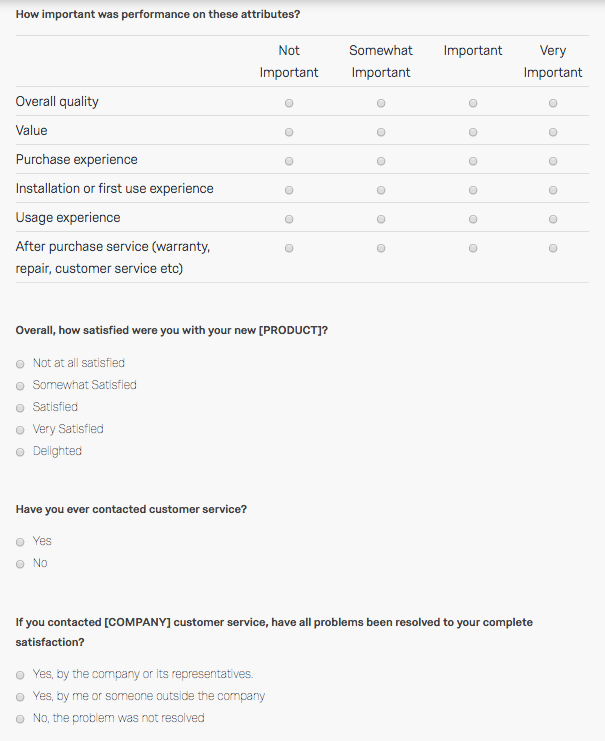
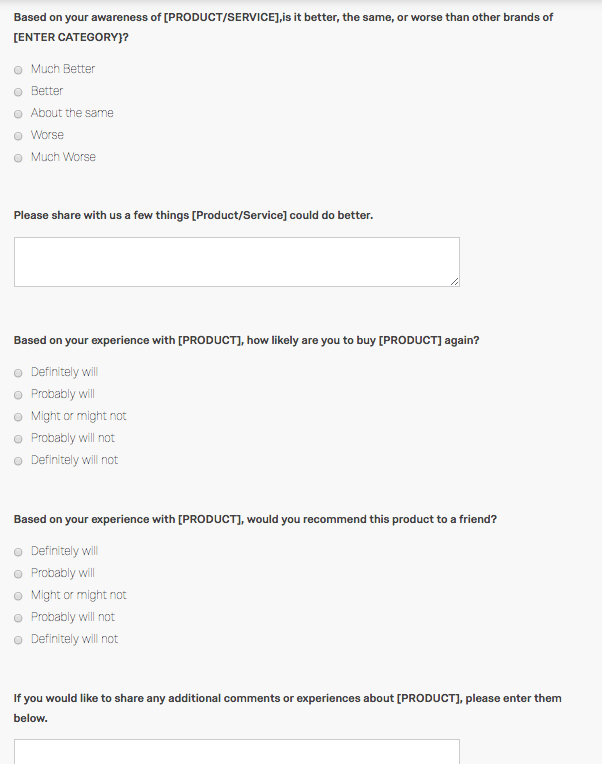
Image source: Qualtrics
The questions you include in your survey depend on what you try to measure. So, before you start creating a survey you should have a clear understanding of:
- Whom do you survey. In statistical terms it would be your population, i.e. all the people bearing certain characteristics. Do you want to survey recent customers? People who visited your website but never bought from you? People who bought something but then returned it? People who used your customer support?
- What you are trying to achieve. Do you want to measure satisfaction with your customer service and find out its drawbacks? Do you want to see why people are returning the items? Do you want to find out what people aged 35 to 50 think about your offering?
These two things will help you make your survey more targeted and gather more accurate data by tailoring your survey questions to your specific survey goal.
How many people should I ask to fill in my survey?
To reach statistical significance of your survey, you should consider several factors:
- Population size: the total number of people who fall into criteria to be a survey participant;
- Margin of error: the percentage of the answers that could be erroneous;
- Confidence level: this number is a percentage representing how often the true percentage of the population who would pick an answer lies within the margin of error;
- Sample size: required number of respondents for survey to be statistically significant;
- Estimated response rate: the percentage of people who agree to participate in a survey. So, you send your survey to 100 people and you think that only 20 will actually answer it. It means that estimates response rate would be 20%.
To cut the story short, you can use online calculators to calculate the number of people that you should contact and invite to participate in your survey in order to get a sample size that will have statistical significance.
Should I reward my survey participants?
Surveys may take quite a lot of time to fill in, so to increase attractiveness of your survey and recruit more respondents, it is advised to offer a compensation. The size of the compensation usually depends on how much time it takes to fill in the survey and the region where the participant is from.
Here are the most common rewards for filling in a survey:
- Gift voucher
- Discount
- Coupon
- Price (for one or few participants, in this way you make filling in the survey a kind of lottery)
- Money (it is usually used when you recruit survey participants externally and not directly on your website)
Response bias When conducting polls and surveys
Whether you conduct a survey or a poll, you should be aware of response bias (sometimes a survey bias). In simple words, it is a tendency of respondents to answers questions untruthfully or misleadingly.
Response bias can happen due to several reasons:
- The respondent tends to agree to both contradictory statements. In this case, the respondent would answer yes to both questions: “The website has pleasing color scheme” and “I don’t link the colors on website.” The opposite form of this bias is disagreeing with every statement.
- The respondent tends to alter their behavior simply because they are part of an experiment.
- The respondent selects only extremely negative or extremely positive answers (like 1 and 5). This could happen due to cultural differences, level of education or wrongly formulated questions in the questionnaire.
- The respondent doesn’t want to give answers that are socially undesirable and only answers in such a way that makes them favorable in researcher’s eyes.
Before you set up your survey, it is advisable to recheck your questions to avoid response bias.
10 Popular website Polling Tools
Creating a list of questions is not enough. Next step is to select a software tool that meets your needs. Below you can find a brief overview of ten most popular polling and survey tools:
1. Lucky Orange
Since Lucky Orange is an all-in-one platform that offers various solutions, they don’t have a separate pricing plan for polls. However, their pricing tiers are relatively cheap compared to many companies offering the same service. If your business is not that much interested in conversion optimization and you want to use poll function mainly, then the “Starter” package that costs $10 would work for you.
Key features:
- Affordable prices
- Form Analytics
- Conversion funnels
- Heatmaps
- Filtering and segmenting on dashboard to watch customer behaviors
- Online chat with visitors
2. Hotjar
Hotjar, like Lucky Orange, it not only a polling and survey tool. It is all-in-one website visitor insights suite including video recordings, heatmaps, polls, surveys, and recruits. Hotjar’s polling service is probably one of the best among other SaaS companies giving the same service.
Hotjar’s Polls allows you to ask your site visitors an unlimited number of questions, on specific pages based on their behavior (like when the visitors pause for a while or when they about to leave the page). The only disadvantage is that there are only few poll design options available.
Key features:
- Heatmaps
- Feedback Polls
- Surveys
- Conversion Funnels
- Form Analytics
- Visitor Recordings
- Recruit User Testers
3. PollDaddy
Polldaddy has an easy-to-use editor which allows you to use any of 19 poll widget styles. You also can add start and end messages into the survey. Their robust online survey software feeds the data you collect into powerful reporting systems to help you make the most informed decisions you can.
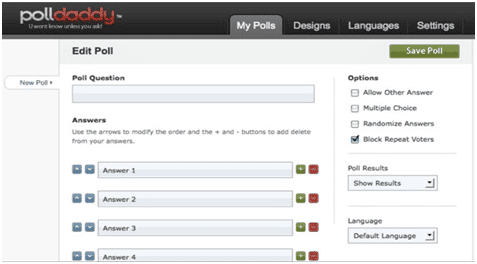
Key features:
- Polls include skip logic and captcha verification.
- Free accounts.
- Survey editor
- Mobile app is available & free.
4. Poll Everywhere
Poll Everywhere is a web app for carrying out instant polls and questionnaires, removing the need for complicated setups to implement polls quickly. The Poll Everywhere has a mobile app which is ideal for participants who want to respond via web, Android or iOS device. Audience members or participants can even use the Poll Everywhere app to respond to the presenter’s questions live. Presenters can ask the audience questions and, within seconds, display poll responses live.
Key features:
- Two-way conversations with your live audience.
- Customization
- Segmented responses
- Restrict poll votes
- Free mobile application
- Help videos
5. Question Pro
QuestionPro enables businesses to create online surveys and polls. It offers multiple pre-built survey templates with over 30 question types. The application offers tools to reach respondents through email, integrated pop-ups and survey posting on social network accounts that include Twitter and Facebook.
Key features:
- Customizable branding
- Multiple user accounts
- Mobile integration
- Website integration
- Collect response using mobile apps
- Powerful filtering and reporting
6. Qualaroo
Qualaroo helps you to publish and build targeted website surveys. It allows you to use polls at any stage of the customer journey. Such as browsing certain product pages or as the customers exit your site. It also offers analytics and reporting tools.
Key features:
- Customizable message screen
- Marketo, Salesforce, HubSpot & Optimizely integration
- Analytics integrations
- Customization tools
- Mobile device optimized feedback
- Custom logic: add or remove questions based on the type of response given
7. Survmetrics
Survmetrics is a tool for marketing research, voice of customer programs, customer feedback management, employee satisfaction, event management, and academic research.
It lets users to create an interactive and personalized survey experience based on respondents’ answers.
Key features:
- Distribution via QR Code
- Real time responses
- Full branding and styling customization
- Advanced data visualizations
- Text analysis
- Survey templates
8. Formstack
Formstack offers online form building platform with a number of powerful tools. It allows encryption of the data with security passwords; the information can only be accessed by the authorized personnel. Additionally, it uses workflow approval that enables users to access the form only through approved entries. Thus, it also offers a strict monitoring tool to keep track of all form entries.
Key features:
- Customization
- Responsive forms
- Payment integrations
- Free trial
- Analytics
- Hubspot integration
- Salesforce integration
9. Survicate
Survicate helps business owners and marketers identify customer trends, behavior and more. Its service helps users to administers short surveys and gather customer feedback about the website, its products and services.
Key features:
- Integrations with business systems and marketing automation platforms.
- Widgets are optimized on mobile devices.
- Lead Alerts
- 15-day free trial
- Customization
- Progressive Profiling
10. Limesurvey
LimeSurvey is a web application which allows users to create quickly create powerful, online question and answer surveys. It includes 28 different question types and enables users to develop and publish on-line surveys then collect responses, create statistics and export resulting data respectively. Unfortunately, sometimes the design of this tool allows some space for improvement
Key features:
- Customization
- Self-guiding software
- Response data could be exported from different survey providers
- Quotas management
- W3C compliance
- WYSIWYG HTML editor
COMPARISON