You most likely have a live website if you own an online business.
And considering the massive competition and the sheer number of online businesses, it feels so much like owning a storefront in the bustling city of the internet.
It’s safe to say having a website isn’t enough. Not even close.
You have to optimize it so that it attracts visitors and converts those visitors into customers by actually shopping from you.
But first, you have to conduct a website analysis to understand your target audience.
You’ll have to identify what’s stopping them from buying. Why are they bouncing off? The ones who are shopping—what’s making them shop?
Once you have an answer to all these whys and hows, you can optimize your website accordingly to cater to your target audience.
That’s what website analysis is all about—a diagnostic tool that not only identifies the issues but also provides actionable insights to optimize your online presence.
In this guide, we’ll discuss the nitty-gritty of website analysis, covering everything from customer-led analysis to behavior analytics, types of analysis, and the tools you need to get the job done.
We’ll also take a unique approach that focuses on customer-led website analysis to optimize a website for your customers rather than merely replicating what competitors are doing.
What is Website Analysis?
Website analysis is the process of examining and evaluating a site’s performance, design, content, and user experience to identify areas for improvement and optimize its effectiveness.
It’s like conducting a health check-up for your website, ensuring that it’s performing at its best and providing a great experience for your visitors.
Benefits Of Conducting A Website Analysis
Website analysis provides feedback on website performance and user experience. These two factors are vital to increasing leads and revenue, which is every business’s dream.
Here are some of the prominent benefits of website analysis.
- Website analysis reveals areas where you can improve and update your website.
- Your data and results can impact your strategies to get more visitors.
- Analyzing the competition’s website is not often discussed, but it can help you discover keywords and content to target and attract fresh visitors.
Key aspects and types of website analysis
When conducting a website analysis, you must optimize different areas to increase your website’s performance.
Here are some key aspects of website analysis you should know before starting the process:
1. SEO Analysis
This involves assessing the website’s visibility on search engines and its compliance with SEO best practices.
A typical SEO analysis will include:
- On-page SEO: Optimizing elements like titles, headings, meta descriptions, and content for targeted keywords.
- Off-page SEO: Analyzing backlinks and external factors that impact your website’s authority and rankings.
- Technical SEO: Checking your site’s technical aspects, like website speed, mobile-friendliness, and crawlability, to ensure they meet search engine standards.
- Local SEO: Analyzing your website’s visibility in local search results, which is crucial for businesses targeting local customers.
Pro Tip: To determine which elements are responsible for slow load times, there are free and paid tools you can use (Google Page Speed Insights, Pingdom).
Here are some tips to consider when conducting an SEO analysis:
- Find and add long-tail keywords: Your SEO strategy isn’t complete without long-tail keywords.
- Create a keyword map: A keyword map helps you discover where to optimize, what content to build, and where you can add new pages to attract more traffic.
- Generate and submit a sitemap: This will tell search engines which pages to crawl.
- Create a Robots.txt file: This makes it clear to search engines which pages shouldn’t be crawled.
- Use analytics tools: Set up Google Analytics, Search Console, and Bingmaster tools to get invaluable insights into your site performance.
2. Performance Analysis
This involves checking the website’s speed, loading times, and overall responsiveness.
After all, a fast-loading website is indispensable for keeping visitors engaged. For example, Google found that a one-second delay in mobile loading times can impact conversion rates by up to 20%.
3. CRO Analysis
Conversion rate optimization audit involves taking a 360-degree approach to evaluating your website, identifying and eliminating conversion blockers, and increasing sales.
That said, CRO is a broad field. You need to focus on your traffic and messaging to succeed with your analysis.
Traffic:
Traffic here refers to website visitors who land on your site every day. A thorough CRO analysis starts with understanding how users interact with your site (their actions and behavior on your website).
You need tools that give you quantitative and qualitative insights to understand your traffic better.
Quantitative data refers to user behavior that can be measured and given a numerical value, e.g., number of visitors per page, session duration, bounce rate, etc.
To access this data type, you can use tools like Google Analytics, Open Web Analytics, Similarweb, etc.
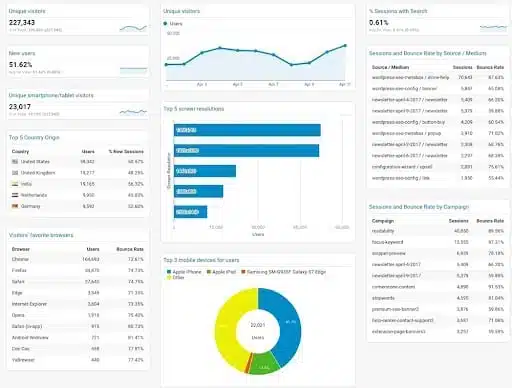
Messaging
Another crucial aspect of CRO audits is analyzing your website’s message to see how users respond.
Online shoppers don’t just land on a website out of the blue. They follow different touchpoints before finally being directed to your website—it could be through an ad, a simple Google search, or a blog post.
When conducting a CRO analysis of your website, you want to ensure that your website’s copy (on different pages) resonates with your target audience.
You can follow these tips when conducting a CRO analysis for your website:
- Define key conversion goals: You need to have a goal, e.g., reducing cart abandonment on checkout, etc.
- Focus on priority pages: don’t be carried away by conducting an audit on pages that don’t drive conversions. Focus on pages where the money is, e.g., product and category pages, etc.
- Understand user behavior: Conduct user research by launching polls and surveys, using analytics, going through session recordings and heat maps, etc.
- Run A/B tests: It’s time to A/B test your ideas against the existing designs to see if there will be an uplift.
- Document your learnings and iterate: Every A/B test has a result; it’s not about whether a test won, but what did you learn? How does it impact your next test? Also, repeat the cycle. It could be going on the next test or iterating on the just-finished test.
But how will you go about it?
The best way to conduct this sort of website analysis is by using an all-in-one conversion optimization tool.
For example, you can use Figpii to view heatmaps and session recordings, and even run on-site surveys—all under one dashboard.
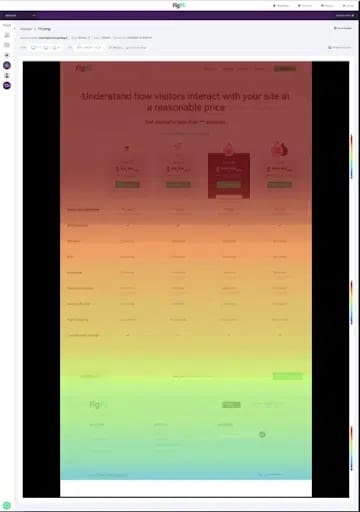
4. Usability Analysis
A usability analysis is about evaluating a website’s interface to see how online visitors respond.
Usability analysis of your website can be conducted in two critical areas: functionality assessment and expert review.
Functionality assessment:
Functionality assessment requires answers to three important questions:
Are the website functions discoverable?
Can my website visitors use those website functions easily?
Are the links/buttons working?
If your target audience finds a function on your website difficult to use, it will only add to their frustration, leading to a negative experience and users never returning.
You can use tools like Qualaroo, Usabillia, and User testing to conduct this type of website analysis.
Expert review:
Also known as heuristic analysis, the expert review helps detect issues with a website design and helps create educated changes to improve site usability.
To conduct an expert review of your website, you should use the heuristics developed by Jakob Nielsen and actively look for any violations of these rules in your site’s design or functionality.
Jakob Nielsen’s heuristics are:
- Visibility of System Status: Keep users informed about what’s going on through appropriate feedback within a reasonable time.
- Match between the System and the Real World: Use language and concepts familiar to the user, following real-world conventions.
- User Control and Freedom: Provide users with the ability to undo and redo actions, offering an ’emergency exit’ where needed.
- Consistency and Standards: Ensure that the interface follows platform and industry conventions and standards.
- Error Prevention: Design the system to prevent errors from occurring in the first place.
- Recognition Rather Than Recall: Minimize the user’s memory load by making objects, actions, and options visible.
- Flexibility and Efficiency of Use: Accommodate novice and expert users by allowing customization and shortcuts.
- Aesthetic and Minimalist Design: Avoid clutter by including only necessary information in the design.
- Help Users Recognize, Diagnose, and Recover from Errors: Provide clear error messages and guidance for resolving issues.
- Help and Documentation: Offer easily accessible, concise help and documentation when needed.
You can also use tools to assist in your heuristic analysis, such as the Chrome extension UX check and Heurix.
5. Content Analysis
This involves examining the quality, relevance, and SEO optimization of the website’s content. Content should be informative, engaging, and aligned with the target audience’s interests.
What Is Customer Led Website Analysis?
Since our focus will be more on customer-led website analysis than regular website analysis, what exactly is it, and how is it different from a normal website analysis?
Customer-led website analysis is when you evaluate your website from the lens of your site visitors.
This means the focus of your website analysis and optimization isn’t based solely on external audits like competitor analysis, web traffic, or SEO. Instead, you’re investigating your site visitors, looking at how they got to your site, finding out what they want from it, their experience on your site, etc.
Key differences between customer-led website analysis and regular website analysis include:
- User-Centric Approach: Customer-led analysis emphasizes the user’s perspective, focusing on their experience and satisfaction.
- Behavioral Insights: It involves studying user behavior on the site, such as navigation patterns, click-through rates, and engagement with content.
- Feedback Integration: This approach often incorporates direct feedback from users, such as surveys or user testing, to identify areas for improvement.
- Personalization Analysis: Customer-led analysis looks at how well the site personalizes the user experience based on individual preferences and history.
Behavior analytics tools like Figpii will come in handy here.
For example, FigPii will help you understand your customers better and answer important questions like:
- Which elements are they interacting with or ignoring on your web pages?
- Which portion of your web pages do they fall off?
- What do they want from your website?
To help with these questions, Figpii has a unique set of tools
- Heatmaps and Session Recording. Heatmaps and session recordings help you see and understand how users behave on your site. With heatmaps, you can see where visitors click, the elements with the most clicks, the most ignored, and where they’re scrolling past.
- Feedback and Voice of Customer Tools: Figpii also has a poll and survey tool that helps you get mass feedback from your site visitors. You can get user responses in real-time about what they like, what’s not working, and what you can improve.
Using these tools helps you better understand your website experience from the user perspective, and implementing the changes puts the competitive landscape in your favor.
How to Conduct a Comprehensive Website Analysis for SEO and Performance Optimization
We’ve come a long way in figuring out the different types of website analysis and tools you can use to make your analysis easier and more effective.
In this section, we’ll examine how to run a website analysis:
1. Define the objective of your website analysis:
Conducting a website analysis without a goal or focus sets up your analysis for failure.
Maybe you recently noticed a drop in page rankings for some of your web pages or higher cart abandonment rates; these are good enough baselines to start a website analysis.
If you don’t have a clearly defined analysis goal, you risk searching for a needle in a haystack, i.e., you don’t know what you’re analyzing for and how to get it.
2. Choose the right website analysis tools
Understanding the tools available for website analysis can help you optimize your site more effectively.
Here’s an overview of the tools that will prove to be helpful in different parts and aspects of website analysis:
SEO Tools:
- Google Search Console (GSC): A free search engine optimization tool by Google for monitoring website performance in search results, diagnosing SEO issues, verifying page indexing, and analyzing backlinks and keyword rankings.
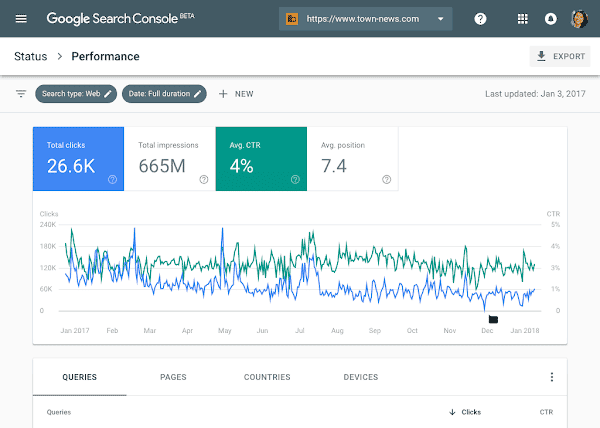
- SE Ranking: An all-in-one website SEO checker and a comprehensive website audit tool. It assesses your site using 120+ parameters and provides detailed reports, sitemap generation, and more.
- Screaming Frog SEO Spider: A powerful crawler for conducting a technical SEO audit, traffic analysis, identifying broken links, generating XML sitemaps, and analyzing metadata and meta tags.
- Ahrefs Site Audit Tool: Known for its user-friendly interface, Ahrefs detects over 100 technical issues and groups them into easy-to-understand reports.
- Google PageSpeed Insights: A free tool that analyzes webpage loading speed and provides suggestions for improvement based on real user data from the Chrome browser.
- Pingdom Speed Test: Another tool for testing page speed, grading pages from 0 to 100, and providing key metrics pertaining to your website’s performance. It’s free and doesn’t require login.
Tools for Conversion Rate Optimization (CRO) Analysis:
- All-in-one CRO Tools (e.g., Figpii): Tools like Figpii use session recording and heatmaps to understand user behavior, providing insights for website improvements and conversion optimization.
- Web Analytics Tools (e.g., Google Analytics): Google Analytics offers detailed insights into website traffic, user demographics, and behavior. It’s free but requires embedding a code into your website’s HTML.
- User Behavior Platforms (e.g., FullStory): Platforms like FullStory capture every user interaction on your website, providing insights into user behavior and potential issues.
Tools for Usability Analysis:
- Userfeel: Offers usability testing in over 40 languages, providing features like unmoderated and moderated tests, high-quality tester panels, and video clips.
- TryMyUI: Allows testing of wireframes or prototypes in remote studies, with options to use their participant database or bring your own. Features include test setup, user-narrated videos, and post-test surveys.
3. Create an analysis roadmap:
The next step after creating your analysis goal is to define a roadmap. This step includes benchmark data on conversion rates from your niche.
This helps you determine what exactly you hope to achieve from your analysis.
The next stage is to create a rough step-by-step plan for how you expect your ideal audience to move through your funnel.
Getting as precise as possible in each step and starting as early as possible in your conversion funnel is advantageous.
4. Collect and analyze data:
Your website analysis goal is set; you’ve mapped out the ideal customer journey, and now it’s time to use the tools already discussed to collect data on your website visitors.
Note that the data you collect is dependent on your analysis goal. If your analysis goal is to improve SEO rankings, you may analyze keyword rankings, CTR, impressions, etc.
5. Work on loopholes:
After reviewing the data and seeing what’s working and not working too well, it’s time to double down on the areas that need improvement.
Working with the example from the previous point, if your analysis goal is to improve SEO rankings, you might find that you’re getting fewer impressions on your content or a higher bounce rate on articles.
You can now work on ranking for more relevant content that brings in the right traffic to your website.
6. Make website analysis a habit:
Now that you know the steps to analyze your website, the discussion does not end here.
For your website to remain relevant to visitors and rank on Google, you must consistently have different analysis goals you’re trying to improve.
This way, your website is delivering the best experience possible.
Competitive Analysis: Yes or No?
If you’ve researched this topic, you’ll notice a divide online about competitor website analysis.
For some, it’s a necessary part of website analysis; for others, it’s a different topic all in itself; just focus on your website and how to improve it across different areas.
We can agree that conducting a website analysis is not an activity that’s a walkover in the park.
Since this is true, will adding the task of conducting competitor website analysis be okay?
Logically looking at it, in your niche, you’ve got competition that your audience visits their website to browse and even purchase from.
Following the same logic, it’ll be in your business interest to occasionally conduct competitor website analysis to gain insight into your competitor’s strategy.
Here are three areas you can study on your competitor’s website;
1. Organic traffic:
Many businesses rely on organic traffic to drive long-term growth and repeat online visitors.
Understanding your competitor’s SEO and SERP ranking helps you discover keywords and content you can rank for to attract more relevant traffic. You can use several tools here, like Ahrefs and Semrush.
2. Customer demographics:
Getting an insight into your competitor’s customers gives you ideas of an underserved segment of customers in your niche or a market no one has yet to consider. With tools like Similarweb, you can see your competitor’s global ranking, audience demographics, interests, etc.
3. PPC:
Many businesses run ads to supplement their organic efforts. If your competitors have seen good progress in their campaigns, you can study their ad funnel, creatives, audience segment, etc. Focusing on these areas can help improve your paid campaign initiative, too.
An amazing tool you can use here is iSpionage. You can see how many PPC ads your competitors are running, for how long, which keywords they’re bidding on, etc.
Wrapping Up: The Power of Comprehensive Website Analysis
To stay ahead of the competition and ever-changing trends, analyzing the performance of your entire site is a must for your business.
Remember, you don’t conduct a website analysis for analysis’s sake; you must have a goal in mind, something you want to improve.
This way, you satisfy your customers and online visitors, and your website and content continue ranking in search engines.
Remember to leverage behavior analysis and CRO tools like FigPii to assist you in making website analysis easier and more effective.



